With its excellent quality/price ratio, UPDF is a powerful PDF editor that offers many features for managing, modifying, signing and reading your PDFs.
If you are looking for a complete tool for managing your PDFs, UPDF is the perfect editor. It is capable of editing your documents, organizing the pages, signing them, annotating them, commenting on them or simply reading them. It is also compatible with Windows, macOS, Android, iOS or iPadOS. Better yet, UPDF also offers a text-generating AI that is able to translate, summarize and assist the user to increase productivity.
At the moment, Superace Software, the publisher behind the tool, is offering very generous promotions. The opportunity to discover and adopt UPDF with its AI extension.
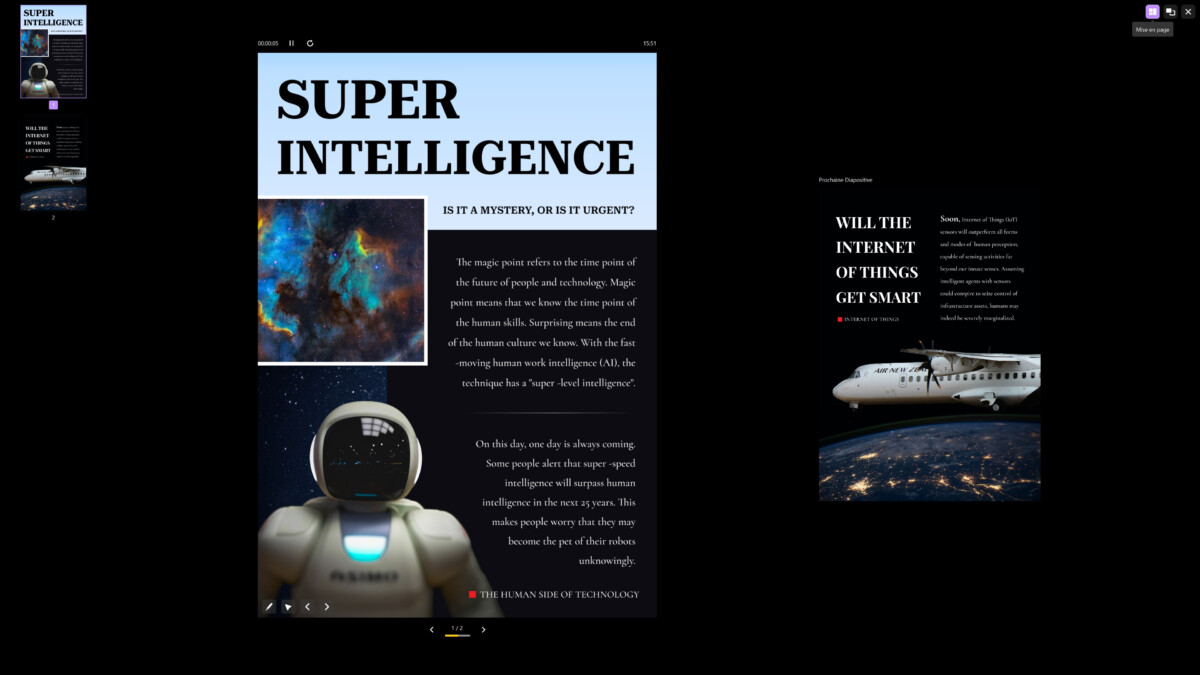
UPDF is of course not the only PDF editor on the market, but it offers many advantages over its competitors. Its attractive price, its execution performance and above all its processing speed make it a more than interesting tool to use. Whether it’s opening a PDF file, reading it, signing it, summarizing it with AI, or running it through the character recognition OCR scanner, UPDF does it all in seconds, no matter what. regardless of the file size.
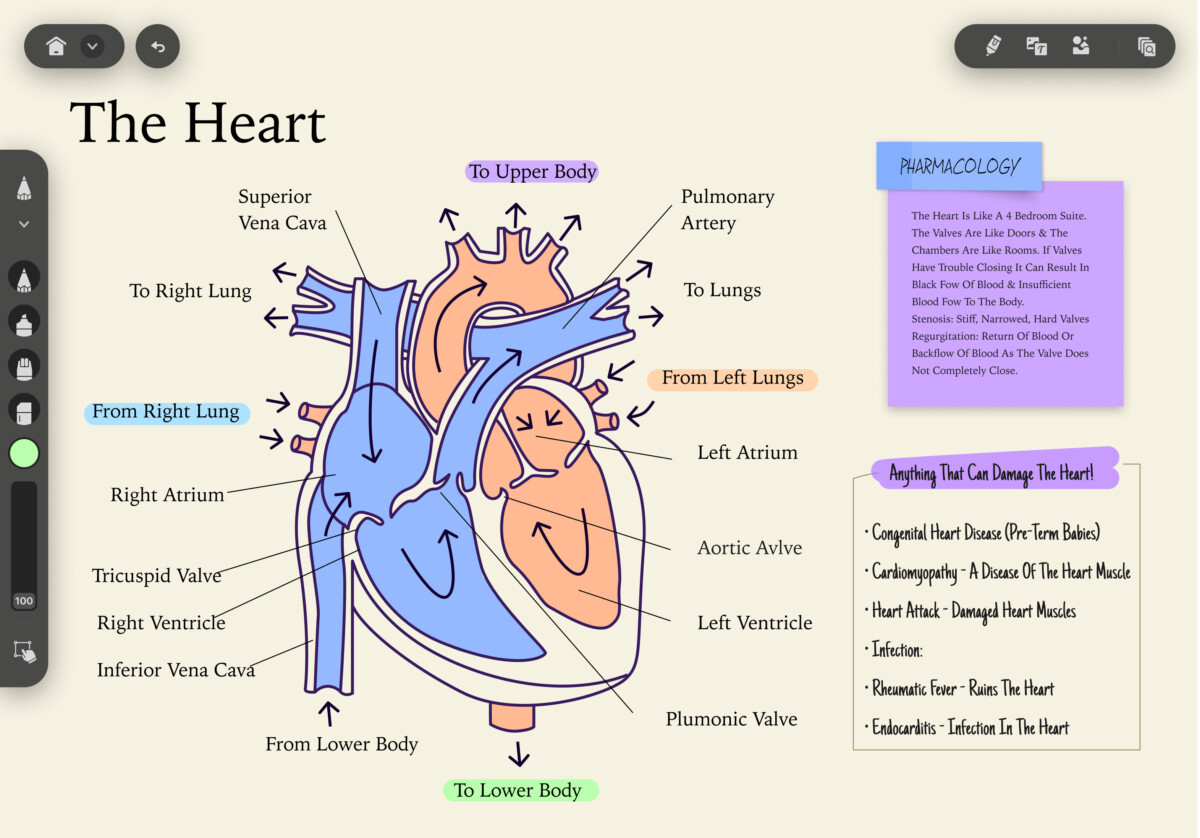
In addition to being multiplatform, intuitive and fast, UPDF is offered at very attractive prices for its subscription or single license. It is also regularly the subject of very advantageous promotional offers. Above all, the free version goes further by offering not only a viewer, but also editing and annotation tools, where competitors limit themselves to the free viewer. Thus, the free version of UPDF offers access to all features, with only a few limitations in the number of uses of AI and conversion.
UPDF, a unique PDF editor on the market
UPDF is therefore software for displaying, reading, modifying, converting, annotating, commenting, signing, protecting, filling, printing, compressing and even recognizing, thanks to the OCR module, the characters of a PDF document. It can be downloaded and installed on desktop computers (Apple or Windows), but also on tablets or smartphones. Better still, its assistant powered by artificial intelligence gives it a significant advantage over the competition. And if you need to process a large number of documents at once, UPDF also supports batch processing.
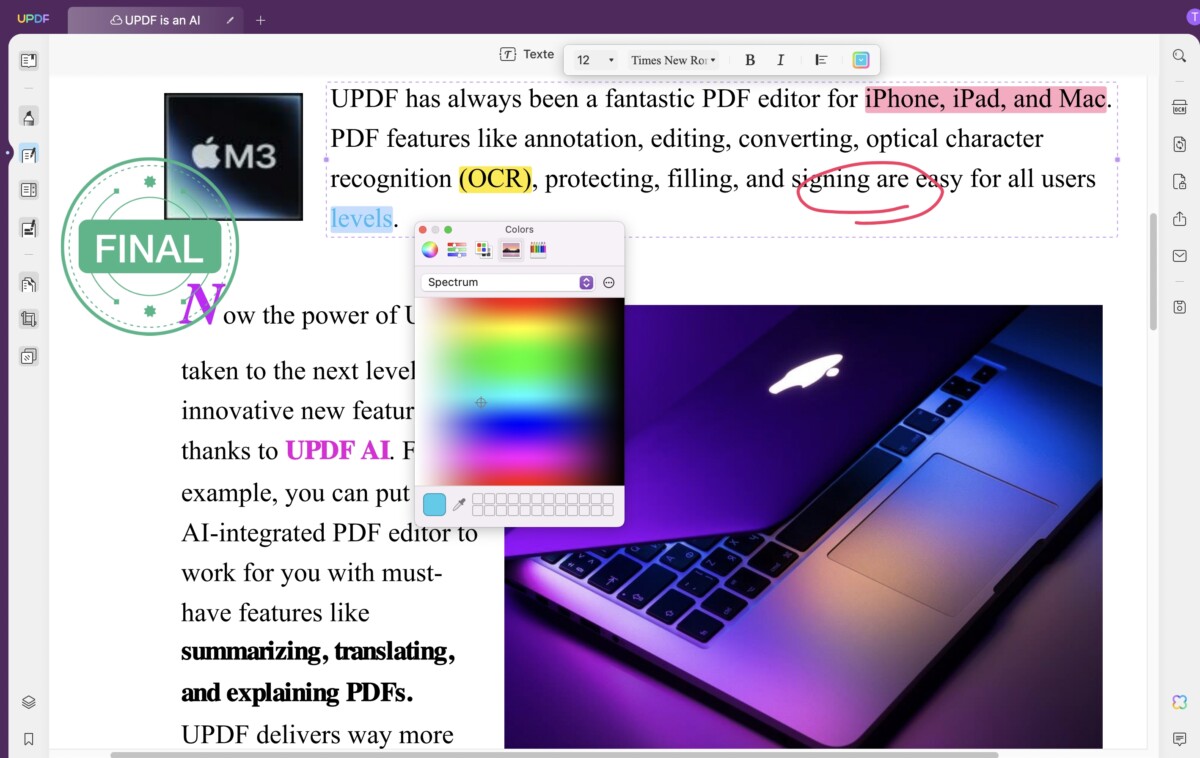
If UPDF stands out from other editors by the breadth of its working options, it is also unique in its commercial scheme. Most PDF editors offer a free version that covers most of the needs for reading, annotating and printing documents, but if users want to go further to sign, edit, convert or even edit a PDF on Android, you have to upgrade. by subscription or purchase of a license. And generally, an account is limited to one or even two installations on your devices.
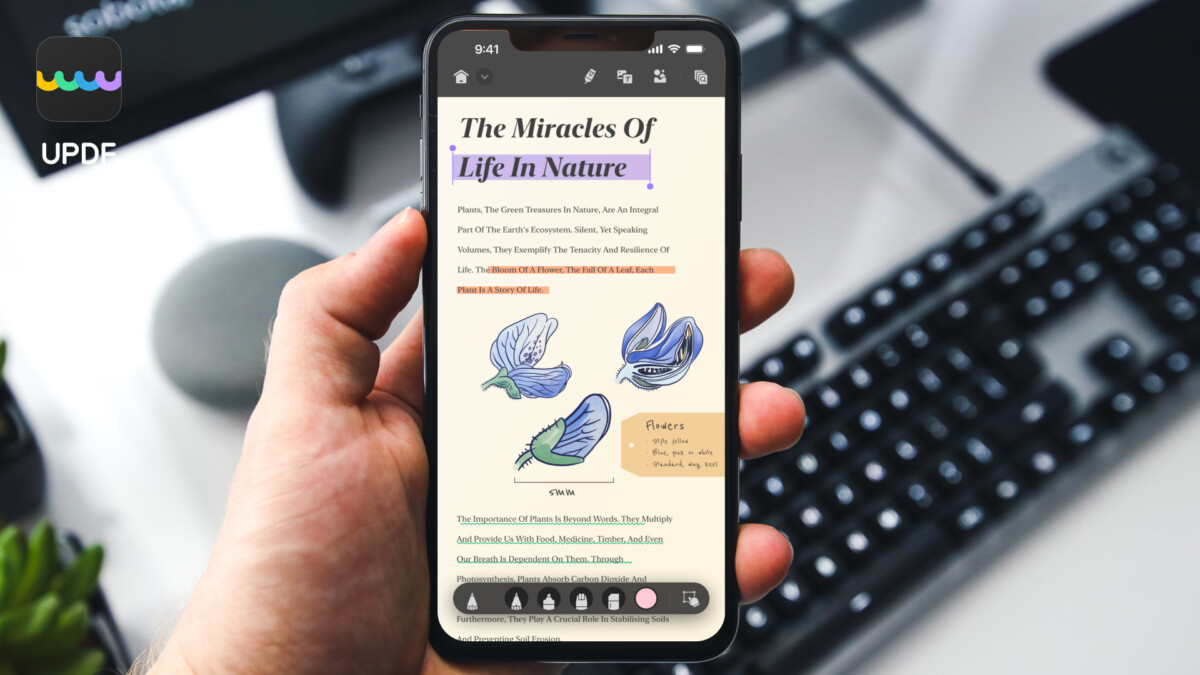
With the free version of UPDF you will have all these features without time limits, with the possibility of installing the application on four devices with a single account. Only a discreet watermark will be applied to your saved documents. And by taking the UPDF Pro subscription with the AI extension, the user can enjoy 20 GB of storage space on UPDF Cloud. In terms of price, the UPDF Pro subscription represents only 12% of an Adobe Acrobat Pro license. A substantial saving for complete software.
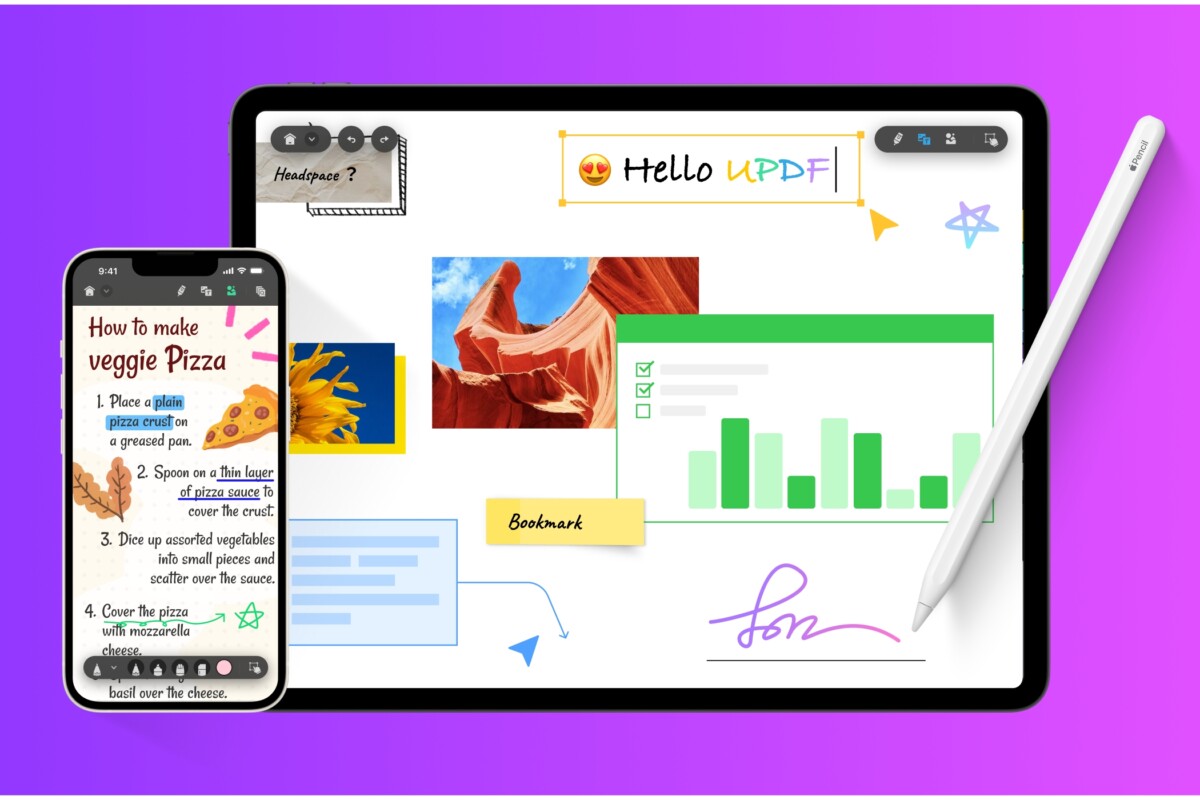
How can UPDF also interest professionals?
Being fast, efficient and increasing productivity is what UPDF can bring to professionals, in addition to all the features previously mentioned. This PDF editor was developed to guarantee all users rapid execution and unfailing responsiveness, even for those using the free version.
The tools offered are useful, practical and quickly accessible thanks to a fluid, ergonomic and well-designed interface. And for professionals managing PDFs on a daily basis, UPDF is able to import a file to convert it into other Microsoft Office file formats (DOCX, PPTX, XLSX, CSV), image (PNG, JPG, BMP, GIF). and TIFF), text (RTF, TXT), HTML and XML.
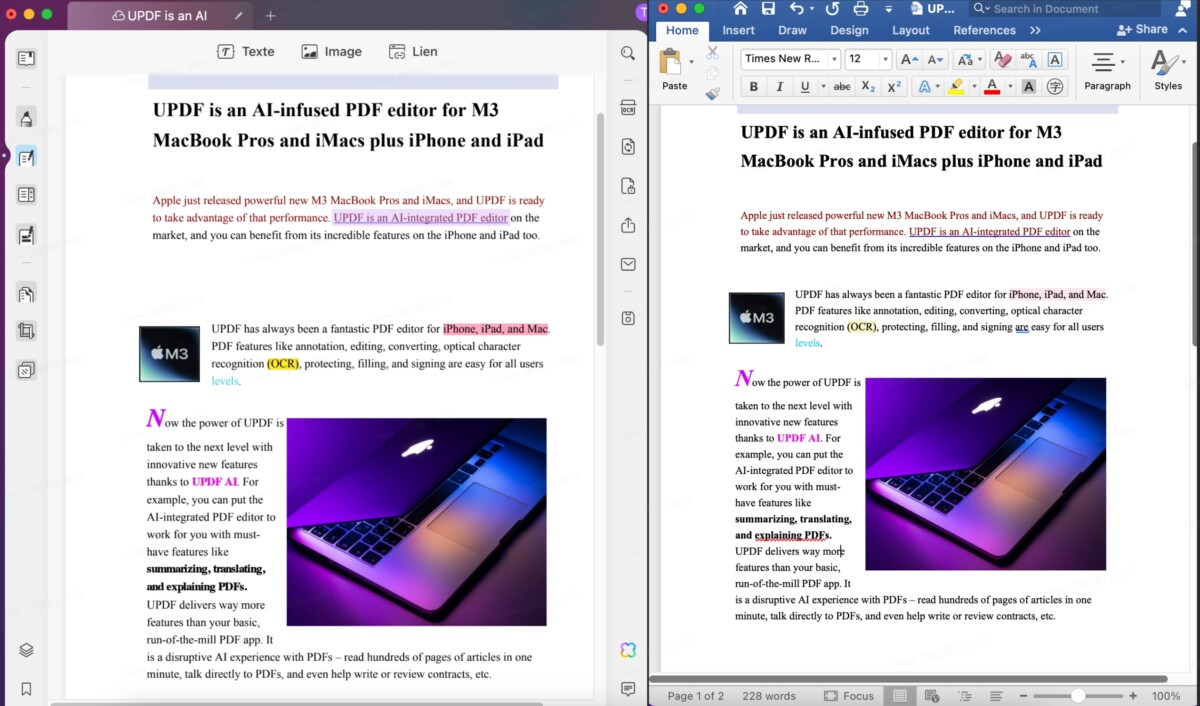
Professionals will also be able to rely on the AI-powered assistant to simplify certain operations, and thus increase productivity. In particular, they will be able to translate, summarize, write and explain documents, look for ideas or ask questions about spelling issues.
When a professional receives a report of several dozen pages with complex graphics and numerous numerical data, UPDF’s AI is able to extract the essentials of the document in a few seconds. If the text is in English, its translation will be effective just as quickly. No need to open a web browser to take advantage of an online translation tool, or run translation software on a PC. Compared to other AI-integrated PDF editors, UPDF AI supports the analysis of large documents. Where competitors limit each document to less than 100 MB, UPDF AI can handle files up to 2 GB.
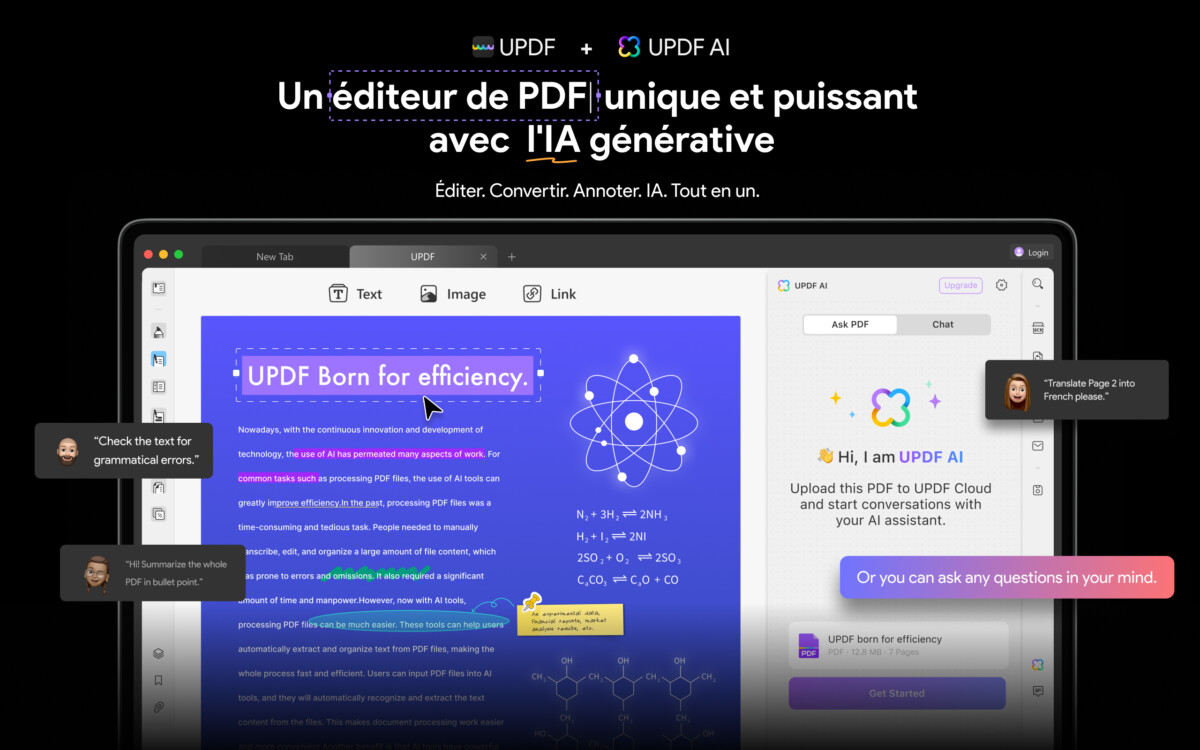
Professionals will also appreciate being able to work on any platform and find their documents from their UPDF Cloud space. One gigabyte of data is also available free of charge when creating the account. With a subscription, you can enjoy up to 20 GB of storage (with the IA extension). It is thus possible to synchronize files between your different devices and edit them from the mobile application (for Android and iOS) or from the computer software (PC, Windows or Mac).
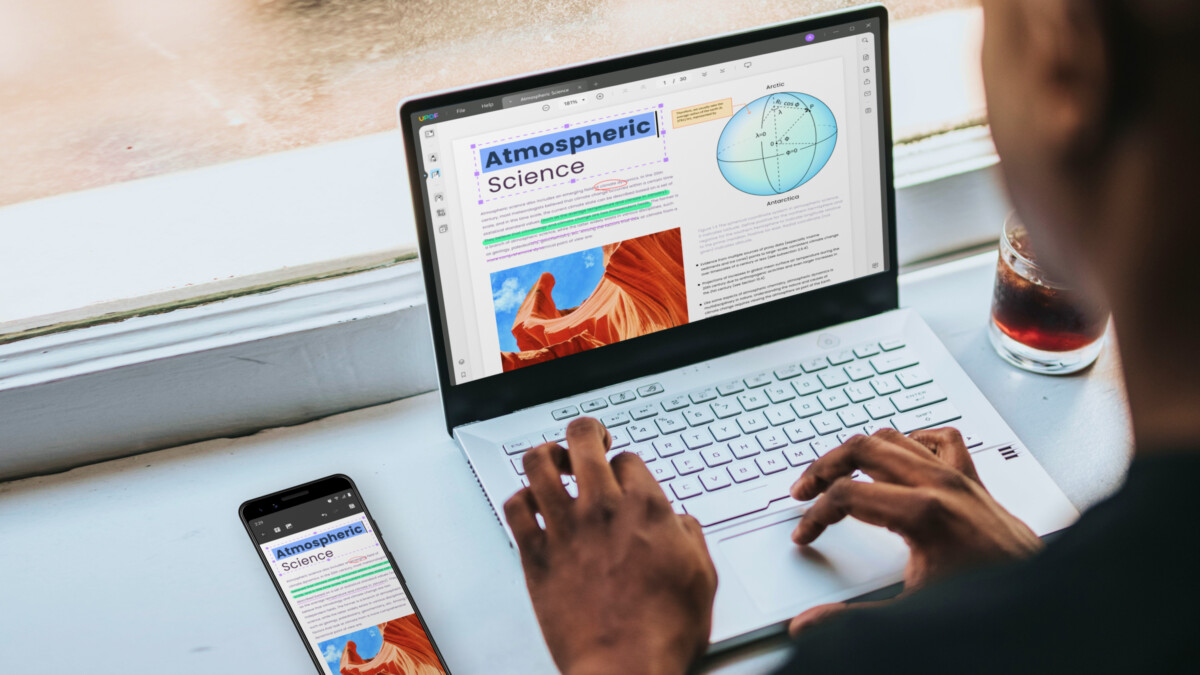
UPDF, a low-cost PDF editor
Individuals, students and VSEs/SMEs will be able to find all the features necessary for editing and managing PDFs in the free version.
However, with an exceptional price of -63% compared to its usual price, professionals with more advanced needs will be able to benefit from all the features of UPDF Pro for one year (with automatic renewal) at unbeatable prices. And for a few euros more per year, with the Pro license, the UPDF AI extension allows you to benefit from all the AI functionalities and storage space of up to 20 GB.
