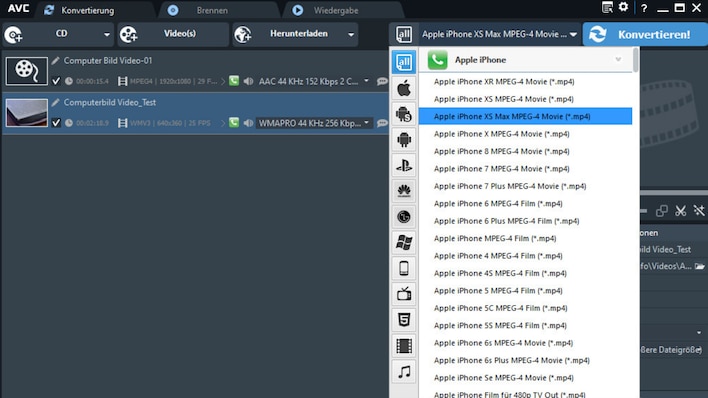Nowadays almost every user has the possibility to take photos and videos. A stand-alone device is by no means required for this. A camera is usually also integrated in smartphones, tablets and notebooks. New clips are created accordingly often – but they are not always perfect right away. For example, wind noise, a picture taken the wrong way round, weak colors and contrasts or unnecessary sections prevent good results. Free video editing programs provide a remedy. We have looked at the freeware market and present you with some recommendations and full versions below.
DaVinci Resolve: Free, extensive, good
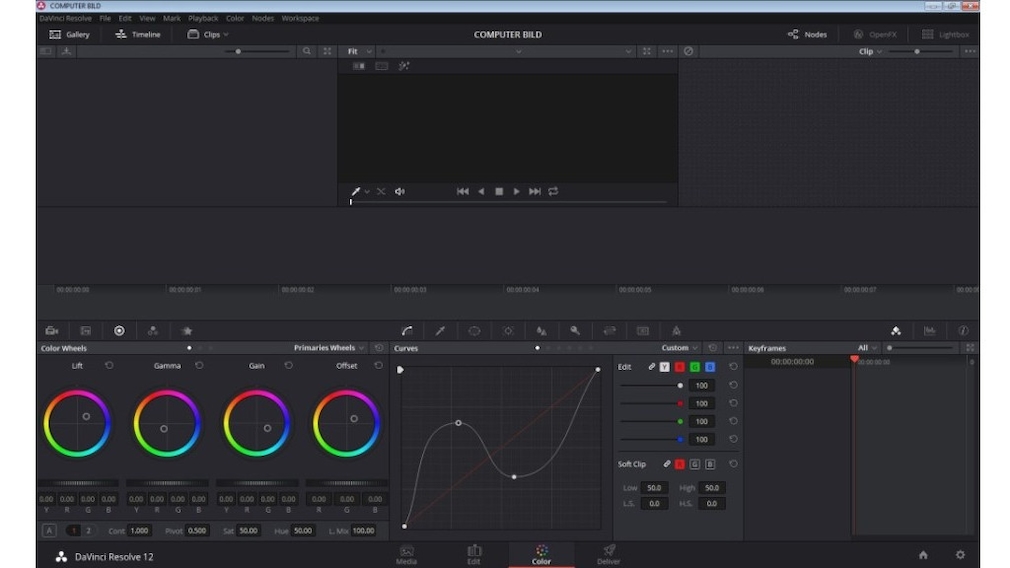
DaVinci Resolve offers all functions for extensive video editing.
If you want to put your videos in the limelight, there is no way around fully featured video software. In the photo gallery you will find numerous programs with which you can do more than just cut video clips and store music. Video editing programs like DaVinci Resolve were already used in Hollywood and impress with their wide range of functions. For example, you can adjust color, brightness, contrast and sharpness in every detail. If you want to get the best out of your recordings and can invest some time, you are right with such video editors. DaVinci Resolve offers Ultra HD processing, multicam editing, and 5.1 surround support.
Download DaVinci Resolve
Video editing with VSDC Free Video Editor
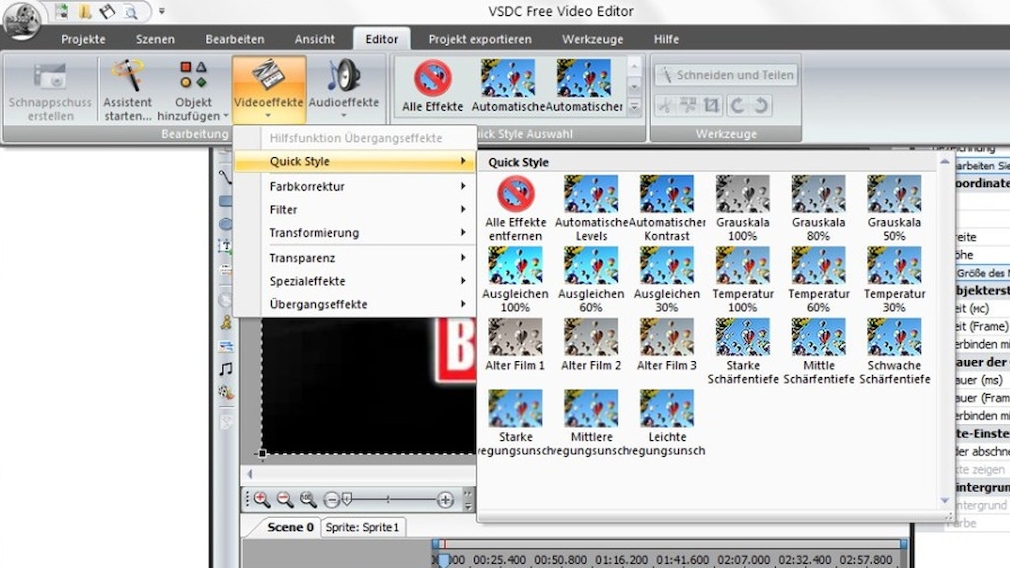
With the VSDC Free Video Editor you can easily cut out parts of videos.
Other editing programs are more beginner-friendly and rely on ready-made effects and filters that are customizable. This saves time in video editing and still looks chic. With the VSDC Free Video Editor add cool transitions to your clips, apply color filters and corrections, add labels.
Nice extra: With the integrated YouTube uploader, you can easily post your films on the video platform.
Open source video editor: Shotcut
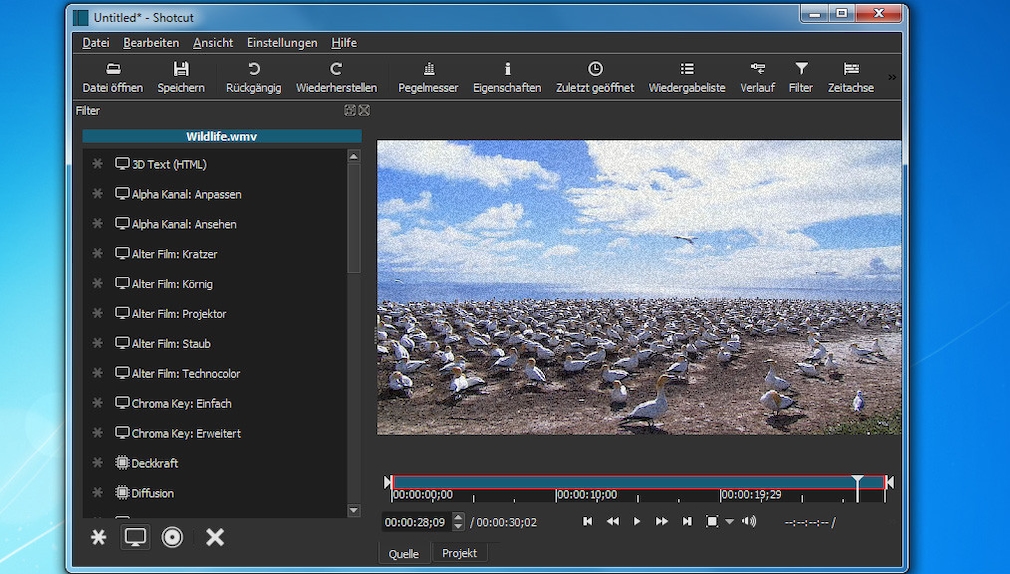
You can get a professional cut with the open source software Shotcut.
It is also a real all-rounder for video editing Shotcut. The program is easy to use and provides various functions for video optimization: such as filters such as blur, mosaic, glow and waves. On top of that, the software can be used to insert text, 3D text and images into your films and to animate photos.
HitFilm Express: Become a professional in no time at all

Cut, edit, dub and optimize videos with HitFilm Express.
HitFilm Express With its extensive range of functions and simple operation, it is aimed at professional video cutters and amateurs alike. The software comes with basic functions for cutting, editing, dubbing and optimizing as well as more than 180 filters and effects.
Additional effects and functions can be added with chargeable add-ons. Practical: When exporting, choose from presets for iPad, YouTube, Instagram, Facebook. HitFilm Express is only available in English.
Download HitFilm Express
Free professional tool: Lightworks
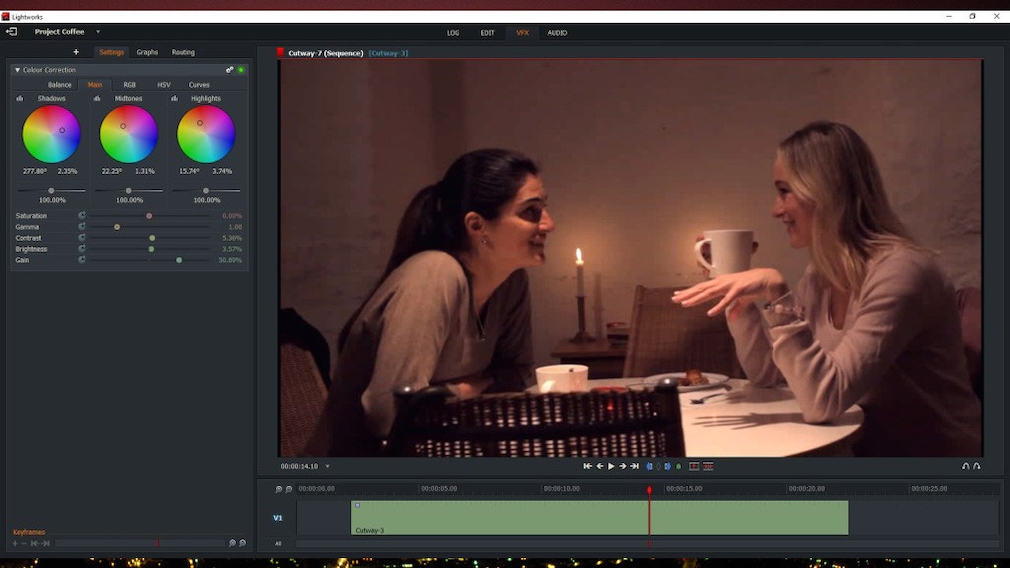
Take a look: The professional software Lightworks was already used in post-processing of Hollywood blockbusters.
“Mission Impossible”, “Pulp Fiction”, “Shutter Island” and “Batman”, the reference list of the with Lightworks edited cinema hits can be seen. Apart from that, the program impresses with its effective cutting tools and simple operation. You can easily drag and drop film sequences, audio tracks and effects into a timeline. With the free version you can create videos in HD resolution (720p).
LosslessCut: Plain and simple

With LosslessCut, you can cut and convert videos and music files quickly and easily.
If you just want to trim a clip to the correct length, you are included LosslessCut precisely. By clicking on the scissors icon, the tool will trim your video to the desired length. The finished film can then be saved without any loss of quality. LosslessCut is just as easy to use for trimming audio files and as a video converter. Practical: the program is portable. This means that it can be started without installation, for example from a USB stick.
Download LosslessCut
Windows Movie Maker: Underrated Classic
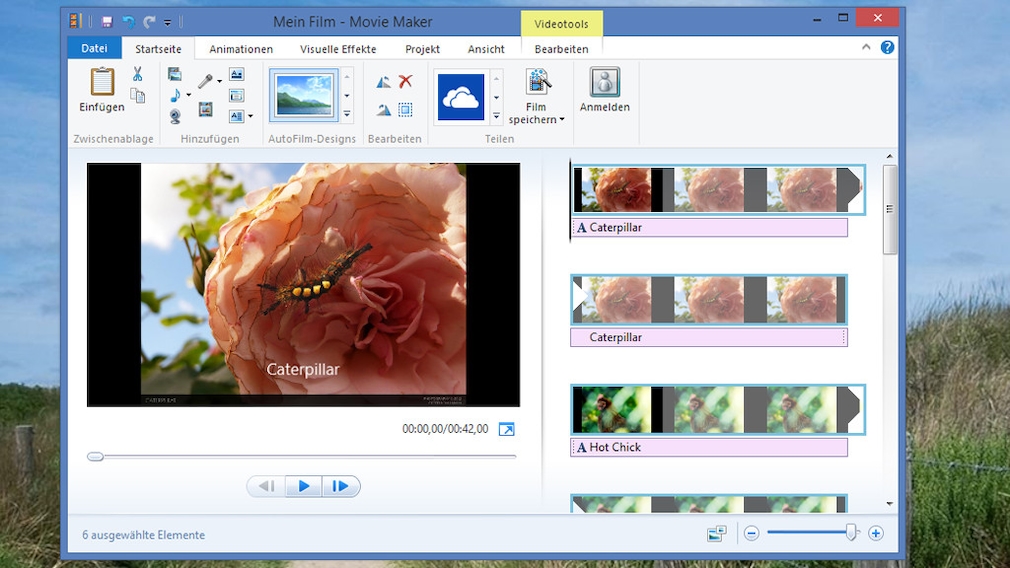
Clear and functional: the Movie Maker is sufficient for most work.
the Windows Movie Maker has been one of the classics among video editing programs for years. The software offers a generous range of functions: You can remove passages in clips, speed them up, add music to videos and / or images and even free recordings from jerking. If inserted sound effects are longer than the video content, Movie Maker lets them fade out gently if necessary. Fans of special effects, for example, enable the video to fly in as soon as it starts.
Download Windows Movie Maker
Windows Movie Maker: Guide to simple, free video editing
Video editing: the best freeware
Video editing is also very easy with special programs that only perform tight tasks, but with flying colors – and with even easier operation. SensArea takes on the normally complex motion tracking, for example, which can be used to pixelate faces. With Subtitle Edit insert subtitles if a foreign language is trump card in the clip. The perfect YouTube video succeeds with the YouTube Movie Maker, which provides functions specially tailored to the platform. Apparently mundane tasks, such as turning or cutting a video, can be unnecessarily time-consuming with the lavishly equipped complete packages. Special tools are usually the better choice here.
Download Subtitle Edit
Download: Download YouTube Movie Maker
Video converter: formats for iPhone, console & Co.
“The file cannot be played back. The format is not supported.” Does that sound familiar to you? The error message is something like this if you are using a video format that the playback device does not support. Video converters provide a remedy: the programs read video files of all kinds and convert them to the desired format. Practical: Prefabricated profiles such as iPad, PlayStation or Samsung TV save you the search for the right format.
Create a Slideshow: The Best Free Tools
Merging images is also part of video editing. With the right software, you can create a great slide show in no time at all: you drag the images to the right position and set the display duration and transition effects. If necessary, you can underline your slide show with the appropriate background music. Image editing tools are the ideal complement to video editing programs. Regardless of whether you want to combine pictures with other motifs or with videos: First improve your photos with special software! The free programs and exclusive full versions in the photo series perfect brightness and contrast, remove the red-eye effect and counteract other annoyances.