Intel is following in the footsteps of NVIDIA and Microsoft, and is splitting its own solution to improve the quality of videos on the web browser thanks to AI.
Intel-style Video Super Resolution technology is rolling out and is targeting Chromium web browsers like Google Chrome and Microsoft Edge, but it won’t be available everywhere right away.
Chrome videos thanks to Intel VSR, but not all
Like NVIDIA’s RTX VSR, Intel VSR intends to improve the quality of videos viewed on a Chromium browser for its own graphics cards using AI. The technology is indeed accessible for the models integrated from the 10e Tiger Lake generation.
Besides this prerequisite, Intel VSR also needs an up-to-date Google Chrome browser (version 109 or later, such as the very recent version 111). It should be noted, however, that this is an early version of the technology adapted by Intel.
Thus, its in-house VSR is not yet available on all platforms, since it is not officially deployed by the manufacturer. For now, Intel VSR seems to work mainly on Twitch and Bilibili, but not yet on YouTube.
How to enable Intel VSR in its embryonic state
Anyway, it is possible to activate this technology for those with a compatible Intel graphics card. To do this, go to the properties of Google Chrome. Intel VSR is indeed not accessible by default.
The easiest way is to have a desktop shortcut and follow these steps:
- Right-click on the browser icon;
- Access its properties;
- Go to the “Shortcut” tab;
- In the “Target” box, add the line: “ –enable-features=IntelVpSuperResolution” ;
- Apply the changes and click “OK”.
Intel VSR technology will thus be activated until further notice, and it will no longer be necessary to repeat these steps to take advantage of it when it is fully deployed. As to when that will happen, only time will tell. As a final precaution, if you feel like activating this embryonic Intel technology, it would be wise to make a backup of your system. Prevention is better than cure.
Download
8
- Very good performance
- Simple and pleasant to use
- A secure browser
Complete and fluid, Google Chrome stands out as a free reference for web browsers and is in an excellent position against other flagship applications such as Mozilla Firefox and Microsoft Edge (formerly Internet Explorer). To complete its Windows, Mac and Linux version for computers, the Californian firm also offers a mobile version compatible with Android and iOS.
Complete and fluid, Google Chrome stands out as a free reference for web browsers and is in an excellent position against other flagship applications such as Mozilla Firefox and Microsoft Edge (formerly Internet Explorer). To complete its Windows, Mac and Linux version for computers, the Californian firm also offers a mobile version compatible with Android and iOS.
Source : VideoCardz
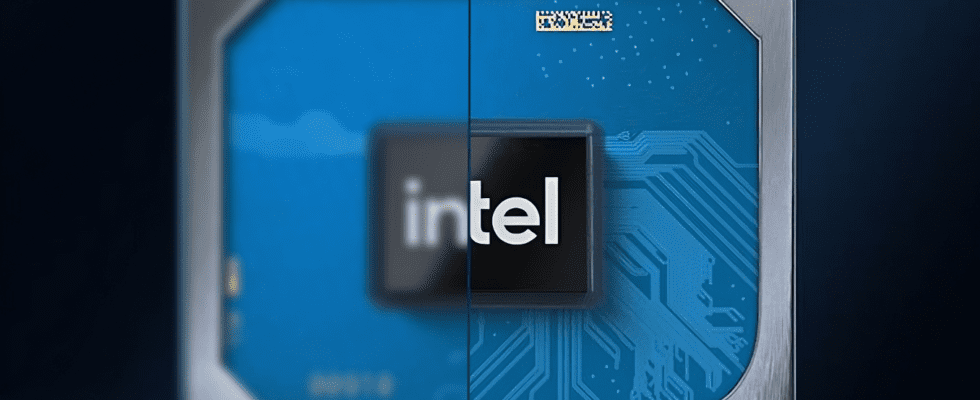
7