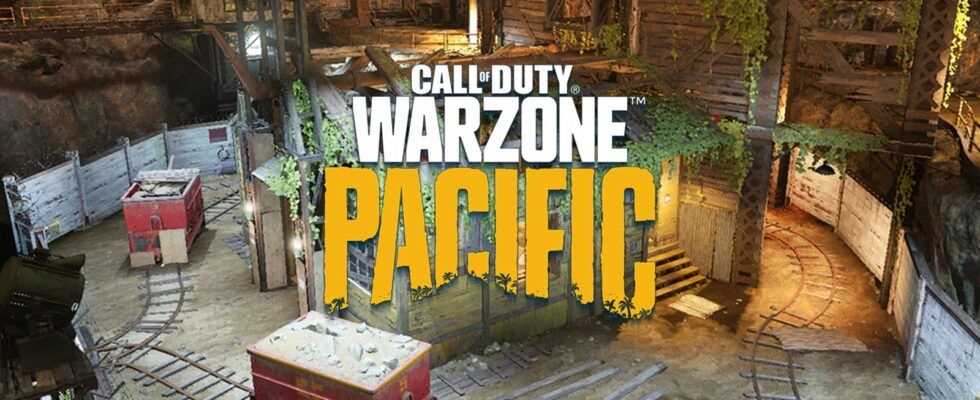Call of Duty: Warzone Pacific error dev 6039 resurfaces in battle royale, especially on PlayStation 4.
Warzone’s famous “dev error 6039 (common_mp.fc)” error can cause you real problems. It crashes your game completely preventing you from playing or even messing up your custom classes from the main menu.
While it would appear to be mostly present on PS4 after the Warzone Pacific update, it has been around on other platforms as well but the way to fix the issue is pretty much the same everywhere.
There have been many issues with Call of Duty: Warzone Pacific in the past.
Unfortunately, while correcting this 6039 error is fairly straightforward, it will still take a while before you can resume your games.
How to fix Error 6039 on PS4
Since the problem is mostly on PlayStation 4, we’ll give you its solution first. Some already suggest that you check for updates or make room in your console’s storage.
But there is a more efficient solution: delete the game and install it again.
- Go to the Library on your PS4
- Select Modern Warfare 2019 and delete it
- Redownload MW 2019 to your library or download “Warzone” from PlayStation Store
- Let your console download the game and return to the battle royale
How to fix Error 6039 on PS5, Xbox, and PC
In the end, the solution is the same on all platforms. You only have to delete the game and its corrupted files to re-download it for a smooth fresh start. This will allow you to avoid setbacks and to be efficient even if the download of the game can be long depending on your speed.
Now we just have to wish you good luck if you unfortunately venture into this manipulation to solve your problems in Call of Duty: Warzone Pacific.