Around twelve years have passed since WhatsApp was launched, but not everyone is familiar with all the functions of the smartphone app. After all, the application is fast-moving and is constantly changing due to updates. In terms of manageability, the large range of features also plays a role. Would you describe yourself as a WhatsApp novice? Or do you already have knowledge, but would like to deepen your knowledge of the real-time communication solution?
In both cases, our PDF e-book, which we distribute here for free download, is helpful. On 160 pages, the author Christian Immler informs you about installing the app and writing messages, sending pictures and links, voice messages and telephoning, contacts, setting up your own profile, groups and important settings. Immler gives useful tips and reveals cool tricks. Other works are by him, and there are also some articles in computer magazines by him. So there is expertise. This e-book is the fourth updated edition. Here, in addition to step-by-step instructions, you will often find illustrated screenshots, as well as information boxes that provide information and anecdotes. Users are addressed both from the Android and from the iPhone/iOS camp.
Get the most out of WhatsApp (eBook) – Download the full version for free
How to access WhatsApp reading
To start browsing, register by entering your email address.
You will receive the PDF e-book in a ZIP file for download. Unzip the transferred “WhatsApp 4th Edition.zip” file by opening it and dragging the “setup.exe” and “setup.ini” files from Windows Explorer onto the desktop, for example. Then double-click Setup.exe. Important: The associated INI file is essential for calling up the setup program. You must therefore also unpack this file – and you may not delete, rename or move it.
If the associated INI file with the original file name is missing from the folder in which Setup.exe is located, no setup window will appear. If the packed file duo has been unzipped to a common location, there should be no problems and the EXE file will present you with the “MARKT+TECHNIK PREMIUM ACCESS” dialog. Enter your e-mail address in the right-hand area and again below it. Below you can enter your name, which is optional. Click the “Register and Install” button to confirm your information.
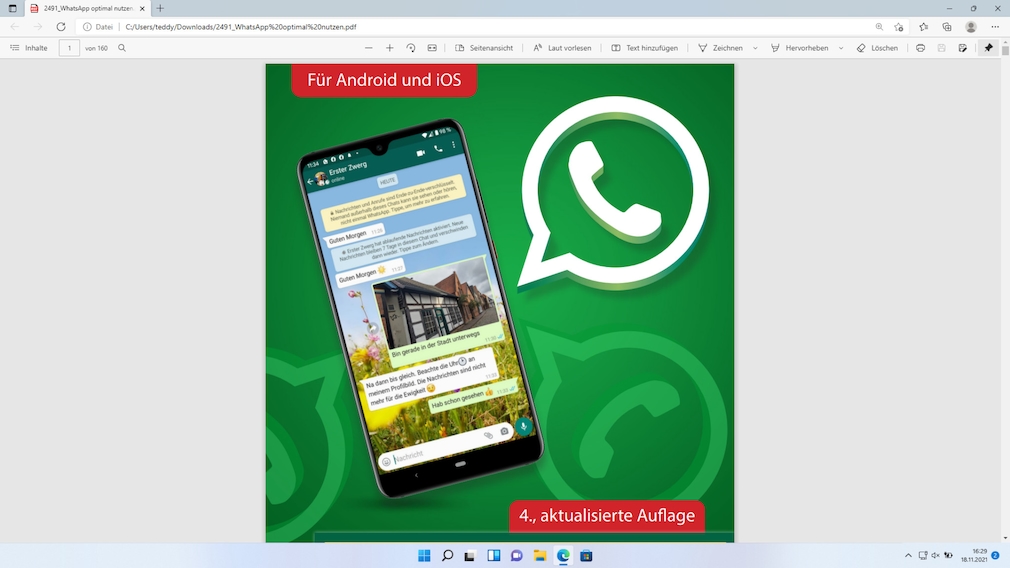
A competent advisor for WhatsApp matters: our e-book.
The premium access window closes automatically without any feedback. Now call up your e-mails and open a new message from “Markt und Technik” with the title “WhatsApp 4 Edition PDF Registration” as the subject. In it, click on the “Please click here to confirm your registration” link. Within a few minutes (with us: in less than half a minute) another email from the provider arrives in the inbox. In this click on the my.hidrive.com download link. You end up at the file hoster Hidrive, which belongs to the Strato company, from where you can download your WhatsApp PDF reference work by clicking “Download selection”.
Get the most out of WhatsApp (eBook) – Download the full version for free
How to proceed with the PDF file
- The first launch
- search contacts
- word suggestions
- emoji
- stickers
- Copy and paste text
- forward messages
- text formatting
- What do the ticks on the messages mean?
- When was a message read?
- Search messages
- delete messages
- Select image section
- Forward pictures to other people
- Share photos directly from the camera app
- Send or edit pictures from WhatsApp with other apps
- Edit and forward pictures in WhatsApp
- Find and send GIFs
- send videos
- View WhatsApp photos on PC
- Send links
- Record and send voice messages
- Speak text message in WhatsApp
- Calling via WhatsApp
- telephone conference
- video calls
- video conference
- Mute annoying people
- block contacts
- Create groups
- Mute group
- Tasks of the group admins
- WhatsApp really needs that much data volume
- Data backup on the smartphone
- Archive chats
- Transfer WhatsApp to a new smartphone
- What to do if the smartphone is stolen?
- Use WhatsApp on PC
