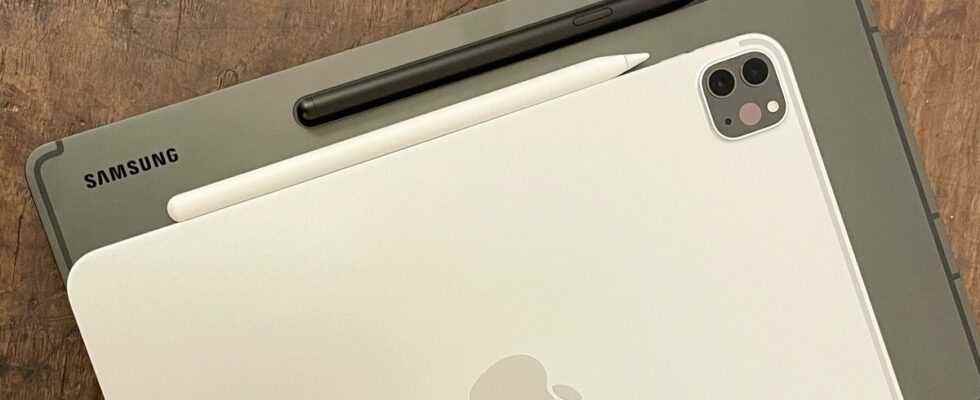With the Galaxy Tab S8 Plus, Samsung heralds the next round in the big tablet duel with Apple. The new Samsung tablet is stylish, slim, powerful and packed with features. But is that enough to convince a die-hard iPad user like me? In my experience report I come to a clear conclusion.
Briefly to classify: In the spring, Samsung presented three new tablets. The Galaxy Tab S8, Galaxy Tab S8 Plus and Galaxy Tab S8 Ultra. For several weeks I used the middle model, which came on the market for 949 euros – and I asked myself to what extent it could hold a candle to my beloved iPad Pro.
Samsung Galaxy Tab S8 Plus: I liked that
- design and processing: There is nothing to complain about here. The Galaxy Tab S8 looks chic, has an impeccable finish and is breathtakingly thin at 5.7 mm. The weight is also impressively light at 567 grams for a 12.4-inch tablet. For comparison: The iPad Pro 12.9 weighs 682 grams.
- Excellent screen: The 12.4 inch display in the Galaxy Tab S8 Plus is a feast for the eyes! Thanks to Super AMOLED technology, 120 Hz mode and support for HDR10+, there is hardly a better tablet for entertainment. Anyone who watches or gambles a lot of films and series will get their money’s worth here.
- Outstanding sound: The four loudspeakers, which have been tuned by AKG, ensure the right sound. They really surprised me in the test, even at high volume there is hardly any distortion. The iPad Pro is only a bit ahead when it comes to bass.
- enough performance: The integrated Snapdragon 8 Gen 1 and up to 12 GB of RAM give the Galaxy Tab S8 Plus a run for its money. Whether complex 3D game, resource-consuming image editing or multitasking with many open apps: nothing makes the Galaxy Tab S8 Plus sweat. The M1 chip in the iPad Pro might be faster on paper, but in practice there is no difference.
- memory expansion: In contrast to the Galaxy S22, which was introduced at the same time, the memory in the Tab S8 Plus can still be expanded using a microSD card. This enables the internal memory to be upgraded inexpensively, which is 128 GB, 256 GB or 512 GB depending on the model. In the iPad, buyers have to do without a memory expansion.

- Fast fingerprint sensor: The Galaxy Tab S8 Plus has a fingerprint sensor integrated into the display for unlocking. It works reliably and sufficiently quickly, but as an iPad user I still prefer Face ID.
- The front camera is installed horizontally: If the Galaxy Tab S8 Plus is in landscape format, the front camera is right in the middle at the top. This makes video chats much easier. The iPad Pro can take a slice from here.
- One UI with many options and additional functions: Samsung’s One UI user interface offers many practical features and settings that make using the Galaxy Tab S8 easier. One UI scores with clever functions, especially when it comes to multitasking. In addition, all Samsung apps such as the gallery or file manager are optimized for the larger image format of tablets. The notes app, which offers an enormous wealth of features and leaves nothing to be desired, receives special praise. Thanks to DeX, the Galaxy Tab S8 Plus also becomes a fully-fledged notebook replacement with desktop mode.
- Update Guarantee: For all tablets of the Galaxy Tab S8 series, Samsung guarantees four years of Android updates and even five years of security updates. This is unique in the Android world and very close to the long software support that Apple is known for.
- S Pen included: In contrast to the iPad, the input pen S Pen is already included in the scope of delivery and does not have to be purchased separately. That saves money. Another plus point: it does not have to be charged for writing and painting, only the additional functions require a full battery. Thanks to the soft tip, I also liked writing better than on the iPad.
The Galaxy Tab S8 Plus in the video:
Samsung Galaxy Tab S8 Plus: I didn’t like it that much
- Widescreen format not optimal for work: The 16:10 format makes the Galaxy Tab S8 Plus the perfect entertainment tablet. But where there is light, there is also shadow: The disadvantages of the wider image format become apparent in productive work. More vertical space would make more sense here. With its 4:3 format, the iPad Pro is the better tablet to work with.
- Few tablet apps: Most Android apps in the Google Play Store are not tablet-optimized. So you hardly make use of the larger screen area that a tablet offers. That doesn’t look nice. Although Samsung is not to blame for this, the school question is irrelevant for the end user. The bottom line is that it simply has a much, much smaller selection of tablet apps compared to the iPad.
- Apps break 120Hz apps mode: Some apps break the 120Hz mode offered by the Galaxy Tab S8 Plus. This includes not only niche apps, but also well-known heavyweights such as Twitter. Then everything jerky very unsightly.
- Bad software: In some places One UI or DeX seems unthought out and inconsistent. For example, the back gesture overlaps with the app panel on the side, Instagram can be opened in an enlarged form in the middle, but not other apps. The app windows in DeX are all different sizes, some apps had limited DeX functionality such as Google’s wallpaper app, etc.
- Keys hardly separated: The power button and volume control are barely distinguishable from the device, both visually and haptically, and are difficult to feel when you are blind.

- Build quality of the S Pen: The S Pen feels cheaper than the Apple Pencil and the integrated button is also very difficult to feel blindly.
- Slight lag on the S Pen: There is a slight delay when writing and drawing with the S Pen.
- No slot for the S Pen: The stylus is magnetically held on the back. In my opinion, this is suboptimal, because you never have the S Pen in view. Especially when running with the tablet in hand, the pen can get lost, especially since the magnets are not particularly strong. I would have preferred a different position: Either on the upper edge of the Galaxy Tab S8 – just like Apple does with the iPad. Or even better: a slot in the device itself, as Samsung has implemented with the current Galaxy S22 Ultra, for example.
- Mains plug is missing: The power plug is no longer included in the scope of delivery. That’s a particularly bad thing, because it’s the only way to use fast charging at 45 watts. Buyers also have to dig into their pockets here.
- battery life: The battery life in the Galaxy Tab S8 Plus is mediocre at around 7 hours of active use. If you turn down the display brightness, you can get more out of it. I’m more used to it from my iPad. At least the standby times are very good, the Samsung tablet only consumes minimal power when not in use.
Samsung Galaxy Tab S8 Plus: Conclusion
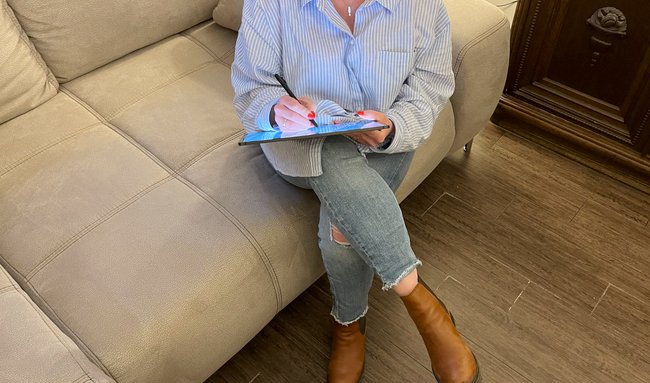
With the Galaxy Tab S8 Plus, Samsung undoubtedly has one delivered an impressive tablet that scores with excellent workmanship, a great display and excellent speakers. There are also clever software functions, an update guarantee and the S Pen, which is already included in the scope of delivery.
Like any Android tablet However, the Galaxy Tab S8 Plus also suffers from the meager selection of tablet apps. This is the main criticism of the Galaxy Tab S8 Plus, even if Samsung itself is not responsible for this malaise. The mediocre battery life and the lack of a power plug are also annoying.
In the end the question remains: Strike or leave? It all depends on the potential buyer. Whoever – for whatever reason – really wants an Android tablet and doesn’t have to look at the money, can reach for the Galaxy Tab S8 Plus without hesitation. It is unrivaled in the Android world, at most there is still in-house competition in the form of the Galaxy Tab S8 Ultra. With a 14.8-inch display, however, that’s huge and not for everyone. who is deeply rooted in the Samsung ecosystem and doesn’t attach much importance to tablet apps, because he’s mostly in the browser anyway, can also have one take a closer look at the Galaxy Tab S8 Plus. Because Samsung is really doing a lot to improve the interaction with Galaxy smartphones, Galaxy headphones, Galaxy notebooks, etc.
On the other hand, I would to everyone else continue to advise an iPad. The gigantic Mass of available and high-quality tablet apps still makes the difference in the end.
Don’t want to miss any more news about technology, games and pop culture? No current tests and guides? Then follow us on Facebook (GIGA Tech, GIGA Games) or Twitter (GIGA Tech,
GIGA Games).