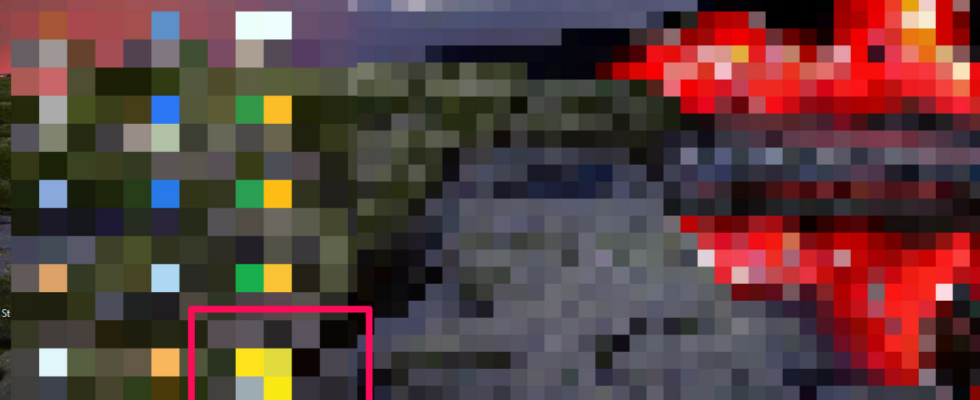Windows 10 now shows images in the search box on the taskbar. If this change bothers you, you can undo it with just a few clicks. This is how you hide the search highlights.
Microsoft continues to maintain Windows 10 even after the release of Windows 11. An innovation that is currently being distributed is called “Search Highlights”. What is behind it?
Microsoft wants to point out upcoming major events, anniversaries and general search trends. Therefore, the manufacturer from Redmond provides the search field in the taskbar with small images reminiscent of Google Doodle.
These take up a good quarter of the field, so you can easily click on them accidentally. If the pictures bother you, fortunately a few clicks are enough to hide them.
How to disable search highlights

 1
1Right click in the search field.
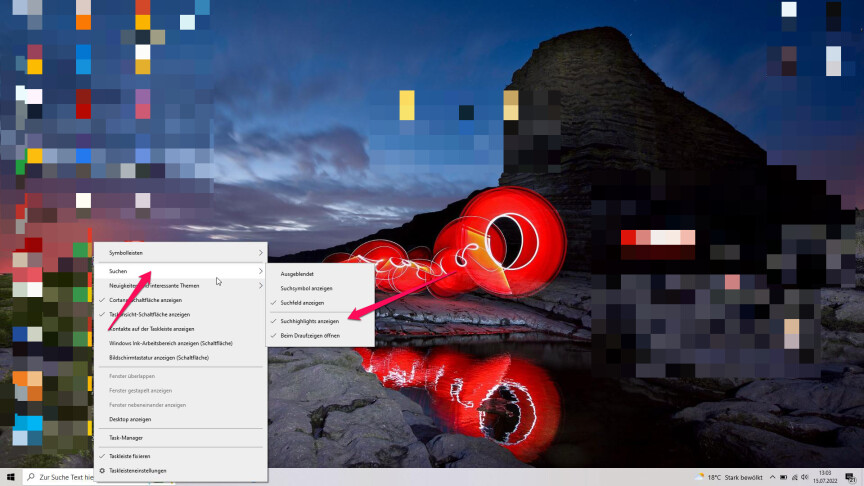
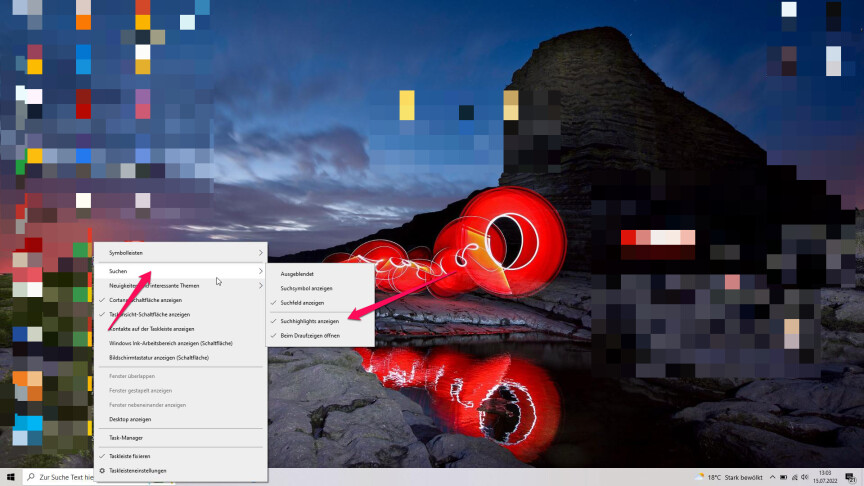 2
2In the context menu that opens, select “Search” and then uncheck Show “Search Highlights”. Now you are spared from further fade-ins.
In another tutorial, we’ll show you a simple trick that you can use to free up several gigabytes of storage space in Windows.
Don’t miss anything with the NETWORK-Newsletter
Every Friday: The most informative and entertaining summary from the world of technology!