Activate missing functions
When trying to install Windows 11, do you get the message “This PC currently does not meet all the system requirements for Windows 11”? Then first determine what the problem is with the Microsoft program PC Health Check (PC integrity check) or better the third-party software WhyNotWin11. If the programs show compatibility errors, these can possibly be easily eliminated.
WhyNotWin11 for Windows 10
PC Health Check for Windows 10
The main hardware requirement for Windows 11 is a 64-bit processor. Without it, Windows 11 cannot be installed, even with tricks. If you have such a processor, the installation can fail, for example, because the “Secure Boot” function has been deactivated, the PC is using the wrong boot method or the hard disk is using an outdated partition scheme. In any case, first check whether the functions complained about by WhyNotWin11 or the PC integrity check can be activated later. You can read how to do this in the Windows 11 system requirements guide. If that doesn’t help, follow the instructions below.
Exclude protection blockade
Microsoft may also be intentionally preventing your PC from updating. This is due to known errors in certain devices, drivers and programs. In the article “Known problems and solutions for the Windows 11 update” you can find out whether your PC may be affected by this protection blockade. In this case, you should definitely wait with the update until Microsoft has fixed the problem. Otherwise you risk crashes and data loss.
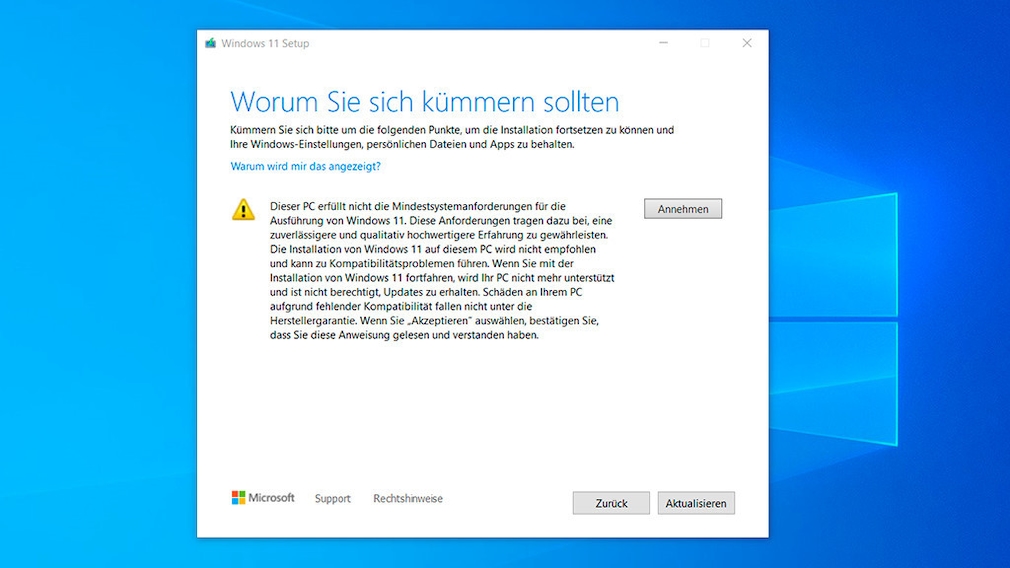
With this disclaimer, Microsoft warns against installing Windows 11 on unsuitable devices.
Bypass system requirements
If no supported processor works in your computer, Windows 11 refuses the installation. The same applies if no TPM security chip version 2.0 is available there. Since replacing the hardware is usually not possible or is far too expensive, Microsoft has left a back door in the form of a registry hack with which Windows 11 can still be installed. But be careful: This may not only lead to errors, system crashes and even hardware defects – Microsoft even warns of loss of warranty and update blocking in this case.
- Press the shortcut key Windows key + R
- tap regedit and press Enter.
- After clicking Yes double click each HKEY_LOCAL_MACHINE and SYSTEM.
- Right-click Set up.
- Now you choose New and keytap MoSetup and press Enter.
- Next, right-click MoSetupthen up New, DWORD value (32-bit) and type without a space AllowUpgradesWithUnsupportedTPMOrCPU one.
- Press Enter twice and in the new window change the value “0” to 1. Clicks follow OK and X.
- Download the Windows 11 ISO file to the desktop. Caution: Be sure to use the download linked here, as fake installers with malware are circulating on the Internet.
- Double click on the ISO file. If another program appears instead of Windows Explorer (such as Nero), right-click the ISO and then click Open with as well as on Windows Explorer.
- Double click on the file setup.exe.
The upgrade will now take place, follow the on-screen instructions to keep your programs and data. If it doesn’t work despite the above trick – with reference to the missing TPM 2.0 – try another trick to bypass the update lock for TPM. Since the PC does not meet the system requirements of Windows 11, a corresponding warning may appear during the upgrade, as shown in the image above. You then have to expect that Windows 11 will not run properly on the device, you may lose support claims and you cannot be sure that you will receive updates reliably. You therefore carry out the installation at your own risk. If this so-called in-place upgrade doesn’t work, your only option is to reinstall. You can read how this works with the help of the Media Creation Tool from Microsoft in the guide “How to start the update without waiting”.
Windows 11 hack: At your own risk!
The previous tricks partially bypass backups that prevent Windows 11 from being installed on devices that may not be able to cope with it. This can be good, but it can also cause the device to overheat and become electronic waste. Therefore, only use the instructions at your own risk and only on computers that you can spare – never on work equipment. If you want to try the new Windows despite the lack of system requirements, you can test Windows 11 in the browser – without installation.

