After the failed Windows Sets attempt in 2017, Microsoft is resurrecting tabs in Windows 11
.
Microsoft is tweaking Windows 11 File Explorer these days. Previous builds published by the Redmond firm on the Dev Channel earlier this month, versions 22557 and 22563, already focused on this element. They notably added the possibility of pinning files in one click to add them to the quick access of the Windows 11 file explorer and to have a visual preview of the elements of a folder before opening it. Build 22572 opens a new chapter: tabs.
Microsoft takes cover after Windows Sets failure for Windows 10
We’re writing new, but Microsoft had already experimented with a tab system a few years ago, albeit in a more global form, for Windows 10. At the time, in 2017, the Windows Sets feature aimed to generalize the tab system to all of Windows. However, after months of testing, the company had decided to abandon this project.
Five years later, the tabs are therefore back in Windows, but confined to the file explorer. Rafael Rivera gives us an overview of how they are implemented through some screenshots: they show the File Explorer as it appears in Windows 11 22572.
A certain XenoPanther also delivers some visuals. For those who like to have twelve tabs open at once, Microsoft has of course thought of a way to scroll through them using small arrows; a system similar to that used by most web browsers.
Alternatives exist
Of course, Microsoft is not guaranteed to endorse tabs for File Explorer; denial of Windows Sets calls for caution. We will see if the company decides to keep this feature or not in a few weeks.
While waiting for a possible official and generalized integration from Microsoft, if you want to integrate tabs into your explorer, you can turn to solutions like Files or Groupy .
To download
8
- Graphical redesign of the successful interface
- Improved Snap
- Effective anchor groups
To be completely honest, Windows 11 seems to us to be a good evolution of Windows 10. Beyond the very marketing aspect linked to the surprise effect (Windows 10 was presented as the last of the last, remember) and to the essentially graphical redesign of the interface, the update brings a bit of clarity and modernity that are welcome after six years spent with an OS designed to reconcile Microsoft and its audience. We also like the discreet details that make it more functional, such as the improved snap and anchor groups, or even the refined management of virtual desktops. Finally, we are really convinced by the redesign of the Microsoft Store. By agreeing to return to the exclusivity reserved for UWPs, Microsoft is effectively hitting where it is not expected and finally compels itself to catch up on Apple and Google.
To be completely honest, Windows 11 seems to us to be a good evolution of Windows 10. Beyond the very marketing aspect linked to the surprise effect (Windows 10 was presented as the last of the last, remember) and to the essentially graphical redesign of the interface, the update brings a bit of clarity and modernity that are welcome after six years spent with an OS designed to reconcile Microsoft and its audience. We also like the discreet details that make it more functional, such as the improved snap and anchor groups, or even the refined management of virtual desktops. Finally, we are really convinced by the redesign of the Microsoft Store. By agreeing to return to the exclusivity reserved for UWPs, Microsoft is effectively hitting where it is not expected and finally compels itself to catch up on Apple and Google.
Source: Neowin
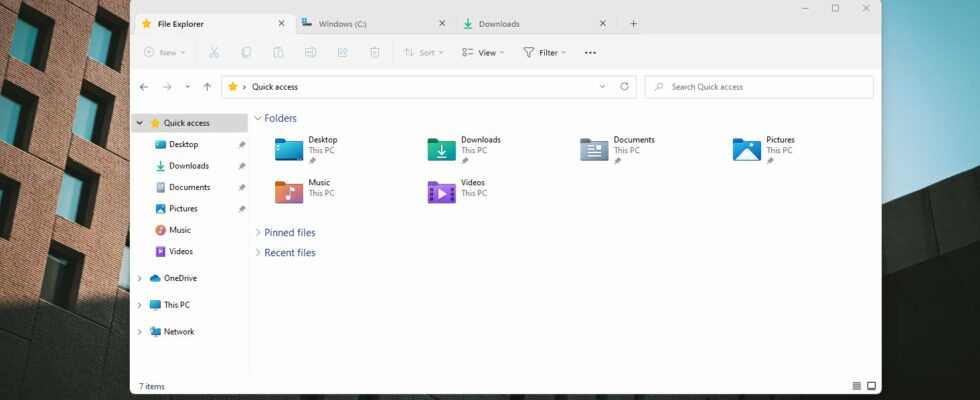

12