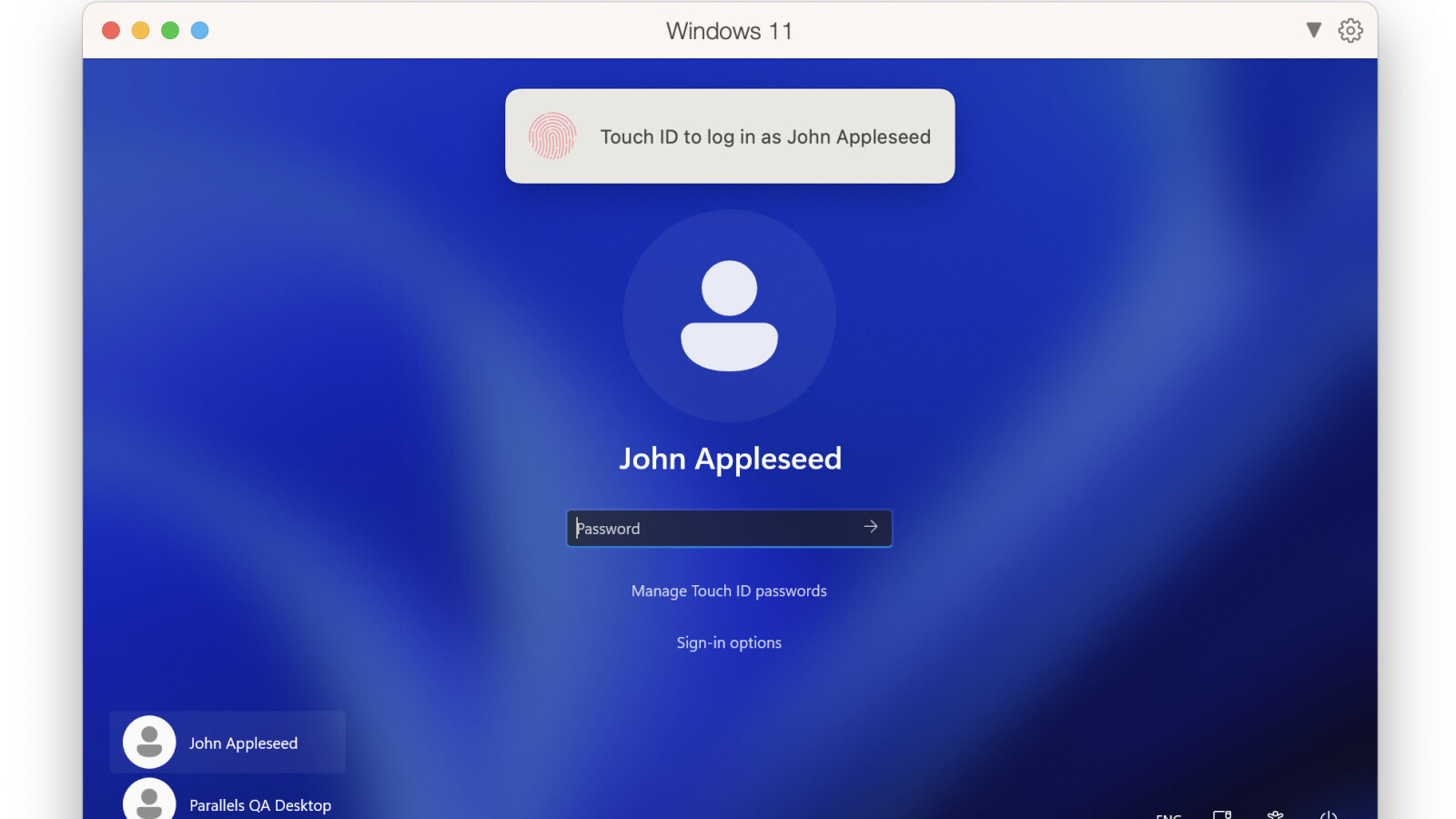Using Windows 11 on Mac becomes more convenient. In the new version, Parallels Desktop simplifies login and printing, among other things.
Parallels Desktop 19 now also supports Windows login via Touch ID. (Source: Parallels Desktop)
Parallels Desktop is currently the only way to get Windows 11 running on a Mac with an Apple silicon chip. A new version of the virtualization software is now available for download. Above all, Parallels Desktop 19 brings more convenience.
You can now log into your Windows system using your fingerprint. Because Parallels Desktop 19 now offers Touch ID integration. Since macOS will no longer support printing via PostScript in the future, the Internet Printing Protocol (IPP) is now also used for this purpose in the new version.
Parallels Desktop
With Parallels Desktops you start Windows in a virtual environment on your Mac. So you can enjoy the advantages of both operating systems at the same time.
Fingerprint login
According to the developers, the protocol change should only show you functions in the printer menu that your device also supports. With earlier versions of Parallels Desktop, features often appeared here that the connected printer did not have because a generic driver was used.
Other new features of version 19 include improved performance of the AcrGIS Pro map creation software, support for OpenGL 4.1 and the ability to manage Macs with Parallels Desktop in Microsoft Intune like a Windows computer. Two improvements that should primarily please professional users.
The Standard, Pro and Business editions of Parallels Desktop 19 for Mac are now available from the manufacturer itself and from authorized resellers – both as a full version and as an update.
Don’t miss anything with the NETWORK-Newsletter
Every Friday: The most informative and entertaining summary from the world of technology!