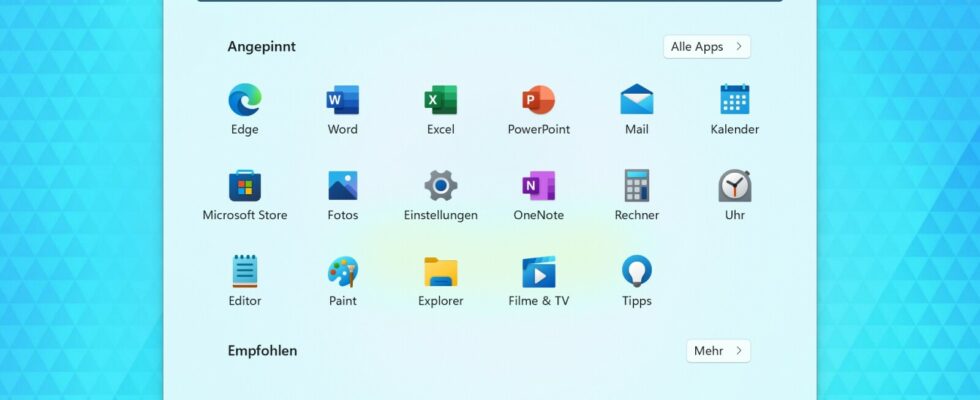If you don’t want to automatically group the Windows 11 window on the taskbar, but rather individually, it’s easy. We’ll show you how to get the Windows 10 taskbar back.
Windows 11 is much more elegant than Windows 10 with a new taskbar, new start menu and design adjustments in many other places. But not every user likes this arrangement.
As with new Windows versions, Microsoft is also including some practical features in Windows 11. However, the Windows 11 taskbar is much more difficult to customize individually.
If you don’t want to group windows in Windows 11, you’ll look in vain for the option still available in Windows 10. As with the seconds display for the clock (7), there is no easy registry hack for this and you have to resort to other means.
Currently, the only way to stop windows from grouping in Windows 11 is to reactivate the Windows 10 taskbar. To use the Windows 10 taskbar in Windows 11, all you need to do is install a small freeware tool. You have to do without the central arrangement of the start button and the other symbols.
You can then display a separate tile for each individual window under Windows 11, which makes a lot of sense, especially with very large monitors.
The new Windows 11 taskbar can also be used with icons on the left and the tile-based start menu from Windows 10.
- ” Tip: The best VPN providers for more security and data protection
- » Buy balcony power plant: Comparison of the best solar systems
Don’t miss anything with this NETWORK WORLDNewsletter
Every Friday: The most informative and entertaining summary from the world of technology!

Transfer Apple Pay to a new phone That’s how it’s done