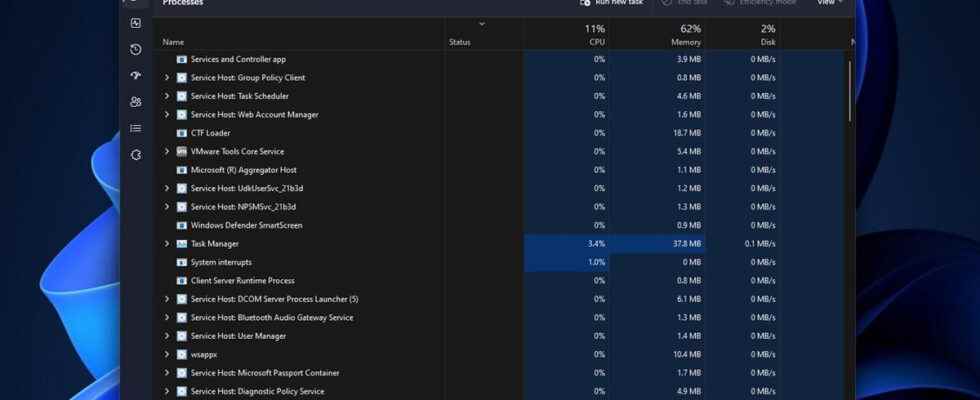Task Manager is about to get a makeover on Windows 11. While Microsoft recently introduced a brand new taskbar to the utility through the Dev channel, the feature has only just landed in the Beta channel, sign that it continues its merry way to the general public. The theme management also accompanies it in this new build.
A few days ago, we reported to you that Microsoft is preparing the arrival of a taskbar in the Windows 11 task manager. The news is particularly welcome, given the sometimes extreme difficulty of finding a particular process in the utility. Until then, the feature was only available to members of the Insider program, through the Dev channel.
If it is not yet officially deployed for the general public, its development is visibly progressing since it is integrated into the KB5020040 build of Windows 11, now available on the Beta channel. “We’re bringing process filtering to Task Manager”writes the Redmond company in its blog post dedicated to the update. “This is a useful feature if you want to isolate a process or a group of processes and want to take action or just monitor the performance of the filtered processes. »
The search bar is coming soon to the task manager
This is not the only change for task managers in this latest build. In addition to the appearance of several colors in the utility, the update also brings better theme management, which among other things allows you to select a theme different from the one configured for Windows as a whole.
On the same subject — Windows 11: Microsoft fixes 6 critical security flaws, install the update quickly
Finally, several security patches are there, in particular in terms of the behavior of the taskbar or even problems with audio cuts. You can find the full list in Microsoft’s blog post below.
We therefore expect to see this search bar land in the coming days, if its passage in the Beta channel goes well. We will of course keep you informed of the progress of events.
Source: Microsoft