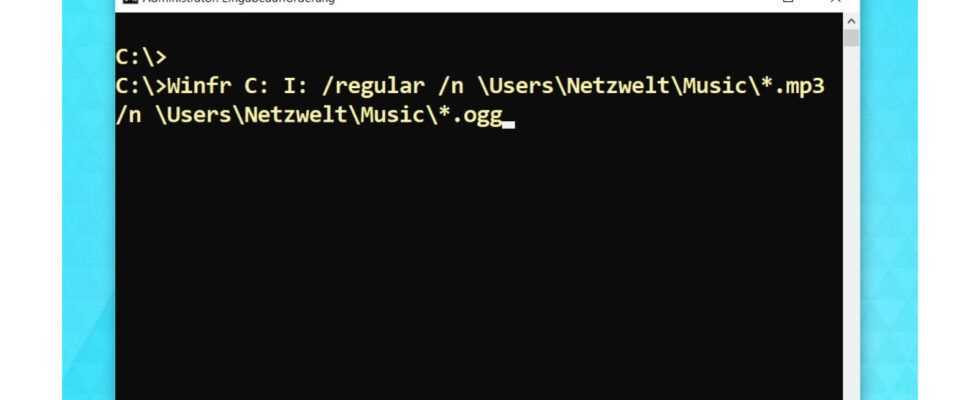Microsoft is throwing away one of the most useful tools in your system for Windows 11 after almost 35 years. But a successor to the small black window is already in the starting blocks.
The command prompt will soon be superseded. (Source: Netzwelt)
- Microsoft continues to expand the functionality of Windows 11.
- In future, the command prompt will be replaced by the Windows Terminal.
- This means that expert users have a much more powerful tool at their disposal.
Microsoft is continuously expanding the functionality of Windows 11. “Long-established” functions are being redesigned and implemented. The Redmond-based company is now devoting itself to the command prompt and replacing the system interface with a completely new tool.
As XDA-Developers reports, the Windows Terminal will replace the previous standard application CMD.exe in the future. This was first put into operation in 1987 and has been the standard for direct command input under Windows ever since.
However, its range of functions is very limited and only refers to the terms that have been used since MS-DOS. The Windows Terminal even supports UNIX commands as command input, and also implements the functional scope of CMD.exe and the Windows PowerShell script environment.
Microsoft thus combines many tools for Windows 11 in one powerful toolbox, which also appears with a modernized user interface. For example, different commands and tools can be opened in their own tabs instead of having to open a separate small black window for each command chain.
Windows Terminal was supplied with Windows 11 and can already be set as the standard application manually using the settings in the “Data protection and security” menu. With the next function update in autumn 2022 at the latest, the Windows Terminal will automatically be set as the standard.
” Tip: The best VPN providers for more security and data protection