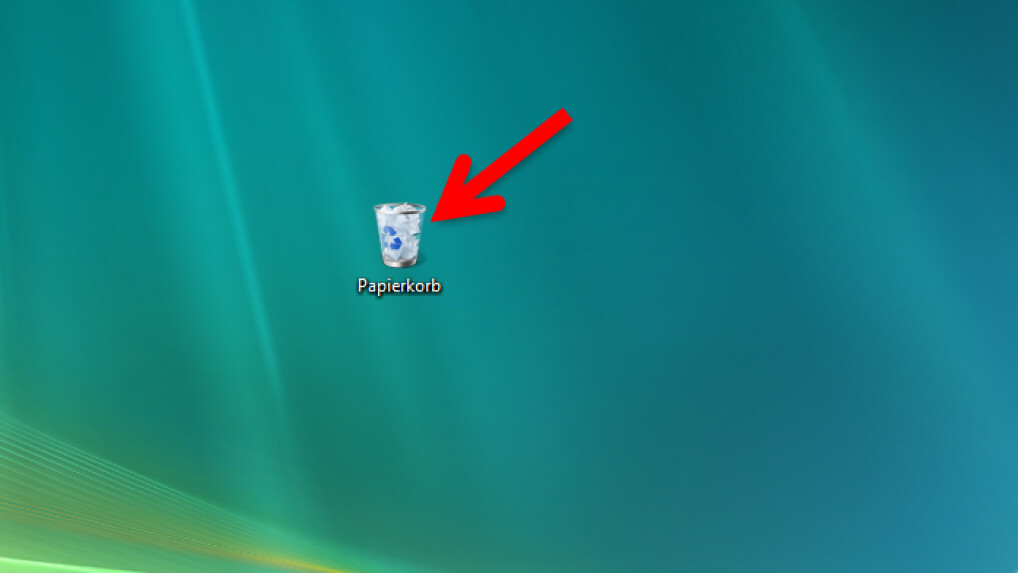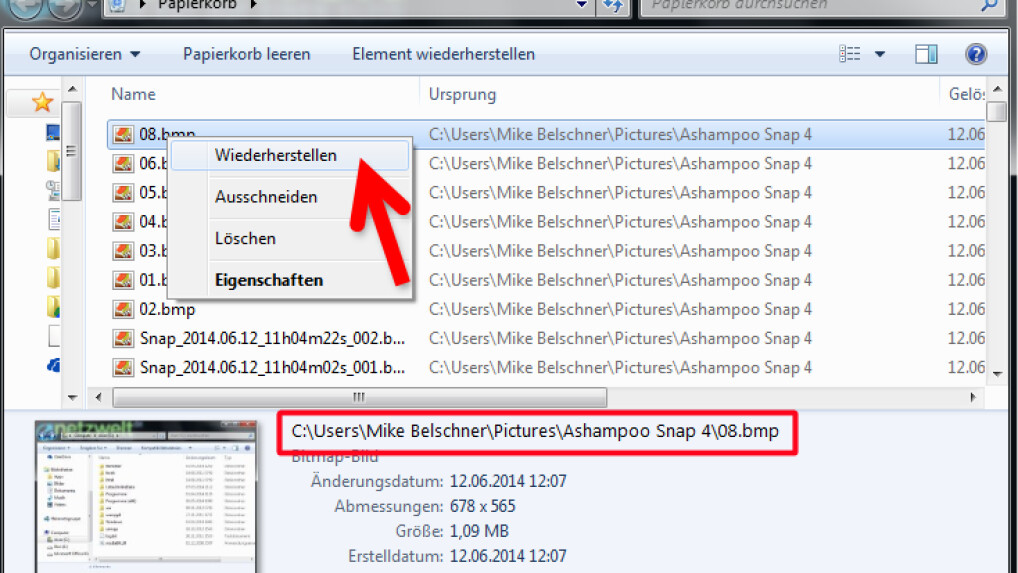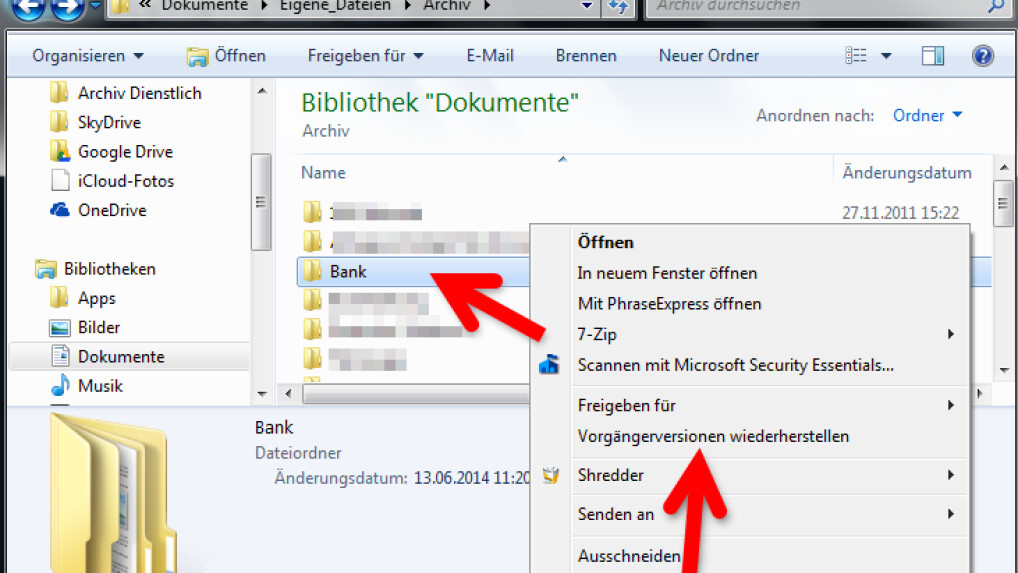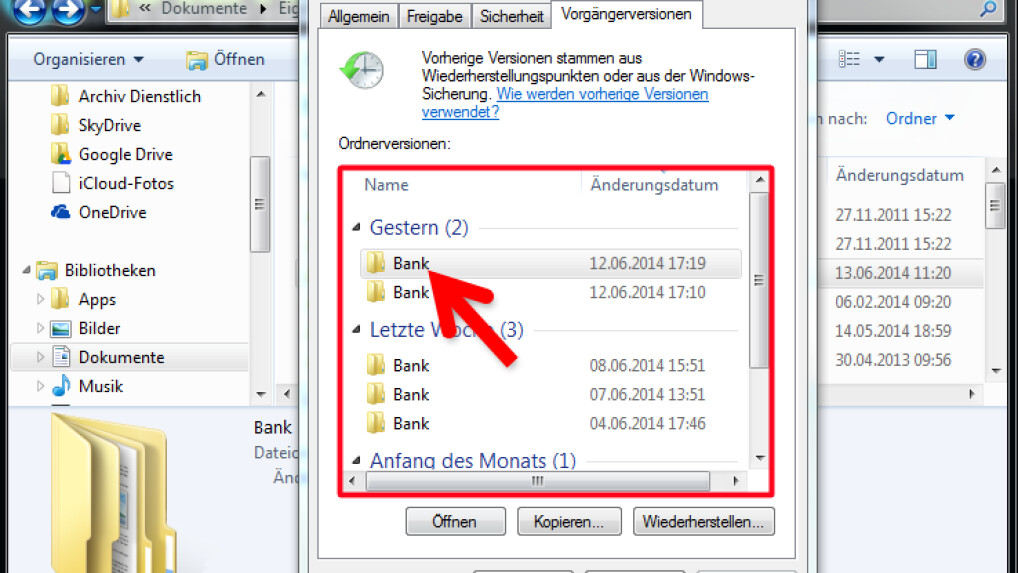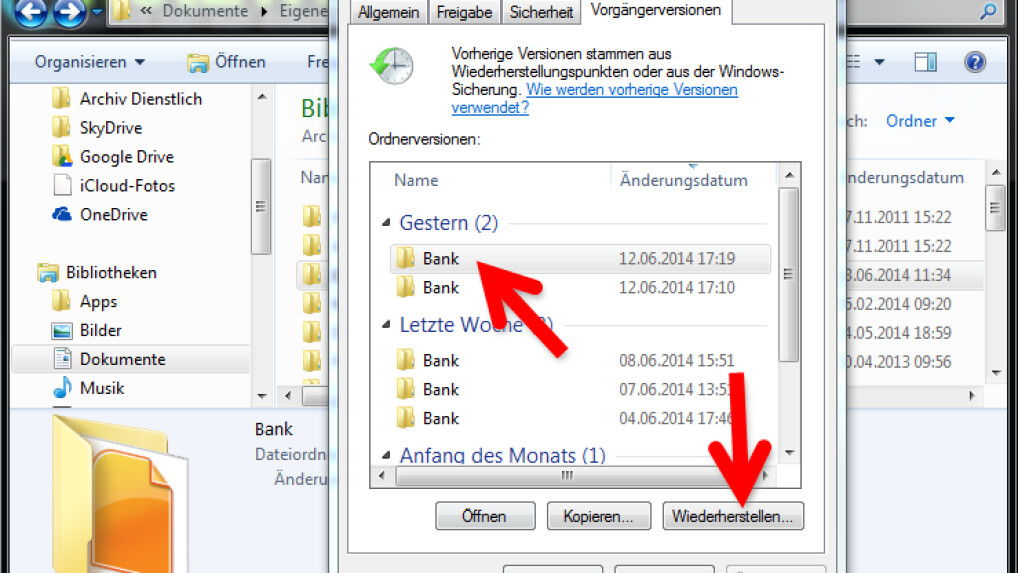Windows data recovery becomes necessary when you accidentally deleted important files or lost them due to system problems. These tools and tips will help in an emergency.
We give you valuable tips for data recovery on Windows. (Source: netzwelt)
Whether at work or privately, Windows is one of the most used operating systems. It is quite clear that many users accumulate dozens of important files on the hard drive that must not be lost. If such a loss does occur, you can often carry out data recovery.
Defects in the hard drive, USB stick or memory card can be responsible for data loss, so the internal PC memory does not always have to be directly affected. Sometimes it also happens that your PC can no longer read the data correctly. Sometimes files are accidentally deleted too.
With the right free tools and the right approach, you can salvage data you thought was lost. In the following lines you will learn which Windows tools will help you and how you can protect yourself against data loss in advance for the next time.
For private users, commercial service providers for data recovery are usually not worthwhile due to the rather high price. In many cases, these are not necessary, since files can be restored with free programs or Windows tools. The easiest way to do this is with accidentally deleted files. Recovering data from damaged hard drives or deleted partitions is a bit more difficult, but not impossible.
First aid rules for data recovery
If you observe a data loss, work on the affected storage medium stops. If the internal hard drive is affected, you should no longer write to the hard drive or install programs. Do not postpone the data recovery under any circumstances, but act immediately.
Do not install the data recovery tool on the drive with your data. Also uses software that does not need to be installed on the computer and starts it from an external drive such as a USB stick or external hard drive. In a separate article we have instructions showing you how to create a bootable USB stick.
If an installation is unavoidable, if in doubt, remove the affected hard drive and install a new one. Install the software on the new hard drive and connect the defective memory to your computer as a second storage medium. You have no chance of data recovery if your data has been overwritten several times with a deletion program such as CCleaner.
Likewise, the probability of successful data recovery decreases if the hard disk has been used for a long time after the data loss and new data is constantly being created on it.
data shredder
All data should be thoroughly erased from data carriers before sale or disposal. Simply formatting the hard drive or deleting individual files is not enough here. If you really want to be on the safe side, you can use special tools for consistent data destruction.
Data recovery with Windows tools
You can only restore your data to a limited extent with the help of Windows tools. But in the case of accidentally deleted data, restoring it is usually quite easy. By default, these are stored in the recycle bin and can be moved from there back to the original storage location. However, the recycle bin will not help you if your hard drive is defective or infected with a virus.
In these cases, only an existing data backup and – if you have Windows 7 or higher as the operating system – the “previous versions” function will help. This allows individual files to be restored from a restore point or a backup. The picture gallery below shows how you can restore files with Windows on-board tools.
Data recovery with Windows tools
With Windows, you can recover individual files that were accidentally deleted from the Recycle Bin. If this has already been emptied, the only thing that helps is to restore the file from a previous version using a backup that has been created. We show you how to restore files.
With the Windows on-board resources, you only restore data from the internal hard drive. You need special programs for USB sticks, memory cards or removable hard drives. Below we present some free programs for data recovery on Windows.
Recuva
Recuva not only recovers accidentally deleted files, music, emails or office documents. The data recovery tool also finds files that can be restored on hard drives that have already been formatted. If desired, the freeware is available in a portable version that you can run from the USB stick without installing it.
Accidentally deleted an important document or collection of images? With Recuva you have a good chance of recovering the files.
63,215 downloads
UndeletePlus
UndeletePlus recovers old files when the hard drive has been formatted or Windows has been reinstalled. Even if you have already emptied the recycle bin in Windows, you can still find photos, music, videos, e-mails and Office documents with the emergency tool. You can not only restore data from hard drives, but also from USB sticks, memory cards from your camera, smartphones or tablets.
A system crash can lead to unwanted data loss. With UndeletePlus you counteract this and save your data before it is overwritten.
5,983 downloads
Stellar Data Recovery
A tool that can recover a lot of your important data even in the event of a complete system crash is Stellar Data Recovery. While the free version is a bit limited, you can still use the free version to recover photos, videos, Office documents, and many other file formats. The process works in three simple steps: scan, select, restore.
With Stellar Data Recovery, you can recover files after they have been deleted by a system crash or hardware failure.
2,408 downloads
Data loss on data carriers
But what do you do if the lost or damaged data is not on your hard drive but on an external playback medium such as a CD, DVD or SSD? There are also solutions for this case. Detailed tips and tricks for data recovery from defective CDs, DVDs and SSDs can be found in the tutorials linked below:
If, on the other hand, you have the problem that your entire system has given up the ghost, you can read about what you have to do if Windows 10 no longer starts. And we also have a separate article here on Netzwelt for data recovery from films.
Prevent data loss with backups
No matter which software you use to save your data in an emergency – unfortunately there is no guarantee that your files will be restored. You will always save some and lose some of the data because there is no software that will reliably recover all data.
If you lose particularly important files that you need under all circumstances and cannot restore yourself, you should actually seek further expert advice and contact a professional data recovery provider.
In order to avoid exactly this type of emergency, you should take precautions with a backup. Because from such a backup you can restore your data easily, securely and completely. The only important thing is that you regularly update (rerun) your backups so that they always contain your most recent data.
The benefits of a backup
In addition, you back up the operating system and move to a new PC or a new hard drive with the backup in the shortest possible time in the event of a hard drive failure. You can find tips and tricks for your backup in our detailed guide:
Backup: The ultimate backup guide
With a backup or a data backup you can protect your pictures, documents and other important files with a backup copy. Netzwelt reveals in the ultimate backup guide how to create a data backup for Windows, OS X, Android and iOS.
The guide also includes an extensive comparison of the most popular backup programs, in which we inform you about the best tools. We will go into paid and free alternatives for you.
With some programs, you can save encrypted and compressed backups with a cloud provider, for example, or create backups of all computers in your local network.
Retrieve files on other operating systems
We wouldn’t be Netzwelt if we didn’t also think about the users of other operating systems. Therefore, we would like to refer all of you who do not use Windows, but another system, to the following guides and tutorials for operating systems such as Android or Mac:
But sometimes there is also the case that very specific data should disappear from your system forever and irretrievably. Normal deletion of the files is not sufficient for this purpose. You can find out why this is the case and how you have to proceed instead in our guide to securely deleting files and data carriers.
Don’t miss anything with the NETWORK-Newsletter
Every Friday: The most informative and entertaining summary from the world of technology!