Wireless HDMI transmitters allow you to transmit the HDMI signal via WiFi. What you need and how you have to proceed, we’ll tell you.
HDMI transmitters help in wireless signal transmission. (Source: jtechdigital.com)
Direct connection, variable frequency
Pay attention to the standards
Latency depending on the application
One to one
stick or box
Including IR transmission
In the network via LAN cable
Nowadays, connections on televisions and Smart TVs differ in particular in the quality of the transmitted signal. If you have an HDMI connection available to run picture and sound on the television, you are generally well served. The connection offers high quality, even 4k resolution is possible. If only it weren’t for the cable clutter. Wireless HDMI can help here.
Using multiple repeaters, an HDMI signal can be transmitted over a distance of up to 40 meters. If you want to increase this distance and do without long cable connections, you can use wireless HDMI transmitters that transmit the HD video signal wirelessly in real time. But what makes a particularly good WiFi HDMI solution?
Adapters for televisions: the big overview
This is how you connect old consoles and DVD players
These TV adapters are the ideal solution to connect old consoles such as the Wii, headphones, DVD players, WiFi sources and other devices to the TV.
Direct connection, variable frequency
However, these HDMI solutions do not work entirely without cables: you usually make a cable connection from the HDMI socket on the source device to the transmitter. Again, a wired HDMI connection is made from the wireless receiver to the input on the target device. However, the decisive factor is the wireless path between transmitter and receiver, which can be up to 200 meters with some solutions. However, walls often restrict this information.
The technology usually sets up its own network for this purpose, in which a direct connection is created between the sender and receiver. This means that with the appropriate technology you are independent of routers and WLAN networks – unlike, for example, when streaming from a smartphone to Apple TV, Chromecast or various Smart TVs, which also enable such a function. While conventional WLAN networks use frequencies of 2.4 or 5 gigahertz (GHz), HDMI transmitters and extenders ideally use alternative, less occupied frequencies.

The wireless principle: transmitter and receiver communicate with each other wirelessly, but must be connected to the source or target device. (Source: ligawo.com)
Around 60 GHz are considered to be particularly powerful. High-quality transmitters are also characterized by dynamic frequency adjustment – depending on the utilization of individual channels.
Pay attention to the standards
The audio and video world is full of standards and certificates that are confusing at first, but are very helpful when buying a transmitter. Depending on the price range, the devices support different minimum resolutions, frame rates, color standards, encryption or audio channels.
Basically, every transmitter should support the smooth transmission of a Full HD film in the home cinema. As a minimum requirement, you should have support for 1080p material including HDCP and Dolby 5.1 sound on every transmitter.
Latency depending on the application
Depending on the range and quality, the transmission delay (latency) of your wireless image may differ. High-quality solutions create short-distance transmission with latencies of a few milliseconds. Other providers advertise a range of 200 meters, but may need half a second for the transmission.
Correspondingly higher latency times are not a problem for streaming video or giving presentations. However, you should ensure that the transmission time is particularly short if you want to play video games or remotely control cameras and the like in real time.
One to one
In the standard configuration, most solutions are a pair consisting of a transmitter and receiver. This is completely sufficient for simple image transmission. Anyone who wants to run more gimmicks will be happy about providers who allow streaming from multiple source devices to one receiver unit. Conversely, other solutions allow streaming from one source device to multiple screens in different locations. They are the wireless counterpart to HDMI splitters and switches.
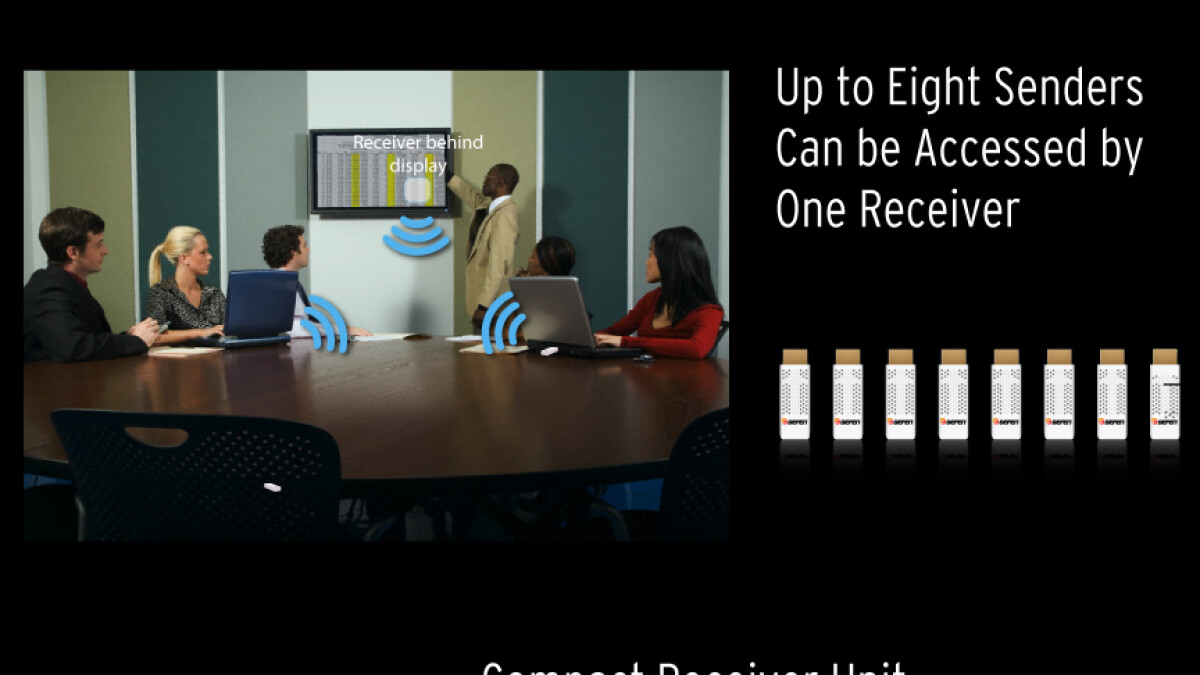
Several transmitters can be paired with one receiver, for example. (Source: gefen.com)
If a transmitter can establish a connection to several receivers at the same time, this usually drives up the sales price significantly. If several transmitters operate one receiver, the image on the receiver can normally be switched through one after the other.
stick or box
For short transmission paths (about 10 meters), the transmitter is often just an HDMI stick. This is particularly practical because it does not require an external power supply. The receiver unit usually always requires external power. If the transmission paths are longer, the size of the transmitter increases and it also has to be supplied with power externally.
Including IR transmission
Anyone who streams the signal from the Bluray player from the living room to the bedroom should be able to control the player remotely. For this case, many transmitter manufacturers install an infrared interface: The devices can then transmit corresponding IR signals via WLAN, so that remote control is successful. If you are interested in this feature, pay attention to a corresponding note in the device description.
In the network via LAN cable
If you want to transmit an HDMI video signal to several screens in parallel in the network/building – optionally also over extremely long distances – you are also well advised to use so-called HDMI Ethernet extenders. The devices convert your video into a network format so that it can be accessed in parallel by any number of recipients. Here you will find all the important information about the said HDMI Ethernet extenders.
” Tip: The best VPN providers for more security and privacy
Don’t miss anything with the NETWORK-Newsletter
Every Friday: The most informative and entertaining summary from the world of technology!
