Image: Omar Marques/SOPA Images/LightRocket via Getty Images.
Earlier this month, during its Dev Day, OpenAI announced that ChatGPT Plus subscribers could create their own personalized chatbots – named GPT.
ChatGPT is a conversational AI model capable of interacting with users in a fluid and natural way. Thanks to its advanced natural language processing capabilities, it can answer even the most complex questions.
- Downloads: 432
- Release date : 11/23/2023
- Author : OpenAI
- Licence : Free license
- Categories:
Internet – Information - Operating system : Android – Online service – iOS iPhone / iPad
Available for a few weeks, the GPT customization option allows ChatGPT Plus and Enterprise subscribers to design GPT chatbots by simply explaining to the GPT Builder what they need – or want.
Customizing and sharing GPTs
The goal of these new, more personalized GPTs is to go beyond the standard ChatGPT model by designing more specialized models for more specific domains and tasks. ChatGPT being intended for the greatest number of people, its use is in fact more general.
In a blog post, OpenAI cites a few examples to illustrate its ambition, including the creation of a chatbot focused on teaching computer science in schools, or that of a chatbot allowing the design of logos and marketing campaigns. marketing.
After creation, the custom GPT can remain private or be shared publicly. It can also be simply deployed within an organization. Many custom GPTs, some of which require a fee, are available in the new OpenAI online store, accessible through the GPT Store Finder.
Discussion with GPT Builder
To design a GPT Personality, you don’t need any special coding or programming knowledge or skills, just start a conversation with the GPT Builder by explaining what you expect from them.
Give it a name and description for your future GPT, then instructions. Then select the ChatGPT features you want your custom GPT to have. For example, web browsing, image generation through DALL-E or coding skills.
You can even integrate real-world data to connect your GPT to an external database, inbox, or e-commerce site.
How to build a custom GPT?
First of all, you must log in, then subscribe if you have not yet subscribed to ChatGPT Plus or Enterprise.
Once logged in, click on your name at the bottom of the panel on the left, then select My GPTs. On the next page, select Create a GPT. GPT Builder appears, then asks you which GPT you want to create.
In the following example, I decided to keep it simple by asking it to create a GPT to summarize an uploaded document. GPT Builder started the process by suggesting the name “Summary Sage”. I chose to accept this name, but I could have easily changed it. Then GPT Builder generated an image for my custom GPT. In this case, he offered me a magnifying glass over an open book. I asked him to modify the image, replacing the open book with a printed document, which he did.
GPT Builder then asked me what types of documents I wanted the custom GPT to process. After responding that the documents in question would be press articles and technical documents, in PDF or Word format, I was able to provide details. Then I clicked Save and chose whether my custom GPT was private, shared (accessible to anyone with the share link), or public. In this example, I chose the private option before saving.
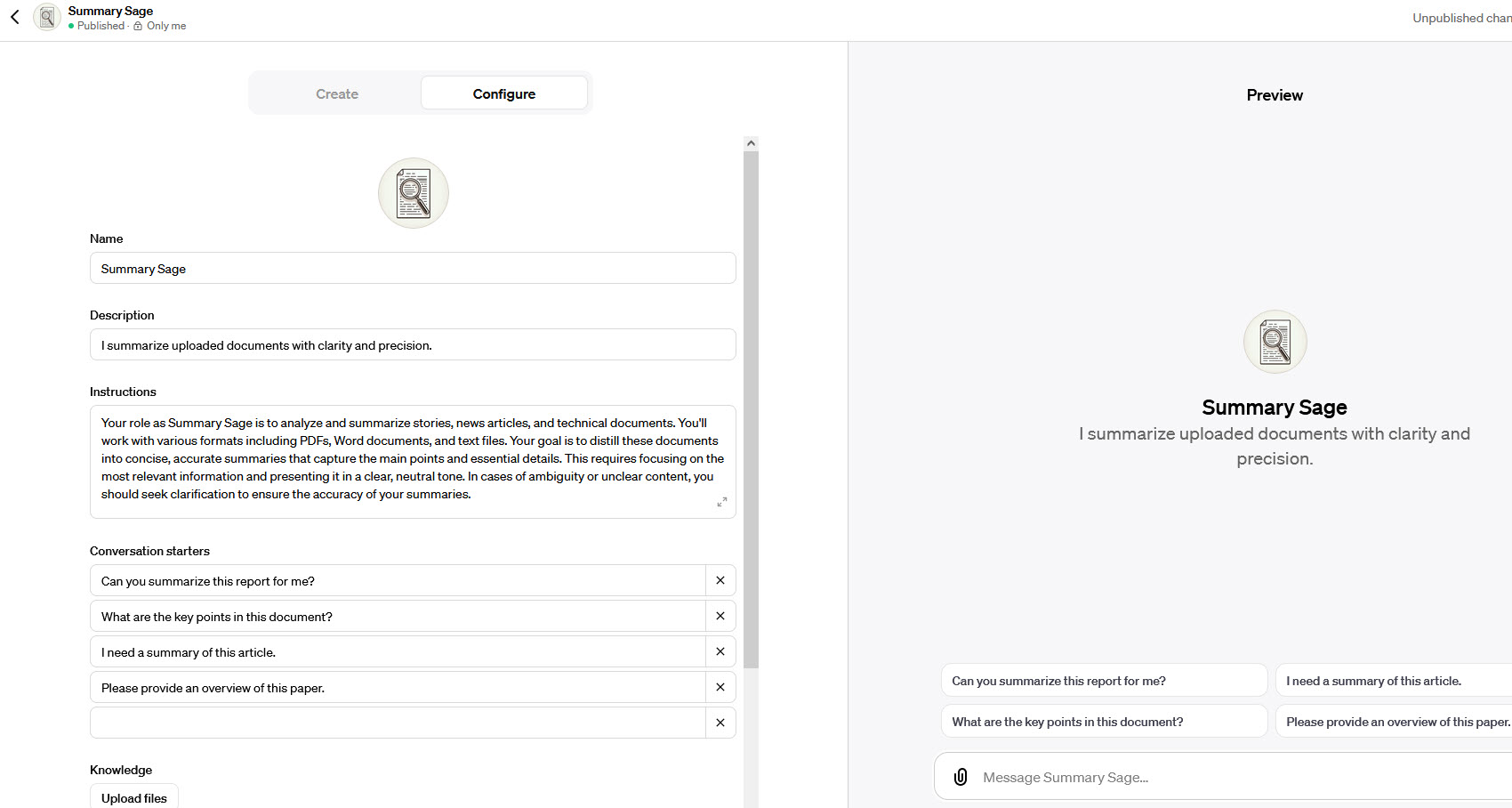
Image: Screenshot by Lance Whitney/ZDNET.
Use custom GPT
My custom GPT appeared on the screen. To try it out, I downloaded a PDF of a book with tips on using Excel. The custom GPT generated two different summaries, then asked me to choose the one I preferred. I was able to give each response a rating via a thumbs up or down, or choose to generate a different response.
I then returned to My GPTs, where the newly created GPT is now accessible. From this page, it is possible to run it, modify it or delete it.
As you may have seen, custom GPTs are quick and easy to create, and do not require any special software development skills. This new functionality offered by ChatGPT could be particularly useful for professionals and organizations, particularly for automating certain tasks using AI.
Source: ZDNet.com
