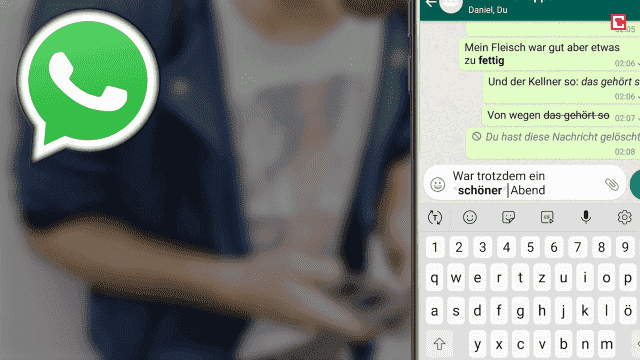With 2 billion active users per month in 2020 alone, WhatsApp is one of the most widely used apps in the world. WhatsApp is particularly popular with 18 to 29 year olds, precisely because of the numerous functions that the short message service offers its users.
But not every user knows the various features that the app offers. For example, users can comment on certain messages by simply swiping the chat message to the right.
If you write a longer text and want to emphasize certain words, you can choose from different fonts and use them in your messages in the future.
Format WhatsApp messages – here’s how
WhatsApp offers its users the ability to post messages in fat, italic, and ̶d̶̶u̶̶r̶̶c̶̶h̶̶g̶̶e̶s̶̶t̶̶r̶̶i̶̶c̶̶h̶̶e̶̶n̶ send. All you have to do is insert the following special characters:
- fat: Insert the asterisk * before and after the text, e.g. * Hello *.
- italic: Insert underscores before and after the text, e.g. _Hello_.
- d̶̶u̶̶r̶̶c̶̶h̶̶g̶e̶̶s̶t̶̶r̶̶i̶̶c̶̶h̶̶e̶̶n̶: For this you have to put tilden ~ before and after the text, e.g. ~ Hallo ~.
If this is too cumbersome for you, you can also select the font manually. On Android you need to select the text you want and choose the options under the three vertical dots, on Apple devices you also need to select the message and find the formatting styles under the arrow that appears.
You can find more useful tips that hardly anyone knows in our large collective article on all WhatsApp features.