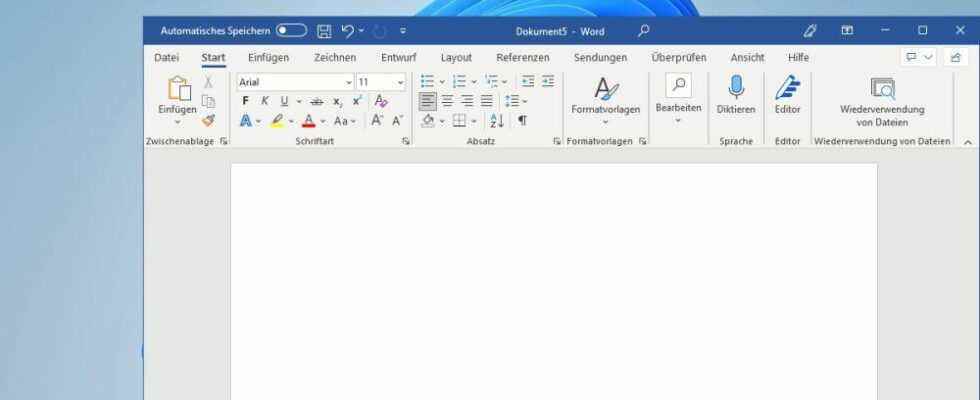Do you want to know how often which words appear in a text? The free add-in Word Usage & Frequency provides information about this.
In Word, you can only determine how many times a single word appears in a document. To do this, please press the key combination Ctrl-F and type in the word to be counted. You will then see the result as a number directly below.
For a list of all the words in a text with frequency, you need the free add-in Word Usage & Frequency. To do this, double-click the “Word Usage and Frequency Ver 2.4.dot” file. The file opens in Word – because of the integrated macro with a security warning. Confirm by clicking on “Activate content” and you will have an empty document in front of you.
Open the document for which you want to examine the word frequency, select the complete text with the key combination Ctrl-A and copy it into the open blank document with Ctrl-C and Ctrl-V. Open the new “Add-Ins” ribbon created by Word Usage & Frequency and click on “Word Usage –› Process Report” at the top left.

Enlarge
With the Word Usage & Frequency add-in, you can create a list of all words in a document with their frequency in Word with just a few mouse clicks.
©IDG
You can make various settings on the add-in’s user interface and sort the list according to words, for example. After clicking on “OK”, the macro starts and after a few seconds shows you all the words it contains and their frequency.
Alternatively, you can also use services on the Internet. However, these do not offer you as much comfort and configuration options.
Tip:
Word: Find the average word count