It’s a routine for Xbox : almost every month, he offers us a firmware with new features for its home consoles, and sometimes some changes for its ecosystem and its applications. It thus welcomes this week its November update, bringing several well-felt innovations.
Several things will evolve on Xbox One and Xbox Series X|S, between the possibility of connect to voice chat Discord from his consoleto launch a live Twitch, Lightstream Where Streamlabs Studio from the main menu and without going through the dedicated applications, the possibility of making gifts to friends via their wish list and receive notifications about discounts on the Microsoft Storean application catches to better manage its screenshotsenhanced and customizable power options, and the app Xbox Support who becomes Xbox Support in France.
The Xbox team is excited to continue to introduce new ways to improve the Xbox experience, with you at the heart of the decisions, refining it and bringing you new features that take your feedback into account. November system update lets you connect to your Discord voice channels directly from your Xbox console, improves gifting and wishlist system, notifications when games are on sale, clip capture experience video, and more.
Connect to Discord voice channels from your Xbox console
Now it’s even easier to chat with your Discord friends on mobile, console, and PC. Once your Discord account is linked to your Xbox, you will be able to join the voice channels of your Discord servers, directly from your Xbox console. To try this feature, go to the Groups & Chat tab and select Discord. Then navigate through your available Discord servers and choose a voice channel. You’ll see which of your friends are on a server and voice channel before you join.
Discord noise reduction on Xbox Series X|S
Noise reduction is now enabled so that audio is even clearer when connecting to Discord voice channels on Xbox Series X|S. This feature helps suppress extraneous sounds like a dog barking or keyboard noises, while still transmitting your voice clearly. You can, however, disable this filter in the Options section of your Discord call.
Gifts from wishlist and discount notifications, Microsoft Store on Xbox
It will now be easier to make gifts from your holiday wish list! When you share your wishlist with family or friends from your console or xbox.com, they’ll receive a notification inviting them to view it. They will then be able to choose the Buy as a Gift option on any game and they will receive a notification once you receive it.

You’ll also receive notifications when items on your wishlist are on sale. This new type of notifications will appear in the Guide so you can know when a title is on sale and the amount of the discount offered.
New preferences for online store notifications have also been added. By going to Settings > Preferences > Store Notifications, you can choose to have these notifications appear in the Guide when your wishlist items are on sale and more.
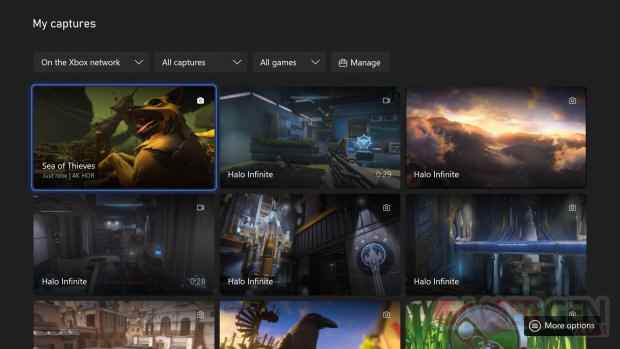
A new integrated Captures application, for your best gaming moments
We’ve added a new Captures app to your Xbox. You will find it in the Capture & Share tab of the Guide, as well as in My Games and applications. It allows you to view, manage and edit your recordings as well as copy your video clips and screenshots directly to an external storage device. Finally, for better quality during playback, Xbox Series X|S consoles offer a higher bit rate for videos recorded in 720p and 1080p.
Improved and customizable power options
You can now find more accurate information about Xbox Series X|S and Xbox One power consumption in Settings > General > Power Options. You’ll be able to compare your console’s power consumption in Off (power saving) and Sleep modes to help you choose the option that’s best for you. The new Xbox Series X|S come in Shut Down (power saving) mode by default, but you can change the mode at any time by going to Settings.


We’ve also added the ability to further customize your power options, such as determining when your console will turn off after a specified period of inactivity.
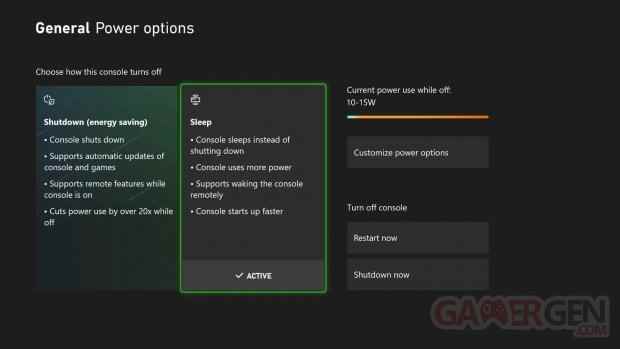
Stream live with Twitch, Lightstream and Streamlabs Studio, from your Xbox
You can now stream directly from your Xbox with Twitch, Lightstream and Streamlabs. To get started, open the Guide and go to Capture & Share > Live Streaming > More Options. Then choose Destination to stream from the Twitch, Lightstream, or Streamlabs Studio apps. With the arrival of these new integrated streaming experiences, the Twitch app on Xbox is now solely dedicated to viewing content.
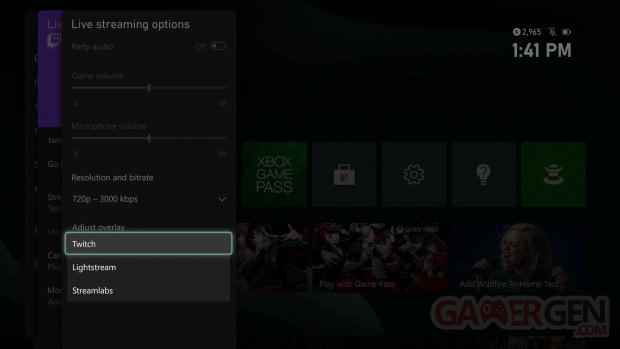
Added controller vibration in Xbox Cloud Gaming (in Beta) on PC and Mac
Get ready for an even more immersive cloud experience! Controller vibrations are now available during your cloud gaming sessions on PC and Mac via Microsoft Edge and Google Chrome browsers and will also be available on Samsung Smart TVs later this month. Use your favorite rumble-enabled controller, like the Xbox Wireless Controller or Sony’s DualShock 4 controller, to start playing.
Recommendations in Settings
We’ve added a new Recommendations section in Settings that summarizes what you can do to get more out of your Xbox. Recommendations will vary between consoles and accounts, depending on your current settings. For example, a Configure Audio recommendation will help you get the most out of your setup.
Ask to join a game
Want to join a friend’s current game? You can now ask him directly from his profile. Your friend will receive a notification and can reply to you with an invitation or a message.
Xbox Support app becomes Xbox Support
Xbox Support has a new name: Xbox Support. You will see that we have changed the general appearance of its interface and that you can now scroll through the articles. It will be easier to navigate between the different articles, manage your subscriptions, see your purchase history, consult your account settings or monitor any action taken against your account from the home of the Xbox Support app.
