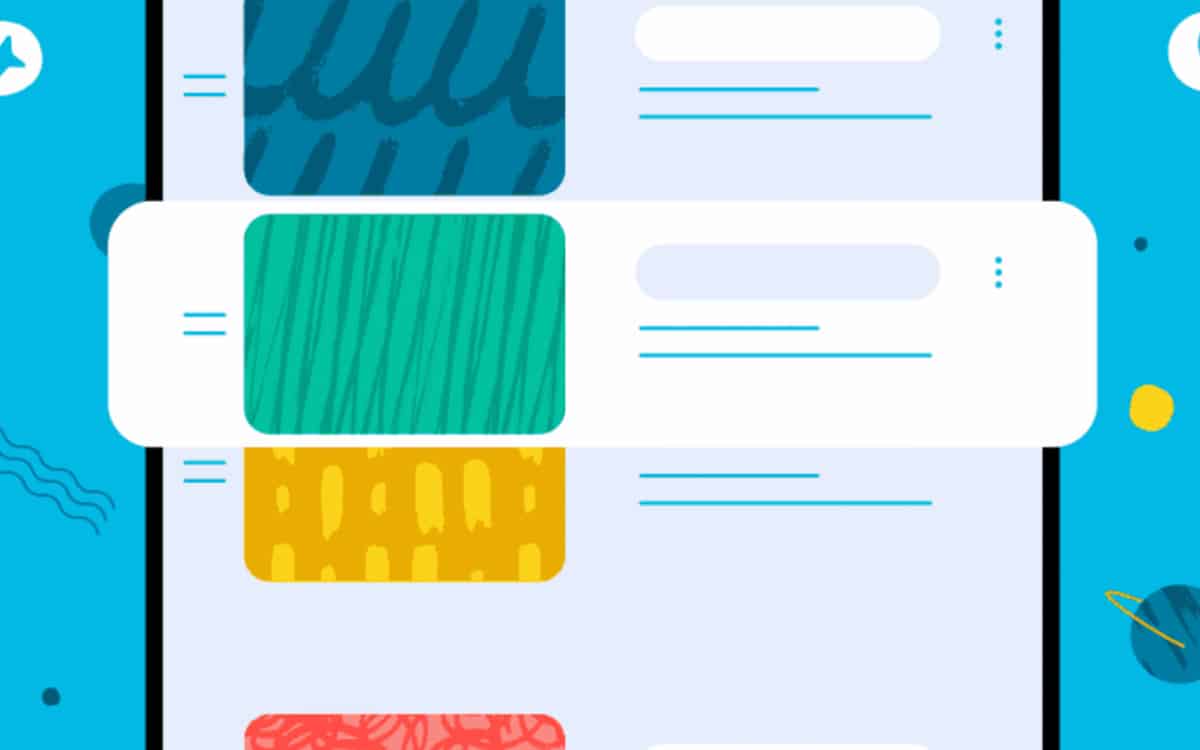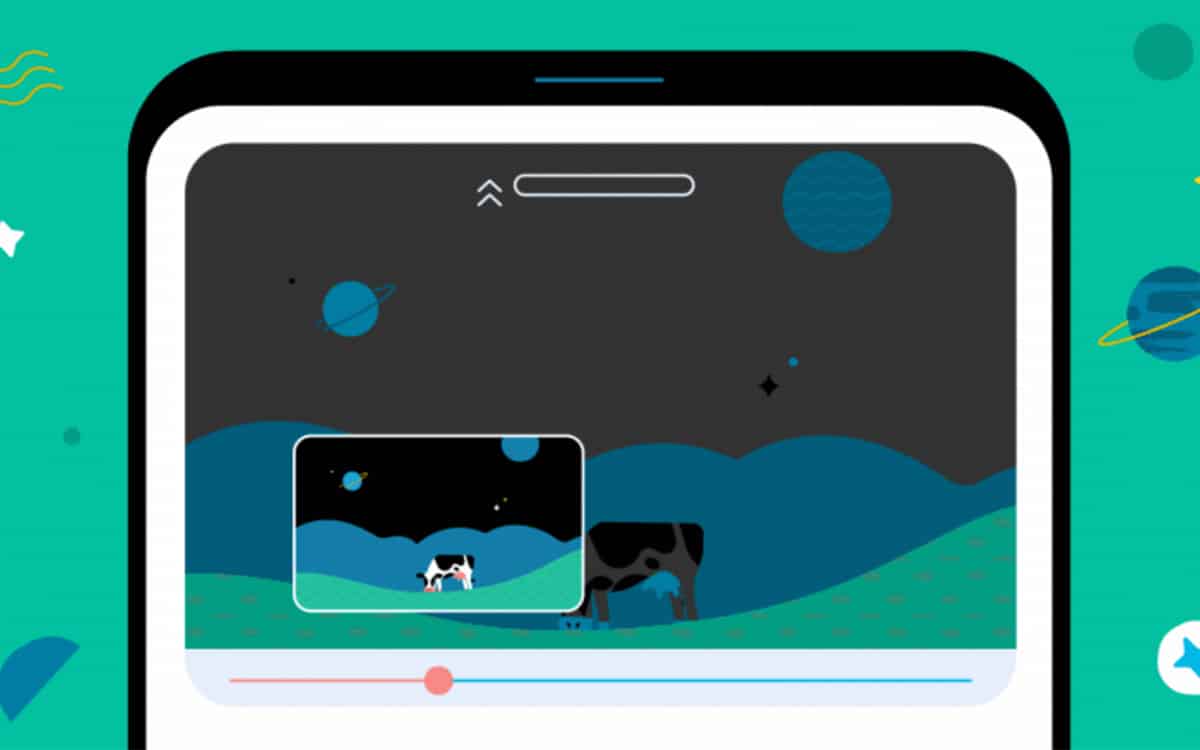Subscribers to YouTube Premium, the paid formula of the platform, can currently test several new features, starting with a new system for reorganizing playlists. We will explain everything to you.
You are probably familiar with YouTube Premium. Launched in May 2018 in France, this paid plan allows you to enjoy YouTube and YouTube Music ad-free, offline and in the background. It also allows users to download favorite videos to watch later whenever they want, even without an internet connection.
Additionally, YouTube Premium subscribers can also access experimental features in preview. Recently, Premium users on iPhone and iPad have the possibility of viewing videos outside the application, via the Picture-in-Picture function.
YouTube is testing a playlist reordering system
However, YouTube has just added two new features to the portal dedicated to experimental features. The first allows in particular to rearrange and hide videos from any playlist. Here’s how it works;
- Reorganize : drag the videos within the playlist to reorganize them
- Hide : Hide any video from the playlist panel by swiping the screen left or tapping the “Hide” option via the three-dot menu
It should be noted that this functionality is available until August 11, only on YouTube’s Android and iOS app. If you often listen to or watch a lot of videos on YouTube, this feature can be extremely handy for prioritizing specific content or for hiding videos you’re not interested in from a particular playlist (hidden videos will be skipped in your reading list).
Find the best moments of a video easily
As for the other feature, it facilitates and improves the search for “moments” in videos. In other words, it becomes easier to find a specific moment in a video. Google had already presented this feature in detail in May 2022. Its operation is child’s play:
- When watching a video, find the red dot on the progress bar and swipe up to view video thumbnails
- In this mode, you can drag the red dot along the thumbnails to jump to the specific moment in the video you want to watch
- Then press the play button to continue watching the video
Again, this feature is available for a limited time, until July 27, 2022 to be precise.