We know AirDrop for iPhones and Macs, we know Nearby Share for Android devices. What if we merge the two? A developer has created a macOS app to use Android Nearby Sharing, finally making transferring files between smartphone and Mac less cumbersome.
To transfer files from your smartphone to your Mac, there is AirDrop. Unfortunately, the feature is not available on Android smartphones. On the other hand, Nearby Share, the transfer function of the latter is also not available on iPhones, even though it has been available on Windows recently. So, what solution to transfer your vacation photos from your smartphone to your MacBook? A developer has found the solution: adapt sharing near Android on Apple machines.
Nearby Share on macOS: it exists!
A Russian developer by the name of Gregory K, better known under the pseudonym grishka, has uploaded on GitHub NearDrop, a macOS application that allows you to use Nearby Share on an Apple computer. In an announcement post on Reddit, he says he has “reverse-engineered the protocol enough to create a receiver application that only works on the local Wi-Fi network. I finally managed to make it into something decently usable.»

Source: AndroidPolice

Source: AndroidPolice
In the NearDrop description on GitHub, he explains that his software is “a partial implementation of Google’s Nearby Share for macOS.» The application appears in the menu bar of the operating system and all transferred files are stored in the downloads folder.
Sharing Files from Android Device to Mac, That’s Not It Yet
However, Gregory K specifies that certain limits remain. First of all, you can only receive files on your Mac: you can’t send them from your computer to an Android device. The developer says it has yet to find “how to get android to enable MDNS service and/or show notification that a nearby device is sharing“. For precision, MDNS stands for Multicast DNS, it is quite simply a protocol that allows you to take advantage of the DNS system on a local network, without the need for a dedicated server. As for an AirDrop under Android, it is according to him “practically impossiblebecause of the use of proprietary Apple technologies.
At the moment, therefore, NearDrop only works on a local Wi-Fi network and both devices must be connected to it to use the application. If Nearby Share uses Wi-Fi, Wi-Fi Direct, or Bluetooth, grishka’s feature only uses Wi-Fi. The problem is that Macs don’t support the Wi-Fi Direct protocol, since they have their own system, in particular used by AirDrop. As for Bluetooth, the developer says it still needs to do some reverse engineering.
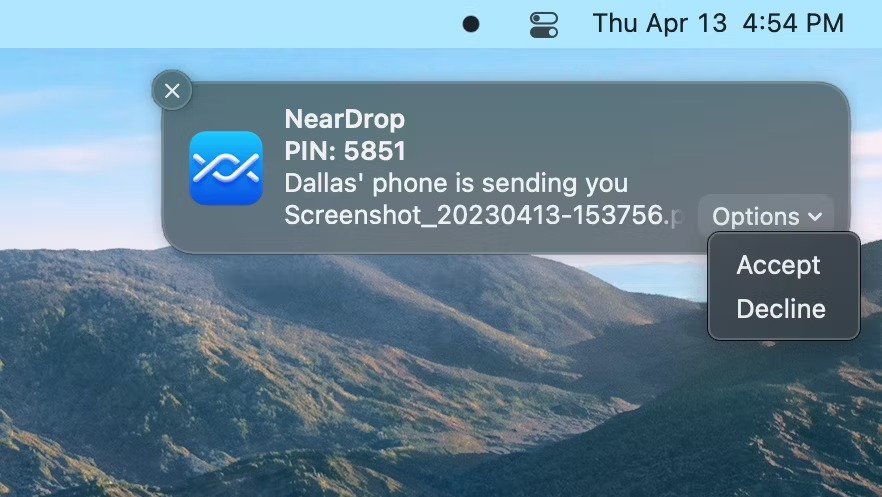
Another limit is that of the visibility of the Mac. When you only want to display your device to your contacts, it goes through Google servers. NearDrop not having recourse to it, it is necessary that his computer is visible to all. Which means when any Android device connected to your network will see your Mac. If you’re on a public network or shared by a lot of people, file upload alerts might be untimely.
Last concern we can mention with NearDrop is that it is not available on the App Store. Gregory K explains that he does not want to pay Apple a hundred dollars a year and says he wants to skip the review process. However, we can express reservations about the installation of software not verified by Apple. On the other hand, it must be recognized that it is open source and does not require a connection to your Google account. Anyway, if you want to install NearDrop on your machine, all the steps are indicated on the GitHub page of the project.
To follow us, we invite you to download our Android and iOS application. You can read our articles, files, and watch our latest YouTube videos.
