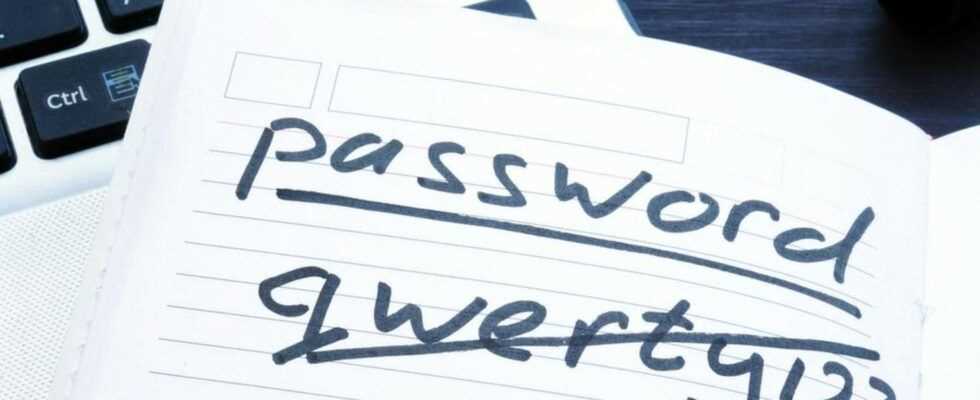Change Your Password Day
These tips will keep your password safe
With the correct password, users protect themselves against unauthorized access by third parties
© Vitalii Vodolazskyi / Shutterstock.com
February 1st is the international "Change Your Password Day" again. This is how users choose a secure password.
Every internet user has to deal with passwords on a daily basis, regardless of whether they have a Twitter or Instagram account, an online banking or an email account, or if they just want to watch a series or a film on Netflix or Amazon Prime Video . If a simple password is used, there is a high risk that unauthorized persons gain access. To keep your private pictures, bank details and other information safe, you need good passwords that are not easy to guess. At the latest on the international "Change Your Password Day", which takes place on February 1st, it will be time to change your own passwords again.
Tips for creating a strong password
Passphrases used should never be easy to guess, nor should simple sequences of numbers be used. Anyone who uses passwords such as "123456" or "Password1" is an easy target for professionals and even people who have nothing to do with technology can quickly guess such consequences. Fixed words or names are also taboo. If possible, a secure password should contain at least 15 characters – including uppercase and lowercase letters, numbers, punctuation marks and special characters, provided they are supported. In addition, users should use a separate password for each of their accounts. This minimizes the risk of criminals gaining direct access to multiple accounts of a user.
But nobody can remember that! Donkey bridges can help here. For example, users can create one or more sentences and only use the first few letters. From "Peter is 39 years old and he is a Bayer 04 Leverkusen fan." the password "Pi39Ja & eiFvB04L." will. However, it is even better to use a completely randomly generated password. Many Internet sites today also help directly with the initial registration and suggest secure passwords.
Change password and do not give it out!
A so-called password safe or password manager makes things even easier. Programs with corresponding functions enable users to save their passwords securely. It is then sufficient to remember a single secure password for access. As the name of "Change Your Password Day" suggests, passwords should also be renewed at regular intervals.
However, a password doesn't just have to be secure. At the same time, it has to be kept secret. Therefore, users should never give their access data including password to third parties. A well-known scam used by fraudsters is, for example, to pretend to be an employee of a provider and to ask for a user's access password. Here users should be prudent immediately! For the same reason, passwords should not be written down on a piece of paper and kept near the computer. In addition, it should be avoided to use public computers or freely accessible WLAN networks, as there is an increased risk of access names and passwords being tapped.
So-called two-factor authentication, which can also be used in online shops, can provide additional security. There are numerous providers who, when activated by the customer, first require logging in with a password and then, for example, send the customer a code via SMS that can only be used once and must also be entered.