After more than a year of waiting, Google rolls out a major feature for ChromeOS: native file editing Microsoft 365. This long-awaited integration will allow Chromebook users to open, edit and save documents directly within the operating system, without having to use the web browser.
Announced in January 2023 by Google, the native Microsoft 365 document editing functionality in ChromeOS has just begun its deployment. Concretely, this will make it easier for you to open, modify and use Microsoft Word, PowerPoint or Excel files directly from your Chromebook. According to the American company, the objective is to “ enabling the millions of people who already use Office files on their Chromebook to easily use the productivity apps of their choice, whether from Microsoft or Google “.
Microsoft 365: native file editing now possible on ChromeOS
In a blog post published on April 24, Google announced that this feature is rolling out to Chromebook users. The Mountain View firm therefore reveals to us some details concerning the operation of this new feature coming to ChromeOS, as reported to us by our colleagues at Neowin :
“ When you gain access, you can simply open an Office file and then choose to open it in the Microsoft 365 app when prompted. From there, you’ll be guided through a single setup experience to install the app and connect Microsoft OneDrive to the Chromebook Files app. We will remember your preferences and you will have quick and easy access to your files “.
A simplified experience for Chromebook users
To take advantage of this new feature, simply select an Office file in the Chromebook “Files” application and open it in Microsoft 365. As indicated by Google, configuration will first be necessary to install the application and connect Microsoft OneDrive to the “Files” app. Once this step has been completed, users will be able to access their documents and thus be able to modify them directly in ChromeOS.
In its blog post, the American giant indicates that you can now try your hand at native editing of Microsoft 365 files by searching for and activating the following indicator: “ #upload-office-to-cloud “.
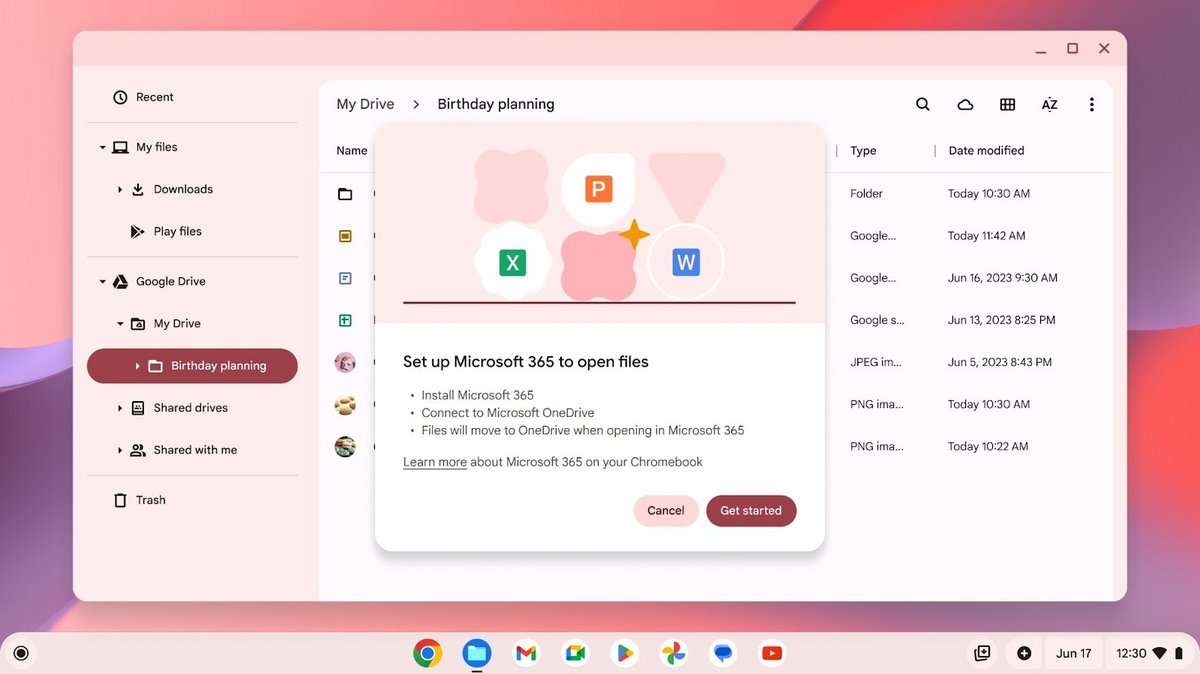
The arrival of the native edition of Microsoft 365 on ChromeOS is undoubtedly excellent news for Chromebook users. This feature should significantly improve their productivity and allow them to work more efficiently on their documents than in the past.
Source : Neowin


1