Music, audio books, films and series: almost everything can be streamed these days. Now video games follow. Cloud gaming services provide the digital entertainment media and gamers no longer need expensive gaming hardware. A tablet, smartphone or office PC and an internet connection are sufficient. The rest is done by powerful hardware somewhere in a data center. But is the gaming experience right? COMPUTER BILD has tested PlayStation Now, Google Stadia, Microsoft Xbox Cloud Gaming, Magenta Gaming, Shadow and Nvidia GeForce Now.
What do you need for cloud gaming?
Suitable for game streaming: The Sony DualShock 4 can be used on both computers and mobile devices without any problems.
The requirements are different. In any case, an account with the respective service is always mandatory – then a gamepad is enough to get started. For most of them, gaming is also possible using the mouse and keyboard. Only Microsoft’s Xbox Cloud Gaming and Sony’s PlayStation Now don’t play along and need a controller. Another difference: not every provider delivers its game streams to every device. PlayStation Now requires a Windows PC, PS4 or PS5 console. The service cannot be used on mobile devices such as smartphones or on Apple devices. The most flexible are Shadow, GeForce Now, and Xbox Cloud Gaming. With these services, you can easily play on all imaginable devices. Since the end of 2021, the Microsoft service can also be used on Xbox consoles. So you have the opportunity to play series games on your dusty Xbox One. Google Stadia can be used on some streaming boxes and TV sets with Google or Android TV.
Via detours on the iPhone
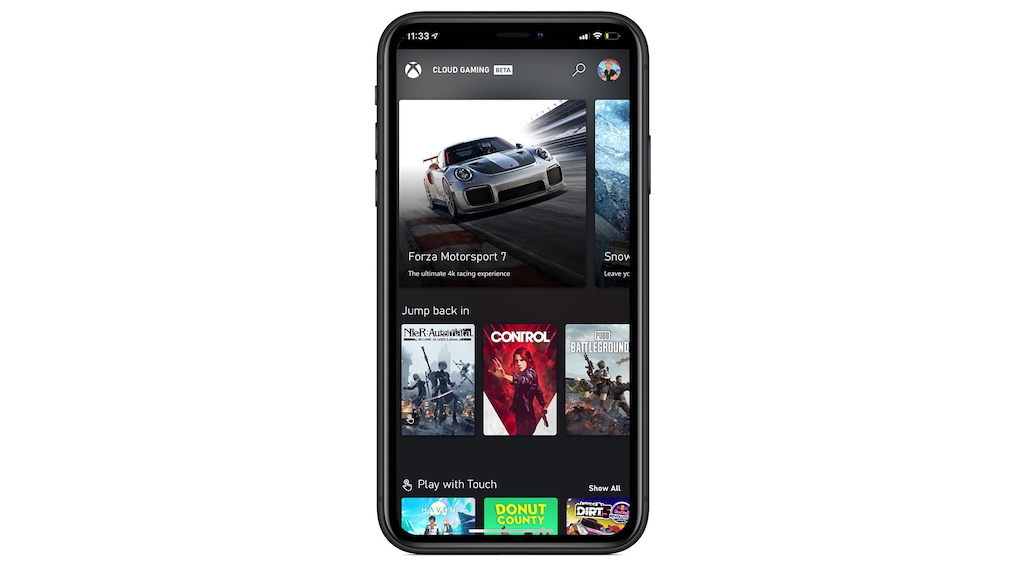
Xbox Cloud Gaming does not have an official app, but there is a trick to stream games on the iPhone.
Most services run on Android smartphones without any problems via the respective app of the provider. However, if you want to stream games on your iPhone or iPad, you have to take a little detour. This is due to the Californian company’s strict app store requirements. To circumvent this, the streaming providers chose a solution via the Safari browser. The user opens the corresponding website of the service in the browser and plays on the iPhone without any disadvantages. The respective website can be brought to the home screen as a link with a tap. This allows the gamer to access the cloud gaming service faster. In addition to GeForce Now, Google Stadia and Xbox Cloud Gaming use this variant.
How fast does the internet connection need to be?

In the laboratory, the testers checked the latency of the individual cloud gaming services using a super slow motion camera.
So that the services run smoothly and the graphic blockbuster does not degenerate into a pixelated mash, you need a stable and fast internet connection. The services make different demands on the line. PlayStation Now is the most frugal: Cloud gaming should work at just 5 megabits per second (MBit / s). The most demanding is Google Stadia. If you want to stream games in 4K resolution (3480×2160 pixels), the service requires a 35 Mbit / s line.

Useful info: Shadow provides a lot of information about connection speed.
The values given are to be used with caution. The testers checked various lines. With a 25 Mbit / s connection, hardly any of the services ran really smoothly. Even with a stable 250 Mbit / s line, some candidates experienced small jerks when moving. In addition, Magenta, Shadow and Xbox recommend using a wireless router with a 5 GHz frequency band, as the transmission is less prone to interference. The best thing – if possible – is still a connection via cable. Because gamers have to shoot at enemies protruding from behind a wall at lightning speed, the input delay (latency) is particularly important when streaming – i.e. the time that elapses between input and reaction on the screen. That depends on the internet connection and on the services themselves. GeForce Now had the smallest delay in the test with an average response time of 88 milliseconds. The last to cross the finish line was PS Now, whose delay of 150 milliseconds was clearly noticeable on average.
Who streams the hottest?
However, the games should not only be playable, they should also shine in full graphic splendor. In comparison, GeForce Now, Shadow and Stadia made the best impression. The image was very sharp with a correspondingly good internet connection. There were also no artifacts to be seen. Nvidia goes one better and even offers ray tracing with its paid subscriptions: thanks to realistically calculated reflections, games with this graphic extra appear a little more realistic. This is followed by PlayStation Now, Xbox Cloud Gaming and Magenta Gaming. While the first three deliver a decent Full HD resolution in the best case, PlayStation Now partially limits the display to 720p – for example with PS3 titles that look very mediocre.

Magenta Gaming offers insider tips like “The Whispered World”, but there are no big game hits.
Mass or class? A good game library must have both. PS Now offers a huge range of 700 titles. These include PS2, PS3 and PS4 titles. However, there are hardly any current games. The youngest game was ten months old at the time of testing. Google Stadia and Xbox Cloud Gaming are more up-to-date, some of which make titles available on the day of publication. Magenta Gaming offers the smallest selection. Many games from small developers can be found here, but the service lacks well-known titles. That doesn’t necessarily say anything about the quality, but Telekom is more likely to compete with the third team.
How easy is it to use?

At Magenta Gaming, profiles with different age groups can be created.
Search functions, favorites lists and genre classifications – Xbox Cloud Gaming, PS Now, Google Stadia and Magenta Gaming score points with tidy menus when it comes to operation. GeForce Now has its pitfalls: The accounts of platforms such as Steam and Ubisoft Connect can be integrated, but the gamer cannot see on the overview page which titles he owns and which GeForce Now is proposing. So he always has to keep in mind what he bought from which game platform. When starting a new game session for the first time, the user must log in to the respective platform client. If the gamer uses the secure two-way authentication from Steam & Co., the registration process is extended further. However, GeForce Now has learned a lot and it is now sufficient to register with the respective platform once.

With GeForce Now you also have to log in to the corresponding game client.
Exemplary: Almost all services have protective functions for the offspring so that the little ones can only play age-appropriate games. Magenta Gaming makes it the easiest, as a main profile and several sub-profiles can be created. So Junior doesn’t mess up mom or dad’s memory. Parents can set up age limits for the profiles, which are based on the FSK approval (voluntary self-regulation). Only GeForce Now and Shadow offer no protection. Here the parents themselves have to make sure that the kiddies only play what they are allowed to play.
How much does cloud gaming cost?
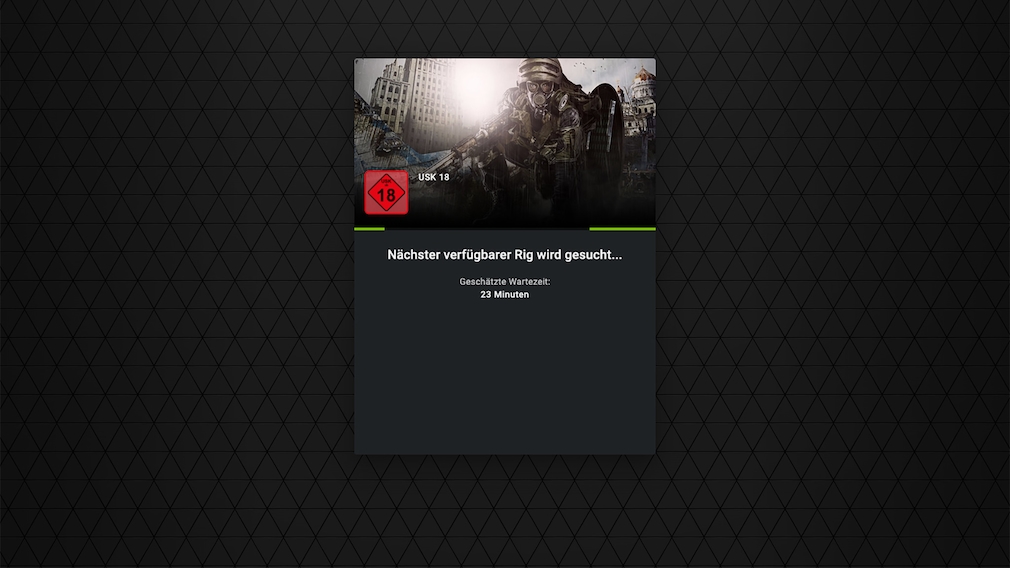
If you use Nvidia GeForce Now for free, you may have to put up with long waiting times.
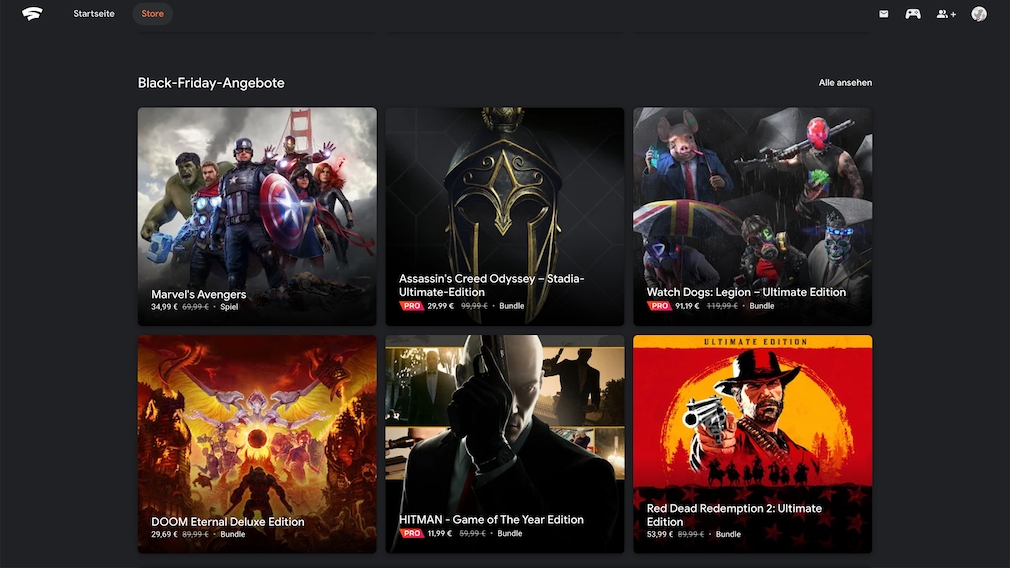
Google Stadia offers the latest titles, but the games cost extra.
Google Stadia is a mix of the other services. If you want to stream a game, you have to buy it in the Stadia shop. If the player activates Stadia Pro for 9.99 euros a month, a few games are included. Then there are discounts on games in the Stadia shop and 4K resolution. So Stadia is almost a virtual game console. Should Google switch off the service at some point, all purchased games are gone.
Cloud gaming services put to the test: conclusion
Google Stadia is the most fun (grade: good, 2.3): The cloud gaming service won the test thanks to its low latency, decent image quality and ease of use. However, the user still has to plan money for current games, which are quite expensive at Stadia. Second place went to Magenta Gaming (grade: satisfactory, 2.8). The streaming quality is okay and the service offers over 100 inclusive games on subscription. He also secures the price-performance victory with the cheapest subscription. However, the selection of blockbuster games is missing. Due to the meanwhile better availability, Xbox Cloud Gaming (grade: satisfactory, 2.8) slips from the former last place onto the podium. The service has a really great selection of games. There are convenience functions such as adapted touch controls for mobile devices. Nvidia GeForce Now had the lowest latency in the test at 88 milliseconds. The gamer has to buy the games here too. Where, however, is up to him. It is similar with Shadow (grade: satisfactory, 3.0). The service delivered the sharpest streaming quality, but at 29.99 euros per month it is comparatively expensive and you have to buy all the games additionally. The largest game library comes in last place, PlayStation Now (grade: 3.3) with over 711 games. However, the streaming quality is poor, and input delays are noticeable.
