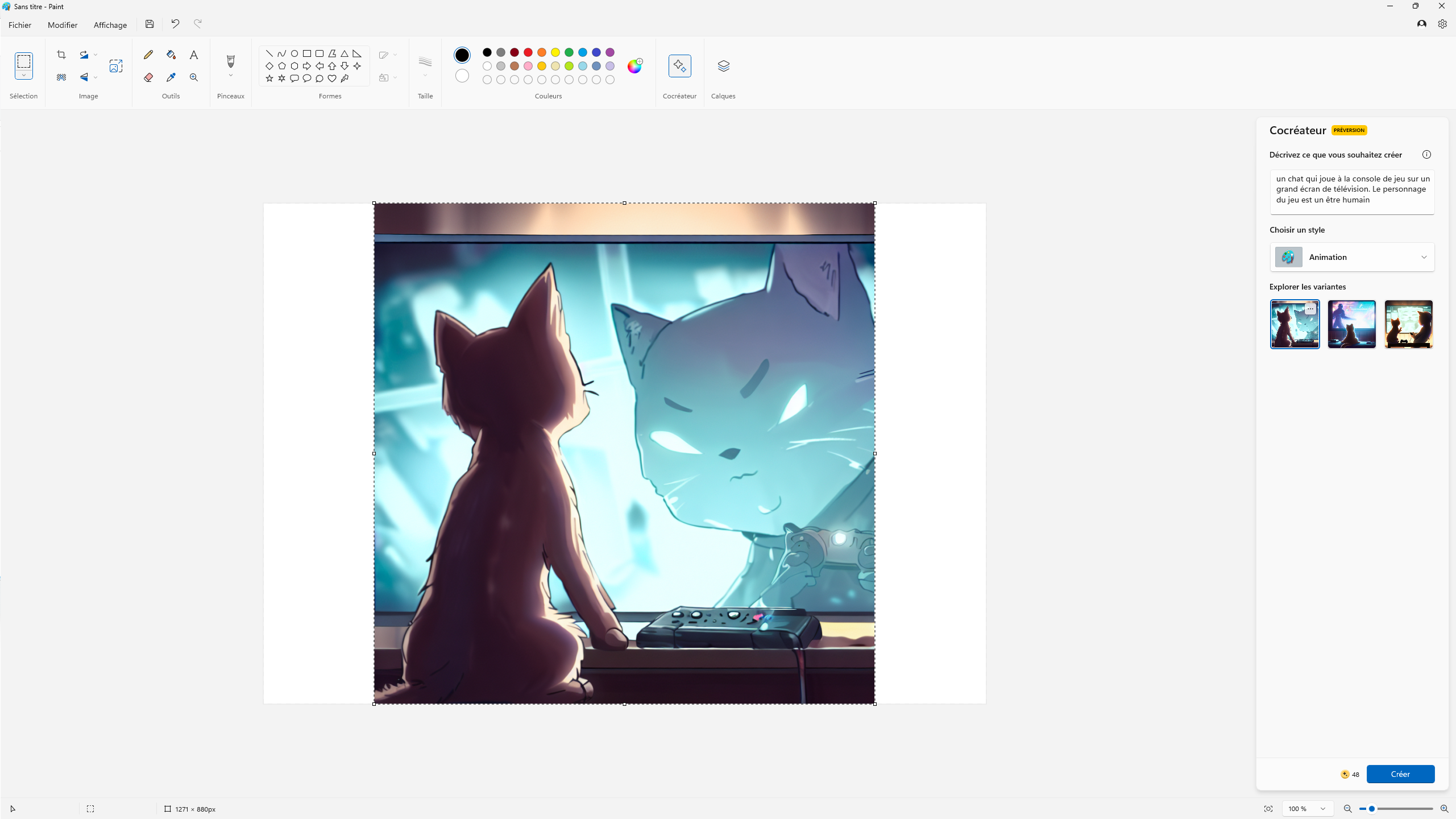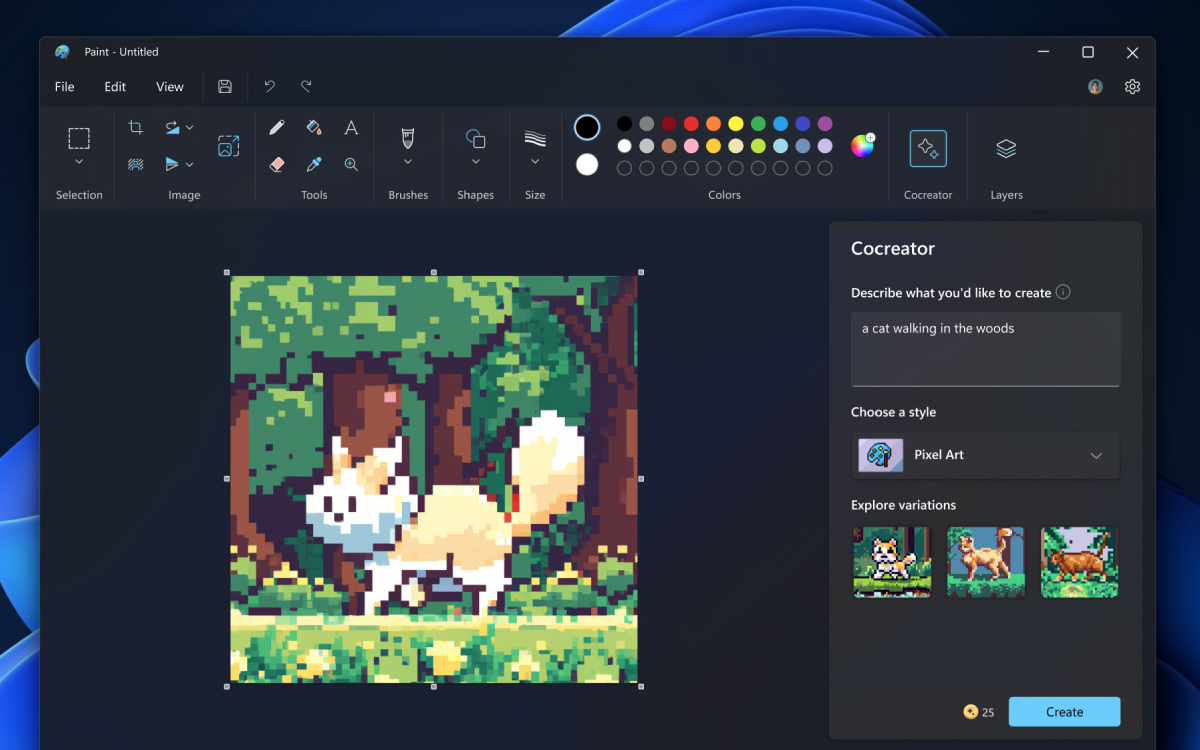In a very short time, Microsoft has given a serious facelift to Paint, the image manipulation program offered with Windows since 1985. The latter has gained the ability to work with layers, erase backgrounds, but above all, the power to generate illustrations thanks to its multimodal generative AI based on DALL-E.
Paint gained the ability to create images from a text description. We’ll explain how to take advantage of this tool today. If the procedure to take advantage of Paint’s generative AI in Windows 11 is quite simple, there is still some requirements to respect. From a hardware point of view, your system must be running Windows 11. Furthermore, at the software level, as the Paint Co-creator tool is not yet offered in the general public version of Windows 11, you must use the software in a beta version of the OSand so sign up for the Windows Insider program.

To do this, first go to Settings, then:
- click on Windows Update
- click on Windows Insider Program
- choose it Beta, Dev or Canary channel (in increasing order of instability)
- configure your account Windows Insiders
Paint generates images based on your text description, we explain how to use it
Once your registration is processed and accepted, Microsoft will send you a message welcoming you to the program.
- then go to Windows Update
- check for the latest updates
- restart your computer
- download the version of Paint for your Windows 11 build from the Microsoft Store
- open Paint
A new menu Co-Creator appeared in the tools palette. Click on it to request access to this feature (it will be granted to you almost instantly).

You will notice, after clicking on the button Co-creator in Paint, that you are entitled to a limited number of requests (50 tokens, one token per request), which is more than enough to test the capabilities of Microsoft’s generative AI. Then all you have to do is describe what you want to create. Co-creator, powered by DALL-Ewill then generate three images in one of the eight styles you select (to choose from Watercolor, Animation or Pixel Art).