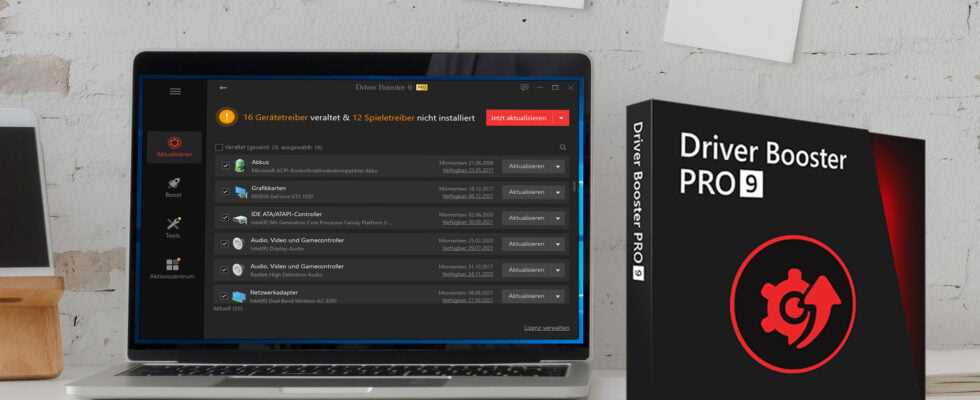Windows PCs only run lively with the latest drivers – both in terms of performance and stability. Ideally, you will not notice outdated software modules, but occasionally they cause problems. These are usually expressed in the fact that the graphics card plays games with too few frames per second (frames phe second, fps) and the internal SSD falls short of its maximum data transfer rates. It is also possible that windows jerk when moving. The Driver Booster is powerful software that you can use to tackle all important driver problems. The application is free and has a good reputation. Is even better Driver Booster Pro: The IObit program actually costs around 27 euros. Here we provide you with the tuning tool with which you can confidently refresh your drivers, free of charge.
Driver Booster Pro – Download the free full version for 1 year
What are drivers? Why should I update it?

Driver Booster Pro is the (!) Instance for refreshing your drivers. The sound problem remedy, which was integrated as an extra, turned out to be extremely useful for the article author.
Driver Booster (Pro) Features: What does the application offer?
One of the most important advantages of Driver Booster Free and Pro is that the search, download and installation of control programs run automatically. You can choose to import one or more newer drivers in one go. If you want to save mouse clicks, you can mark several applications so that they are refreshed one after the other in a batch process. If you wish, you can automate the Windows restart by ticking the box, which is necessary for the completion of the driver setup (s).
Driver Booster Pro – Download the free full version for 1 year
Driver can be updated even without (!) Internet connection
A highlight for problem-plagued PCs is the offline update: This helps you if you have several computers and one of them no longer comes online. This is the case with Windows 7, for example, when it is freshly installed on a (too new) notebook. Then it is not uncommon for the WLAN driver to be missing and the operating system network dialog in the system tray (next to the system clock) does not offer you any Wifi hotspots for connecting. In this case, transport the setup file of the Driver Booster, for example using a USB stick, to the device with the unused connectivity. Since it is not a web installer, you can install the driver updater without any problems.
Here you call up the “Tools” area with the icon on the left, then you continue by starting the “Offline Driver Updater” module by clicking on the associated tile. By clicking on “Export” you can now save a DBD file that you can import on another computer with online access by double-clicking it in Driver Booster (Pro). Said second computer now takes care of the download of a driver and saves it in the DBOP format (“DriverBooster_OfflineDriverPackage.dbop”) on your stick. You can use this file to retrofit the network driver on the machine that has previously been degraded to offline operation. A double click on the file is sufficient. Important: Driver Booster Pro must be running on the second PC that has Internet access. Otherwise the necessary download button “Download” cannot be used after opening the DBOP file. Driver Booster Free may also be in operation on the PC with the web contact problems to be solved.
Driver Booster Pro: Request the key free of charge
If you are interested in the Driver Booster, download it from our download area. To install, run the Installer.exe file and follow the instructions in the wizard. If you do not want an installation here, you can deselect any software promotional offers such as the adware bonuses iTop VPN Free, iTop Screen Recorder and Dashlane. Exit the driver booster setup by clicking the “Check now” button. The program starts automatically and starts scanning for outdated drivers. It is still the free version of the Chinese software provider IObit. To upgrade the application to the full version, move the mouse pointer to the “Activate now” item in the lower right corner of the window. Select the “Enter license” link in the drop-down menu. Now enter a serial number. You can find this in the ZIP archive in which you transferred the Driver Booster from our download server. Confirm your copy & paste action by clicking on “Activate”. After a short validation check, a success message should appear. You close it with “OK”. At the top of the program window, instead of “Free”, you should now see the “Pro” suffix behind the Driver Booster version number.