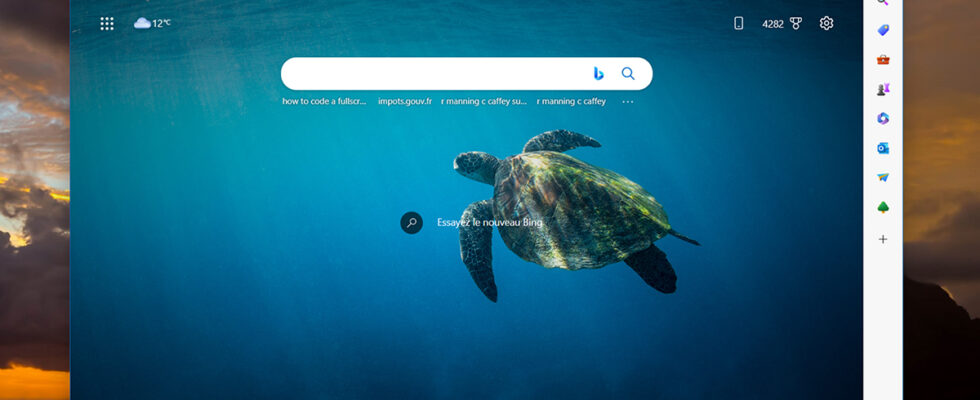Microsoft Edge is currently testing a new feature that allows it to stay open even when all tabs are closed. Indeed, when the last tab is closed by the user, the browser automatically opens its home page, instead of shutting down completely. For those who are more reluctant, it will be possible to deactivate this option.

Microsoft is constantly testing new features on Edge and the latest one will please those who come from another browser. Indeed, the application has a defect which can prove very frustrating for its users. Let’s say you have many tabs open and you are frantically clicking your mouse to close them in succession. It is then easy to get fooled and close the last tab and, in fact, the entire browser.
If you wanted to keep it open without the tabs, you will have to reopen the software. A slight setback that can quickly become annoying, especially when other browsers, like Firefox and Opera, already allow you to keep your window open after closing the last tab. A defect that Microsoft is preparing to resolve, according to the little new feature spotted by Leopeva64 in the latest Edge Canary build.
On the same subject — Chrome, Edge: a very annoying bug opens a ghost tab, how to fix it
Edge will soon stay open after closing the last tab
In a video shared on his X account, the insider shows that by closing the last tab of his session, Edge automatically opens its home page, where all the user’s shortcuts are located as well as the search bar of Bing. To completely close the browser, you must click on the dedicated icon at the top right of the window, or via the Software Settings menu.
Microsoft has also thought of all users who have become accustomed to the current operation and has planned to leave the possibility of deactivating this behavior from the settings, so that closing the last tab causes the browser to be closed. If you want to test this feature now, you will need to install the latest version of Edge Canary on your PC.