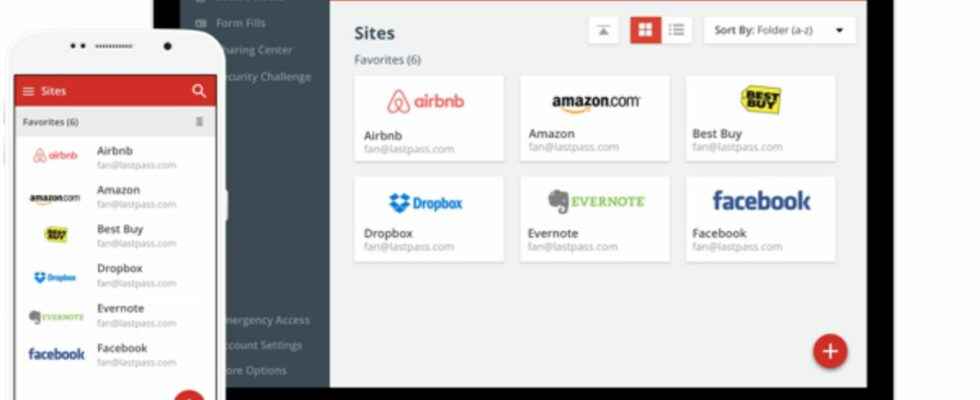LastPass, a well-known password manager, recently suffered a major data leak. User safes landed in the hands of malicious hackers after an intrusion into company systems. If the login credentials are encrypted, the risk of seeing passwords wandering around in the wild is not zero.
Best of all, the URLs in the LastPass Vault are unencrypted, and the stolen database may well facilitate future phishing campaigns. And to make matters worse, the company’s communication on the subject has clearly not been ideal, with an announcement made on Christmas Eve. If these recent issues have finally convinced you to ditch LastPass in favor of another password manager, here’s how to export all of its data.
LastPass offers a native data export tool. The latter is not the easiest to use, but it will allow you to recover all your passwords, secure notes and other sensitive files.
- From a computer, go to Lastpass.com and log in to your account
- In the left pane, click Advanced options
- In the panel that opens under Manage your vault click on Export
- LastPass will then send you an email to confirm your export attempt.
- Log in to the mailbox linked to your LastPass account
- Find the email recently sent by LastPass and click Continue Export
- Go back to your LastPass account and click again Advanced options and Export
- Enter your main password
- Let the software grind for a few seconds.
- On the page export.php displayed, select all content
- Paste all the data into Notepad-type data entry software
- Save the file with an extension .CSV rather than .txt
- It’s finish !
You can open the newly created file with any spreadsheet software to double check that all your passwords are there. Then, use the import tool of your new password manager to find, in good order, all the keys to your digital life.
When exporting, LastPass may prompt you to download another CSV file. During our tests, the latter contained only about twenty identifiers out of the hundreds yet contained in our LastPass safe. If you are in the same case, you can ignore this file and prefer the CSV that you created yourself from the raw data delivered by LastPass.