Android provides an Advertising ID that allows third parties to track and profile you for personalized advertising. Mobile applications use it. That’s his only goal. But it is possible to moderate or stop this tracking, by changing or deleting the advertising ID.
Apple led the way with App Tracking Transparency. This device offers its customers better control to control advertising tracking and, if necessary, deactivate this tracking on iPhone and iPad. In doing so, the Cupertino company has further consolidated its image as a privacy-conscious company. Therefore, Google had to react.
Advertising ID on Android
The net giant is in a more uncomfortable position. Its business model is very different from that of Apple: it relies heavily on advertising and the monetization of personal data. Therefore, all the initiatives that the Mountain View firm takes in the field of confidentiality are systematically marked by the seal of suspicion.
The fact remains that there are tools that it is better to know and operate, however imperfect or limited they may be. And it turns out that Google, like Apple, offers the possibility of reducing the airfoil of tracking on Android. In this case, it is a question of neutralizing the AAID (Android Advertising IDentifier), which is the equivalent of the IDFA (IDentifier For Advertisers) on iOS.
Both AAID and IDFA are advertising identifiers. The advertising market relies on it to be able to deliver personalized ads, based on what it knows about you. These identifiers are only sequences of numbers and letters whose sole purpose is to be able to uniquely identify the terminal (a smartphone, a tablet).
It is possible to reset or delete this identifier. This will not make it possible to put an end forever to advertising on the net, nor to targeting. However, neutralizing this information will make it more difficult for you to track and, therefore, for your profiling. In short, you reduce your exposure. Given the importance of mobile, mastering these identifiers is essential.
Disable Ad Tracking on Android
The guide describes the handling to follow with a Pixel 6 Pro smartphone running Android 12. It is possible that the path and name of certain categories may change partially depending on the model of the phone or the version of the operating system. Older versions of Android might not come with a tool to disable it.
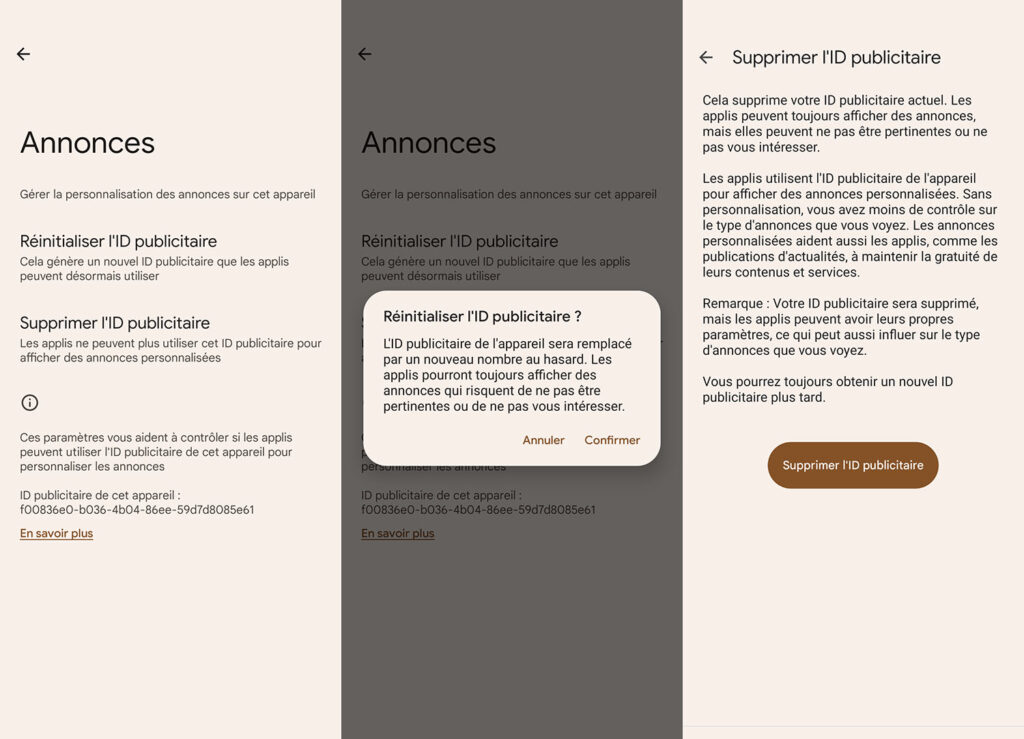
- Go to Android settings;
- Click on “Privacy”;
- Scroll down to “Announcements”;
- You then have two choices “Reset Advertising ID” or “Remove Advertising ID”;
It does not have the same consequences. In the first case, the old code is replaced by a new one, which at first will not “know” you well. In the long term, however, the relevance of the ads that will be displayed on your device should be increasingly clear. Tracking and tracing conditions do not change, and applications can use them.
In the second case, we make a clean sweep. The identifier is erased and Android will not give you another one instead (it is possible to request one again). Warning: this does not end advertising. Applications may have their own rules on this. Advertising will become essentially impersonal and therefore less relevant.