The model number of an LG TV gives you information about the functions and the make. These become enormously important for repairs and questions about operation at the latest.
To get precise information about your LG TV, it is worth looking at the model and serial number of your device. This gives you a range of information about the functions and features of your Smart TV.
The difference between model name and serial number?
Where can you find the serial and model number?
What does the model and serial number mean?
The difference between model name and serial number?
The difference between your TV’s model and serial number is clearly divided. The serial number usually has the abbreviation “S/N” or “SN” and refers to the exact copy of a product that you own.
In contrast, the model number is generally assigned to the range of models of your LG TV. This is where the most important information about your television is displayed. These include, for example, the year of manufacture, size or screen type.
Where can you find the serial and model number?
If you want to know more about the serial and model number of your TV, you have to find it first. There are several ways to do this, which we will explain in more detail below.
First of all, you can check the back of your TV. There is usually a label on the bottom left where you can easily read the serial and model number. If your device is mounted on the wall and is therefore not accessible, you can use another option. Another reason can of course also be that the label is completely missing or has become illegible over time.
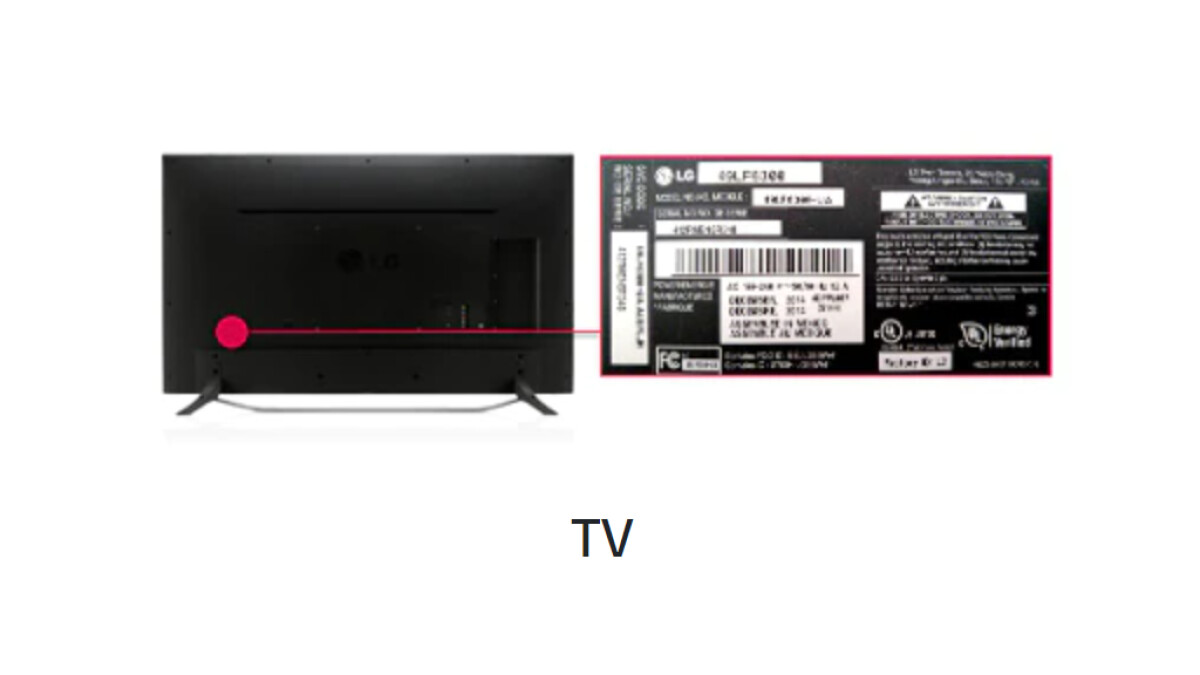
The label on the back of your LG TV (Source: LG / Screenshot: Netzwelt)
Alternatively, you can check the original packaging or the operating instructions for your television. All information about your LG TV is also available here. In the best case, you take a photo of the information sheet immediately after purchase and save it in a cloud service. This means you no longer have to keep the old packaging and you always have the information at hand.
If you’ve already thrown away the packaging and don’t have a saved file handy, there’s another way to get your model number. All you have to do is go to the menu settings.

 1
1To find the model and serial number in your LG TV’s menu, first press the settings button on your remote control. This is marked with a gear symbol.
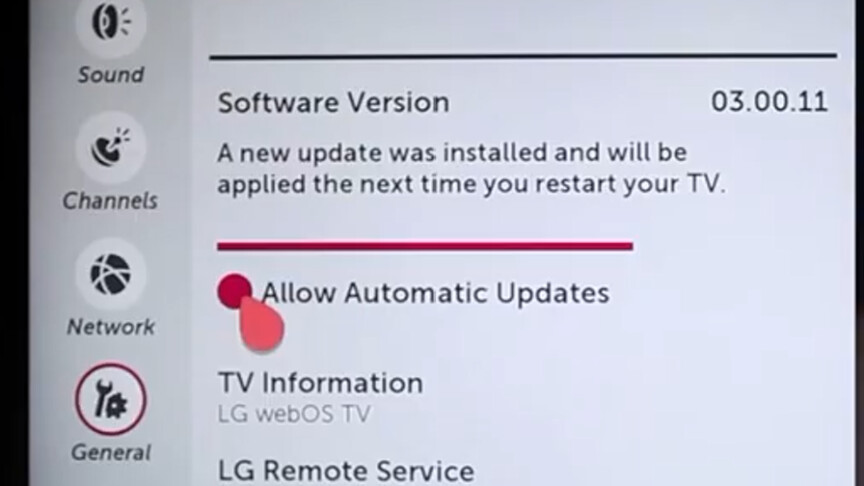
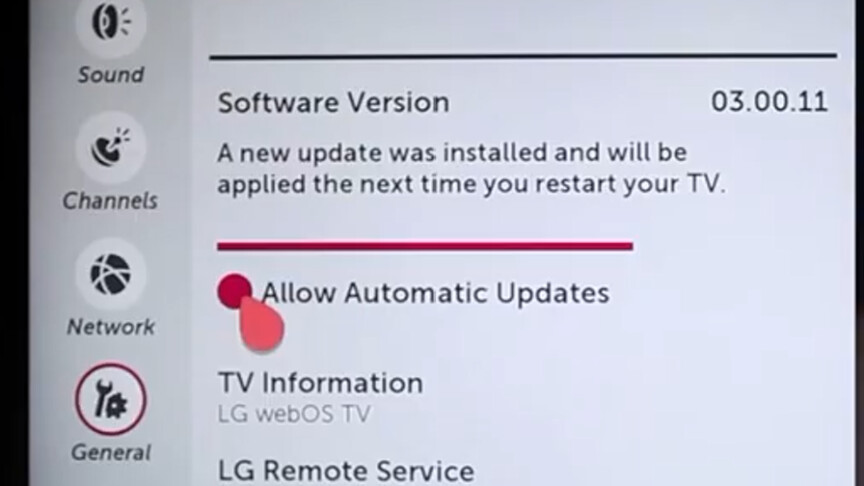 2
2In the list of options, go to “General Settings”. Here you can see the “TV information” under which you can also find the model and serial number.
What does the model and serial number mean?
Above all, the model number gives you information about the year of manufacture of your television or for which region it is intended and what technical specifications it has. An example of the LG model number is “65UQ9000PUA” where the following components are further explained.
size and screen type
The number “65” in the first position stands for the screen size in inches. You can derive the size of your device from this, in this case it is a 65-inch TV. The letter “U” that follows means the screen type UHD. If there was an “S” here, it would mean Super UHD, and “L” would mean an LED television with Full HD resolution.
Different types of models
At the manufacturer LG, different TV lines differ in three types of model numbers. These include NanoCell and QNED TV, LED TVs and OLED TVs. That’s why it can happen with your TV that the model number says “OLED” right at the beginning and then the size follows.
Construction year
The year of manufacture of your television is marked with the next letter “Q” and stands for the year 2022. In descending order, 2021 is provided with a “P”, 2020 with “N” and 2019 with “M”. The year 2012 even has an assignment with the letters “W”, “M” and “S”, which you should pay particular attention to depending on the model.
Series and model in the series
The next digits in the order of your model number refer to the series as “9” and to the model in the series with “0”.
Change and TV technical change
The marking of the change with “00” and the TV-technical change “P” in the model number are not really relevant for you. The latter only gives you a feature for a specific country or region. For example, depending on the model, “P” can stand for Europe, “W” means Korea, “S” means Great Britain and Singapore and “A” means the USA.
Digital tuner and design
The penultimate letter as in this case “U” stands for the type of digital tuner and refers to ATSC, Clear QAM, which is used in the USA, Canada and Mexico. In Europe, Turkey and Russia, the letter “L” usually means the digital tuner type DVB T / T2 / T2HD / C / S / S2. Depending on the model of your LG TV, the last letter stands for the assignment to a specific design.
If you are looking for a new television based on this information, we have detailed purchase advice for a suitable Smart TV ready for you here. You can also look at the latest TV deals to get cheap offers.
Don’t miss anything with the NETWORK-Newsletter
Every Friday: The most informative and entertaining summary from the world of technology!
