Professional certifications and titles can give your career a little boost. They tell potential employers that you have taken the time to learn a skill or focus on an area of study, to the point where you are competent enough to pass an assessment.
So, if you’ve just earned a certification and want to showcase it on LinkedIn, here’s how to do it. All you’ll need is a LinkedIn account.
Foreword on diplomas and certifications
Do not confuse certificates and credentials with accredited degrees. Degrees represent a much longer (and usually much more expensive) cycle of study. In many cases, degrees show employers that you have acquired fundamental knowledge and discipline in your field of study, while credentials show employers that you have studied a specific skill or subject.
Be wary of training establishments that offer “micro-credentials”. They claim to give you a diploma for a few months of work, but it’s not a full-fledged diploma.
Optional step: have your diploma authenticated
To get started, you can have your degree or certification authenticated with an agency. The government platform https://diplome.gouv.fr/ plays this role in particular, but only a few national diplomas are currently available.
Once your diploma has been authenticated and your certificate obtained, you can add the title to your LinkedIn profile (more explanations here).
1. Add a section to your profile
On your main profile page, click the button Add a section to the profile. It is located just below the main header presenting your name and profession.
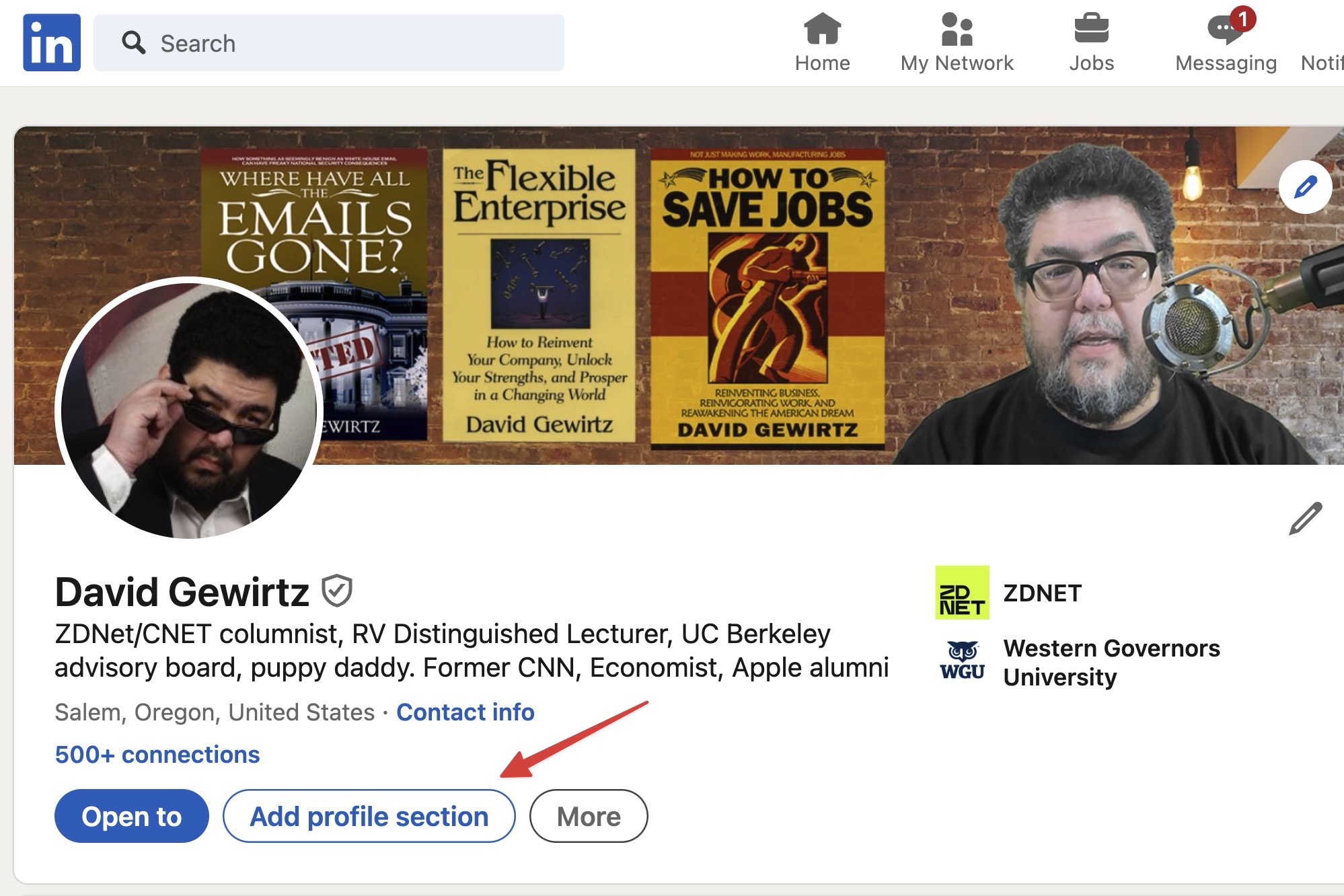
Screenshot by David Gewirtz/ZDNET
A new window will appear, with a whole list of sections that you can add to your profile. Click on Recommended to expand this section, then select Add licenses and certifications.
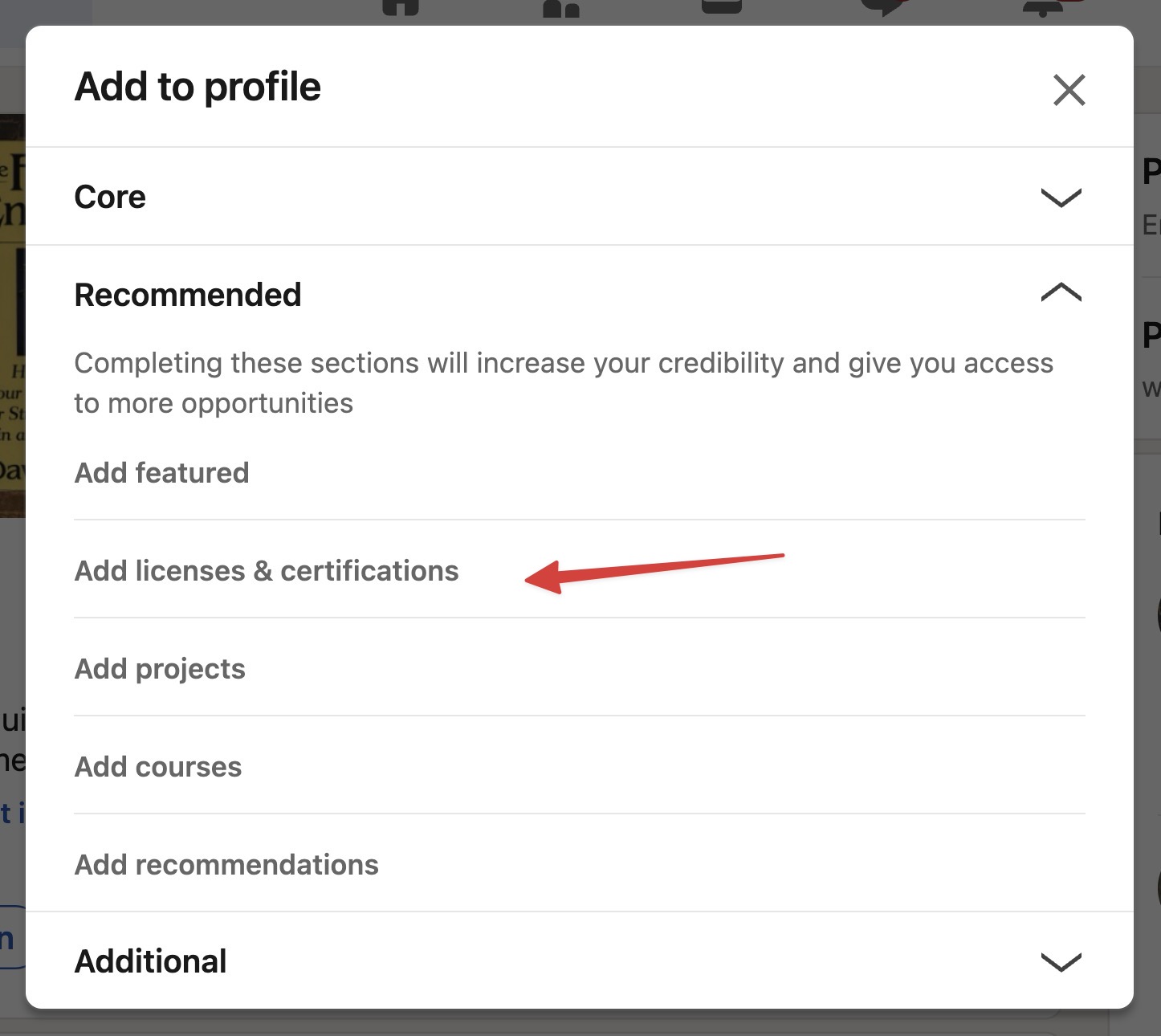
Screenshot by David Gewirtz/ZDNET.
2. Describe your new certification
A form is then displayed, asking you to describe the content of your new certification.
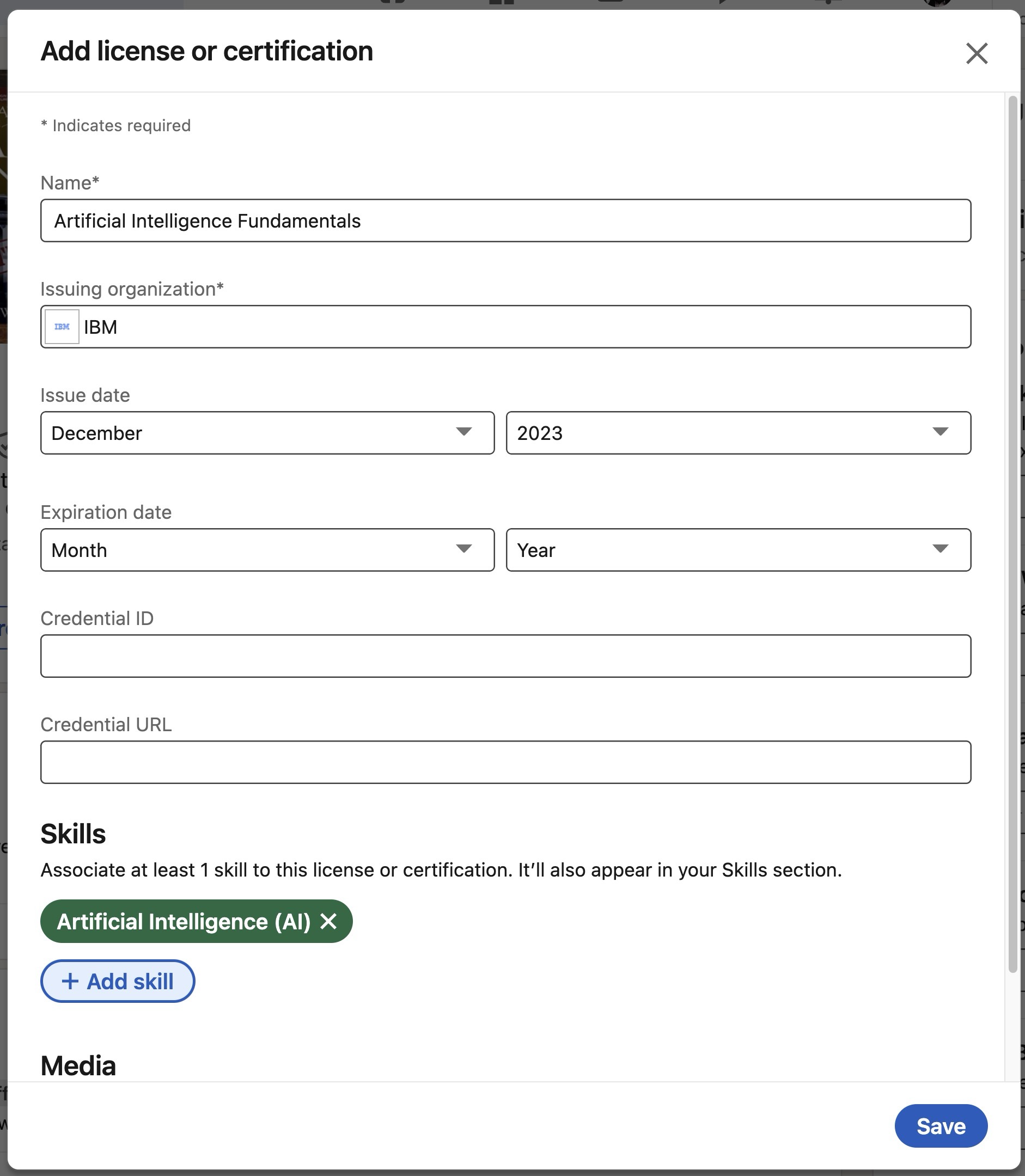
Screenshot by David Gewirtz/ZDNET
Please take the time to complete this form. If you have already added professional titles, you can scroll through the list and then click +.
![]()
Screenshot by David Gewirtz/ZDNET.
And there you have it, everyone can now admire your new certification on LinkedIn – especially potential employers.
Source: ZDNet.com
