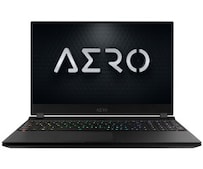Medion Defender P15 in the test: the right format
Great: The Aldi notebook has the full-grown 17-inch format that is very popular with gamers. It goes without saying that it is anything but a filigree computer. And if you want to lug it from A to B every day, you’ll have long arms: The Medion Erazer Defender P15 weighs 2.54 kilograms, the included power supply increases the total weight by a further 810 grams.

The keyboard of the Medion Erazer Defender P15 can be illuminated in RGB colors if desired.
Anything but plain

No longer a matter of course: The precise touchpad has two separate mouse buttons.
The Medion offers plenty of connections: there is a USB 2.0 and USB 3.2 type A port for separate mice, keyboards and multifunction devices, monitors can be connected to either the DisplayPort, the HDMI port or the USB-C port. plug socket. The latter is also suitable for external SSDs. It also has sockets for a gaming headset and a LAN port for wired Internet access.

On the left, the Medion Erazer Defender P15 has two USB 3.2 Type A sockets.
Of course, the Aldi notebook also connects wirelessly to the Internet – according to the fast WLAN-ax standard. And for synchronizing with smartwatches, tablets and cell phones, it has Bluetooth in the current version 5.2, which is located together with the WLAN technology on a separate module on the motherboard inside the notebook.

On the right side there is a USB 2.0 socket as well as connections for headphones and a microphone.

On the back, the Medion Erazer Defender P15 has a DisplayPort, an HDMI socket, a network connection and a USB-C socket.
Powerful Ampere graphics chip RTX 3060
Plenty of SSD storage with expansion options
The operating system, programs and games are stored on an M.2 SSD with a fast PCI Express 3.0 connection and effectively 954 gigabytes of memory. If that’s not enough, you can add two more SSDs to the Medion: a 2.5-inch SSD and a second M.2 SSD. And the main memory can also be increased if required with two modules, each with 16 gigabytes. Such good upgrade options are rarely found in notebooks.
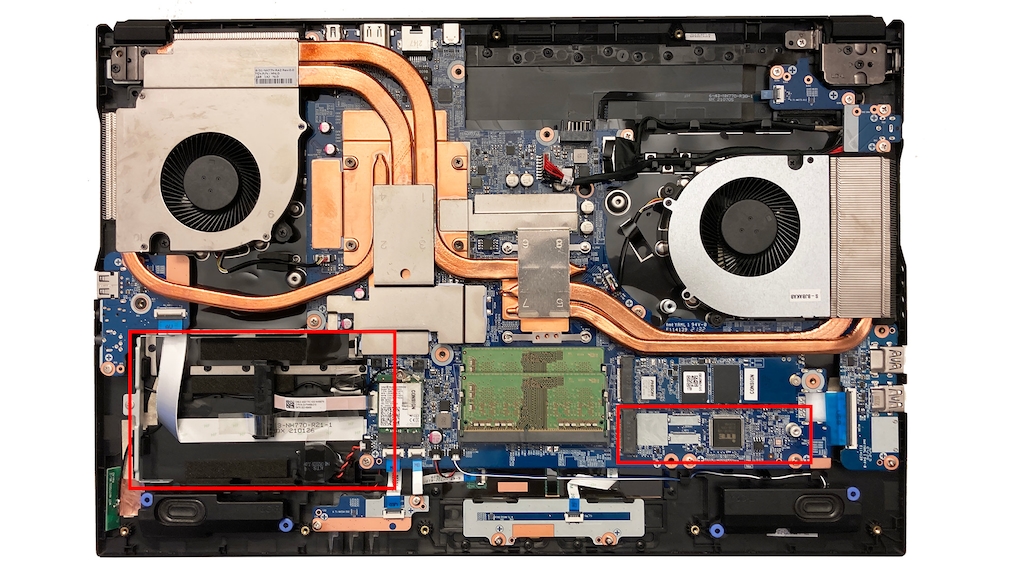
Also good: Inside there are upgrade options for a 2.5-inch SSD (marked in red on the left) and another M.2 SSD with a PCI Express 3.0 connector (marked in red on the right).
Really fast, only with 4K it gets stuck
The technology used spoils the user with a high working speed. Simple internet and office tasks? A no brainer! Elaborate photo and video editing? Also no problem. And current games like “Call of Duty: Vanguard” also run smoothly thanks to the comparatively strong RTX 3060 graphics chip – the RTX 3060 is just not strong enough for gaming in 4K with 3840×2160 pixels on a separate 4K monitor.
In exhausting game scenes with big seas of flames, a lot of smoke and explosions, the components run under full load and develop a lot of heat, which two fans with high speeds and loud noise transport out of the case. The Medion, on the other hand, works almost silently with simple internet and office applications.

Great: The battery can be exchanged for a new one if it is defective.
Little stamina
The Erazer Defender P15 has really little breath. This is typical for gaming notebooks, but the two hours of battery life achieved by the Medion in the test are anything but contemporary. Especially since the subsequent charging time of three hours and 39 minutes is almost twice as long. A socket should therefore always be nearby.
The display didn’t cover itself with glory in the test either: the contrast (908:1) and brightness (255 candelas per square meter) should be higher, as should the color fidelity (almost 90 percent). After all, the screen is a 144 Hertz model. That is, he refreshes the game scene 144 times per second. Compared to standard 60 Hertz displays, the Medion shows games smoothly, buttery softly and without “swallowing” important actions.
How fast is the notebook?
Video editing speed
Game speed (1920×1080 pixels)
Game speed (3840×2160 pixels)
USB speed (on notebook SSD)
USB tempo (on external hard drive)
How good is the picture quality?
Deviations in grayscale
Response Time (Average/Max)
Max. brightness deviations
Degree of gloss screen / frame
How easy is it to use on the go?
Operating noise when working / max.
Temperature after 30 minutes full load
Weight with battery / power pack with cable
Is everything you need included?
RAM (built-in / expandable)
Data storage (built-in / expandable)
WiFi / Bluetooth / Cellular
Webcam / Microphone / Memory card reader
How easy is it to use?
Quality and operation of the keyboard
Standard assignment / Navi button standard size
Biometric access locks
Touchpad size / quality and operation
Quality and operation of the touch screen