You can’t win a match without proper accessories. That’s why gamers need a decent gaming keyboard in addition to a gaming mouse. Can the Medion Erazer Supporter P11, available from Aldi from January 27, 2022, convince in the test? After all, the price of 39.99 euros is not particularly high for a gaming keyboard.
Medion Supporter P11 in the test: semi-mechanical
A mechanical gaming keyboard for only 39.99 euros does not exist. Manufacturer Medion praises the Erazer Supporter P11 as “semi-mechanical”. Means: The keyboard should feel like playing with a mechanical keyboard. However, it does not have real mechanical switches, but relies on inexpensive rubber dome technology. In the test, it offered a decent pressure point and the clicking noise typical of mechanical keyboards. But the testers missed a really exact stroke like with mechanical keys.
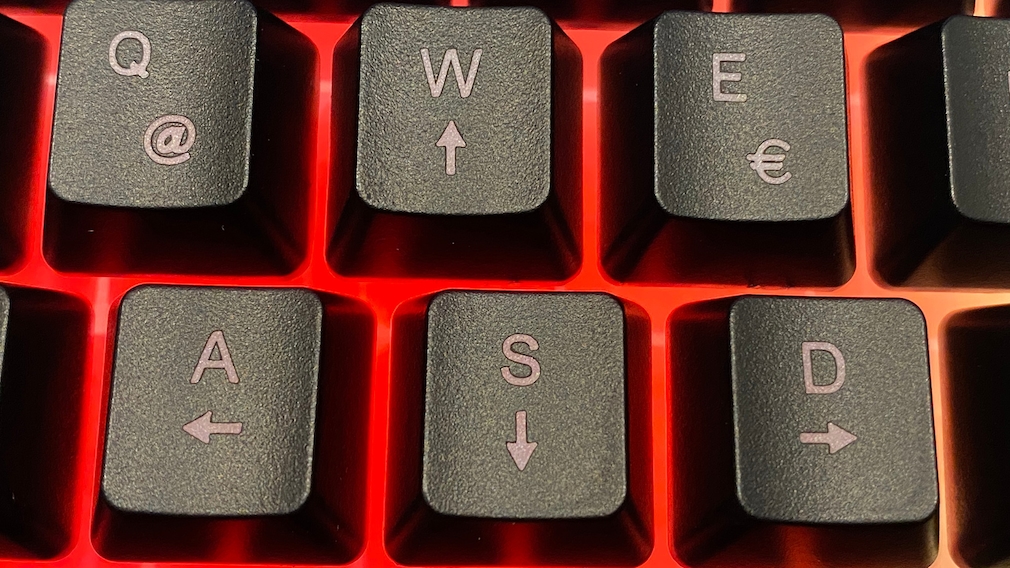
Medion has also marked the W, A, S, and D keys with arrows – players use them to change the direction of figures and objects.
Typical gaming keyboard: Medion has also marked the W, A, S and D keys required for controlling game characters with arrows. In addition, the “Windows” key can be deactivated if desired – so players don’t get kicked out of the game if they are pressed unintentionally. With the Supporter P11, gamers also get a properly processed keyboard whose keys can be illuminated if desired thanks to RGB LEDs. The brightness of the lighting can also be adjusted with the arrow keys, as can the speed of the color change.

The up and down arrows can be used to adjust the key lighting, while the left and right arrows let players adjust the RGB color change faster or slower.
The keyboard was quite comfortable to use in the test. If there was anything to complain about, then it was the too narrow palm rest. Useful: The F-keys are assigned functions for playback control of music and videos on a second level – for example play, stop, next title. The keyboard also has additional keys that allow you to call up the search function, the pocket calculator or the e-mail program directly.

Above the F-keys, the Medion has additional keys on the left and right – for example for quickly opening the e-mail program, the search function or the calculator.
Medion Supporter P11 in the test: conclusion
The estimated 39.99 euros for the Medion Erazer Supporter P11 are reasonable and totally fine. Gamers shouldn’t expect a real mechanical keyboard in return. However, the gaming keyboard is well made and easy to use.








