Microsoft Edge 100 cares about your computer. The latest browser update allows tabs that go to sleep after a certain amount of time to save even more system resources.
No need to close all your tabs when you feel like your computer is starting to falter. In any case, if you use Microsoft’s browser. In its Edge 100 version, a lot of work has been done on optimizing the browser’s memory and processor memory usage.
Making unused tabs have their weight reduced on browser memory is nothing new. Microsoft introduced the sleepy tabs feature in Edge a while ago with background tabs sleeping after a set amount of time of inactivity. This standby thus makes it possible to optimize the resources for the active tabs and the other PC applications. The update further improves operation.
Sleeping tabs that train
In a blog post, Microsoft announces that hibernation will save more system resources to make your PC always responsive for the rest of its operations. In Microsoft Edge 100, tabs that share the same browsing instance with a sleeping page will also sleep. According to the Redmond firm, this should allow “8% more tabs on standby” and therefore more resource savings.
” On average, each sleeping tab saves 85% memory and 99% CPU for Microsoft Edge,” explains the Microsoft Edge team. Don’t worry, everything is planned so that it doesn’t hinder the fluidity of your navigation or your work. As soon as you need one of the sleeping tabs, just click on it to wake them up.
To make this update more readable, Edge 100 will also offer information in the Performance section in the settings with a table that will announce the number of tabs on standby and the resources saved for the browser’s memory.
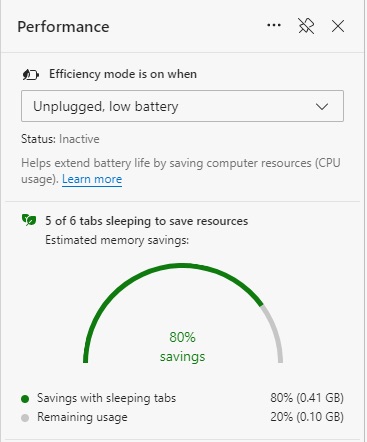
To access it, click on the three small dots of your browser at the top right, then on Settings > System and performance.
To follow us, we invite you to download our Android and iOS application. You can read our articles, files, and watch our latest YouTube videos.
