Between GeForce Experience, the NVIDIA control panel and RTX Experience, it has until now been quite difficult to navigate the NVIDIA ecosystem on PC. But that will soon be history thanks to the arrival today, in beta, of the NVIDIA application which is responsible for bringing together all these beautiful people.
With its current beta status, it’s impossible to predict what exactly the NVIDIA app will look like in its final form. However, for the moment, it is mainly a solution based on what GeForce Experience offers, with some new features, interface changes and certain elements imported from other applications of the manufacturer. Let’s see all this.
Lots of Geforce Experience…
Let’s take a look at the different menus in the left column. In Home (illustrated at the top of the article), we find shortcuts to games in its game library, to other NVIDIA services, or even to the latest news and the latest drivers.
In Drivers, the software offers you to download and install the latest drivers. There you can find certain information more directly, such as optimized games or corrected problems.
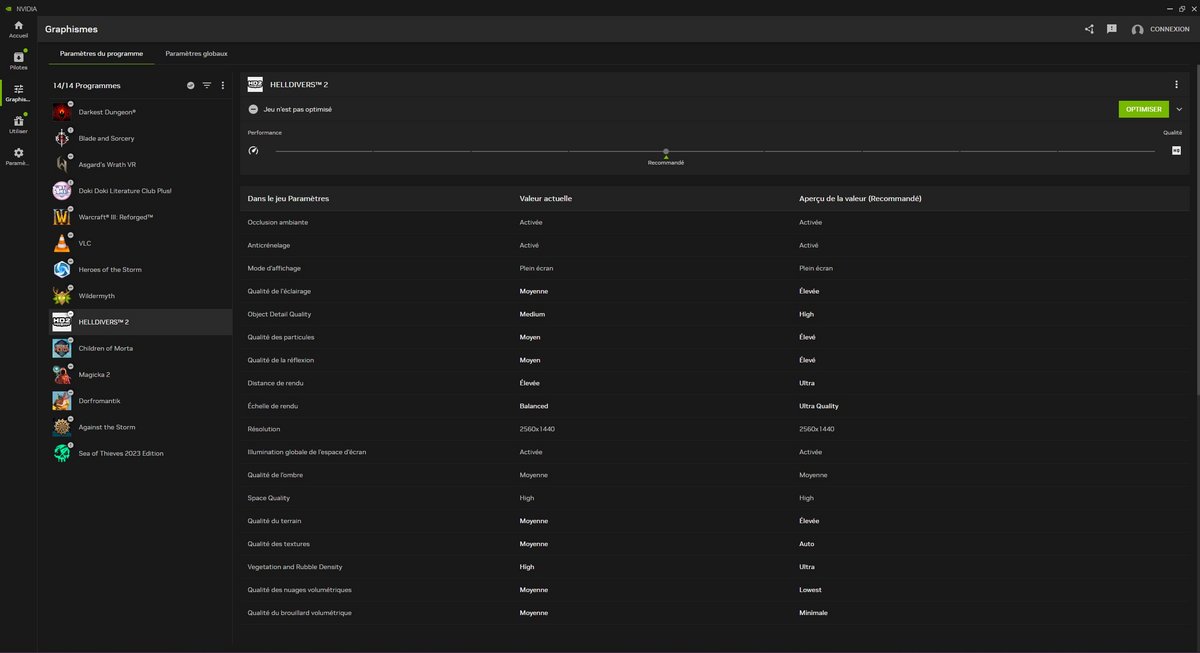
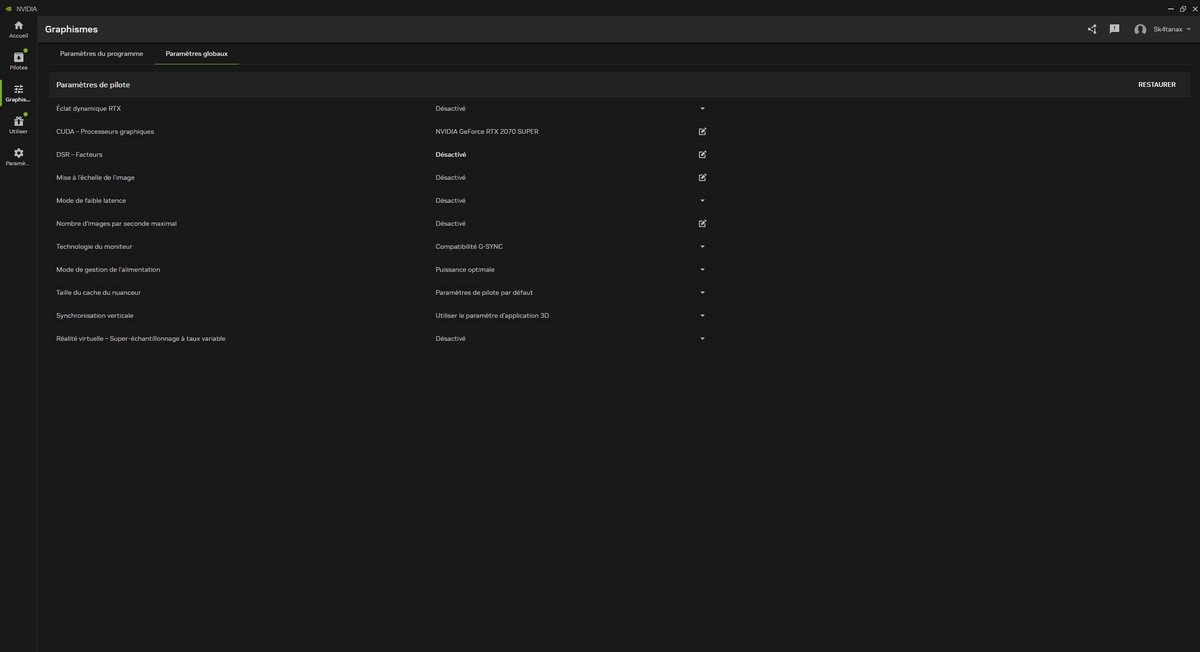
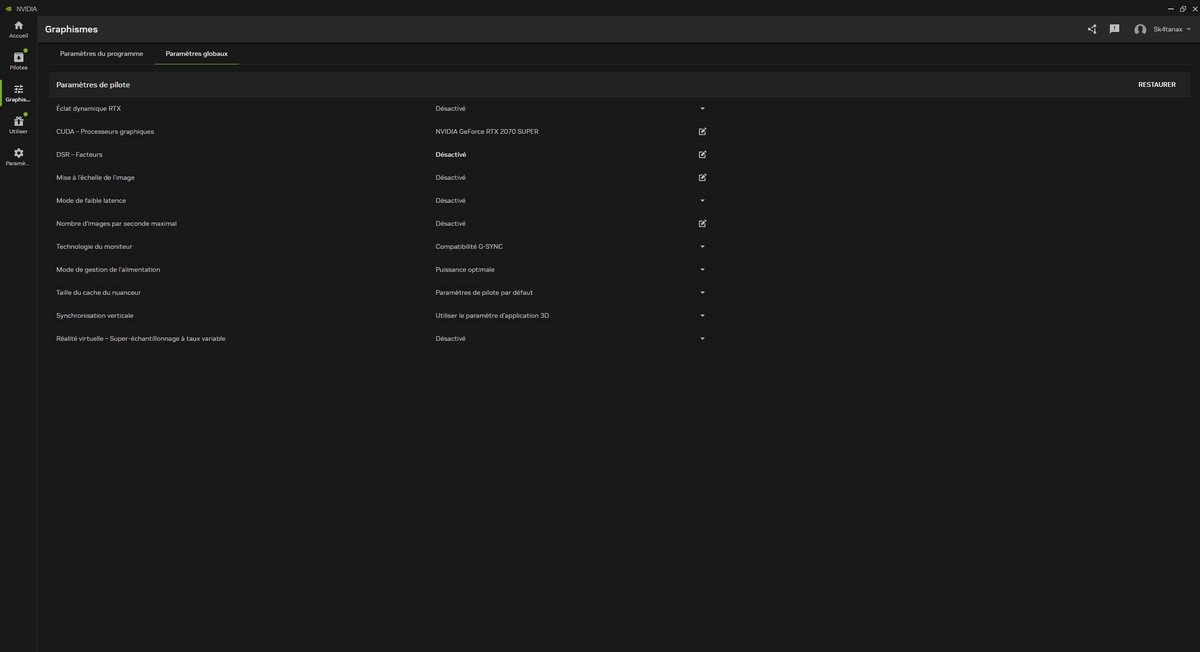
Next, the Graphics tab is perhaps the most important in this new application. In addition to the GeForce Experience tool for adjusting and optimizing your games according to your hardware with one click, a second tab called “Global Settings” borrows settings from the NVIDIA Control Panel, with the activation or not by default of the V-Sync, RTX dynamic vibrancy (one of the new AI-based features of the app, along with RTX HDR), low latency mode, etc.
…and a few other things in the NVIDIA app
Next, the Redeem tab allows you to enter a code and receive gifts from NVIDIA and its partners. This is the only tab that requires you to be connected to an NVIDIA account to use it. Yes, you no longer need to be connected like on GeForce Experience to be able to download your drivers!
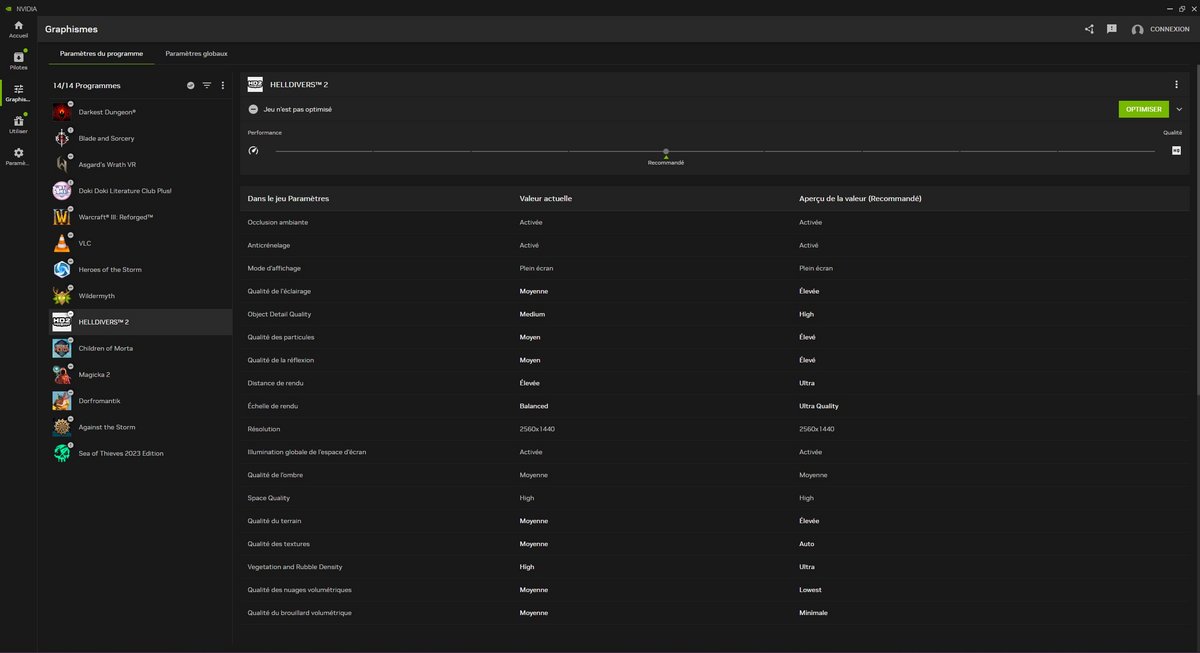
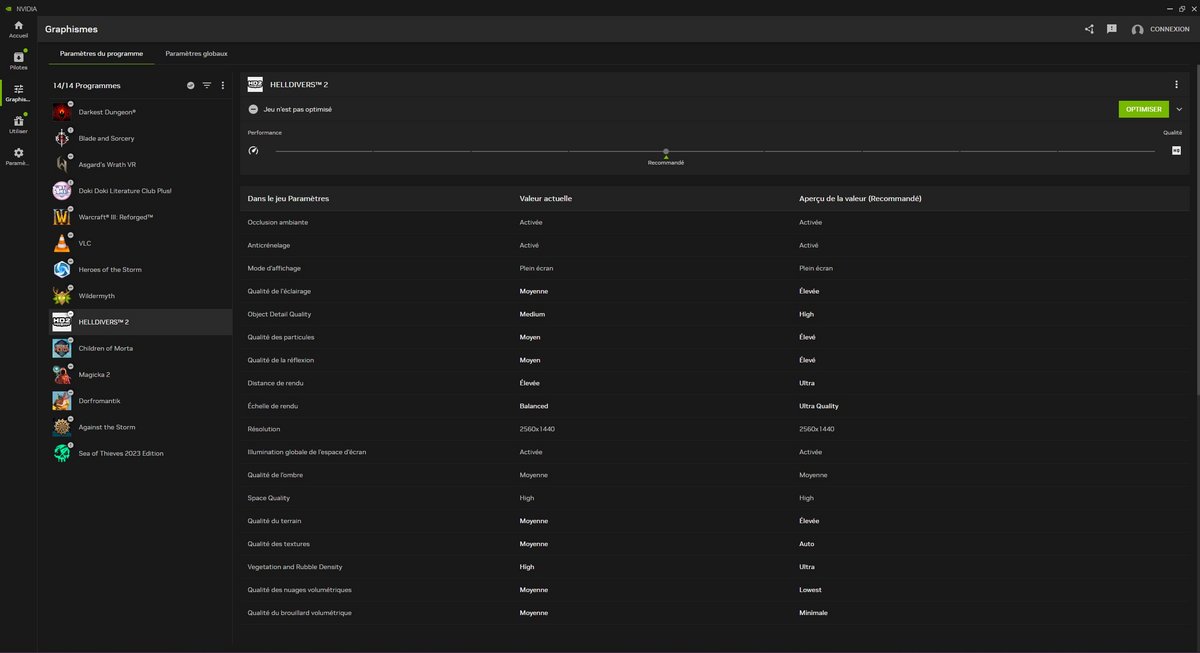
Finally, the classic Settings menu allows you to display information on your PC, adjust some preferences (notifications, automatic download of drivers, etc.), and activate or not the new NVIDIA overlay interface. This also benefits from a welcome overhaul, with a redesign and some changes. More statistics are displayed in the performance overlay in particular, while shortcuts to tools like Shadowplay (capable of recording videos up to 120 FPS), filters or photo mode are there for easier and easier use. fast.
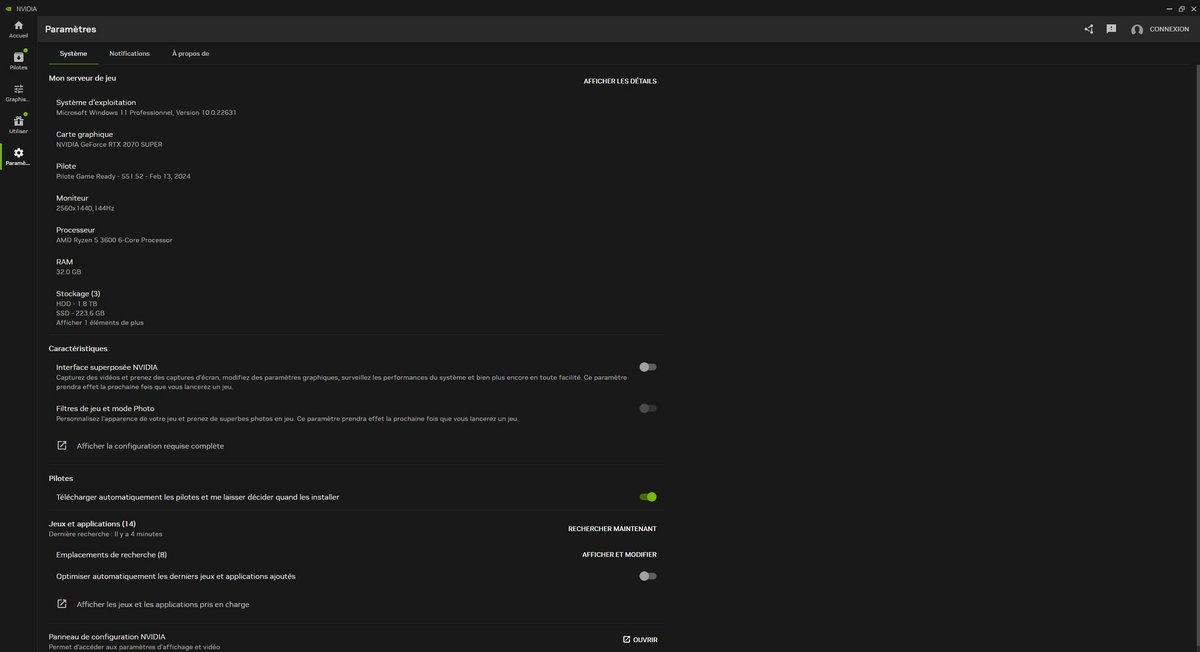
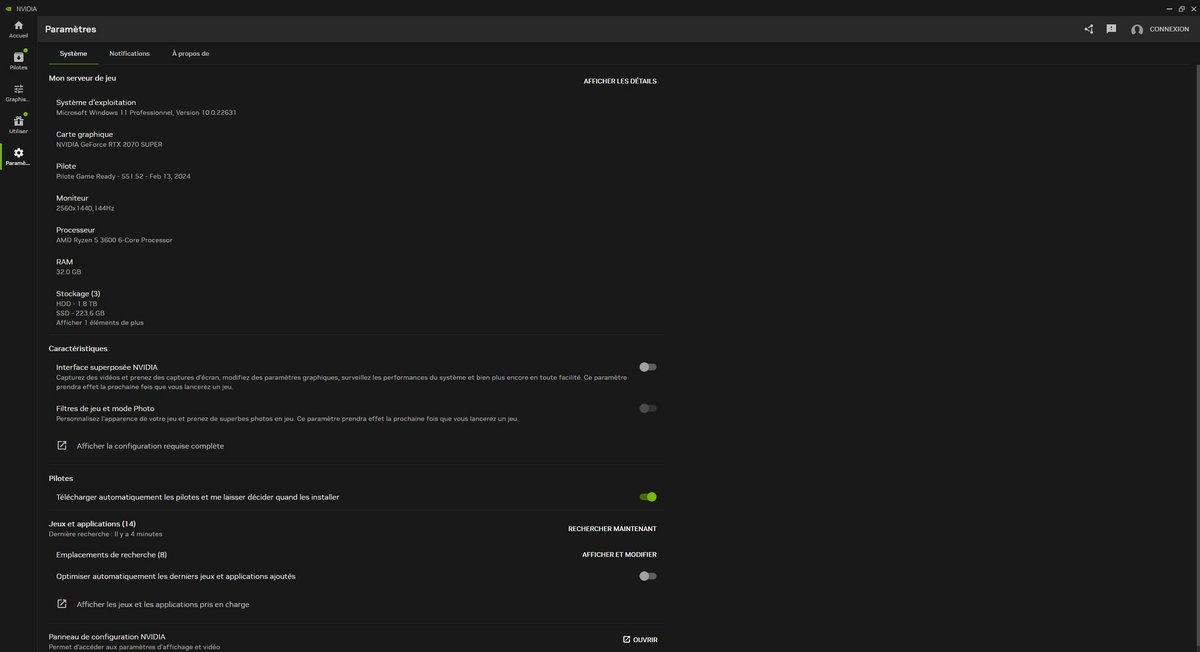
Ultimately, NVIDIA plans to integrate the remaining features of the control panel (Display, Video Settings, etc.) into this application. Same for GeForce Experience and RTX Experience, including GPU overclocking and driver rollback. For the duration of the beta, these applications remain available, but will obviously disappear. On the other hand, certain features will be abandoned to ensure good performance of the application. This will be the case for Broadcast to Twitch and YouTube, sharing videos and images to Facebook, or even Photo 360 mode.
To download the beta of the NVIDIA application, head to the official website.


Source : The Verge


4