The browser Mozilla Firefox continues to improve with the release of version 125, bringing a range of features. Among the notable new features, we find the possibility of highlighting text in PDFs, the suggestion of pasting URLs and improvements to tab management.
One month after the publication of Firefox 124, version 125 confirms Mozilla’s desire to offer a high-performance, feature-rich browser. The new features introduced in this version aim, once again, to improve the user experience, particularly with regard to PDF management, URL pasting and the management of your tabs. Discover without further delay the main features introduced in the latest version of Firefox!
Firefox 125: highlighting the text of your documents is now possible
One of the most anticipated features of Firefox 125 is undoubtedly the ability to highlight text in PDFs. The latter finally allows users to mark important passages in their PDF documents, which can prove particularly useful on a daily basis. Note that you will be able to determine the highlight color (yellow, green, blue, pink and red) as well as the thickness of the highlighter.
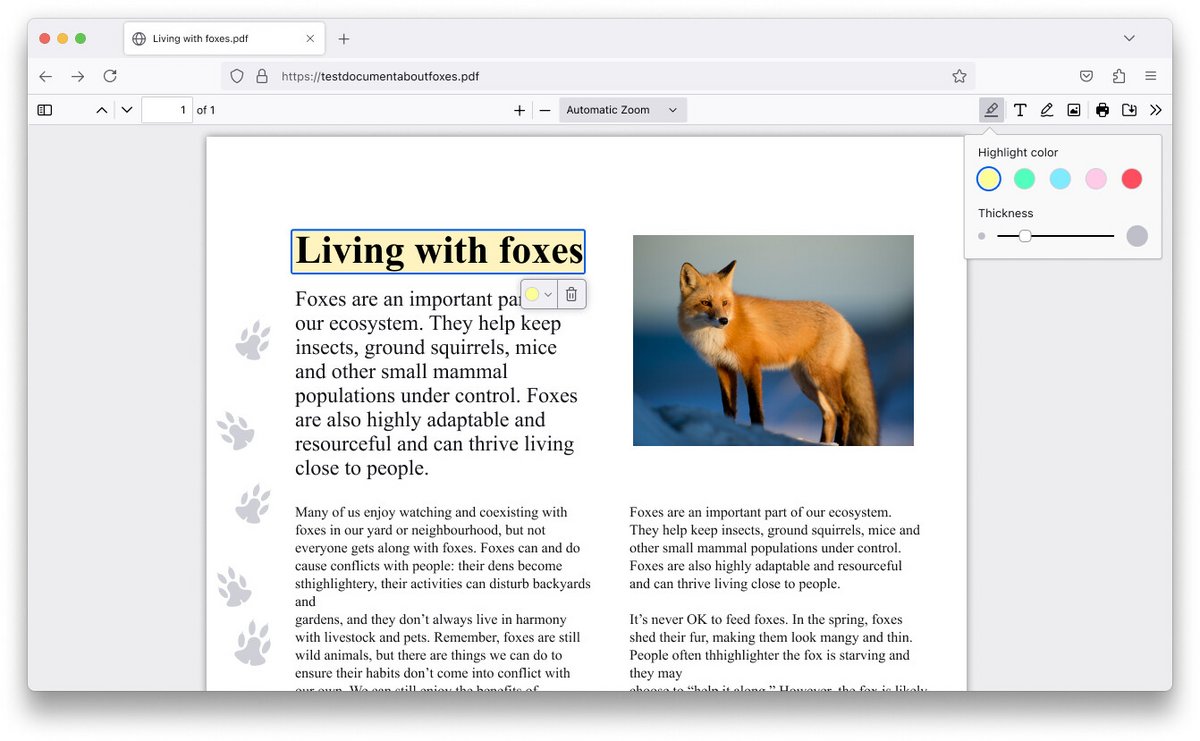
On its site, Mozilla announced that “ Firefox now supports the AV1 codec for Encrypted Media Extensions (EME), enabling higher quality playback from video streaming providers “. In summary, this will allow users to enjoy smoother and sharper video playback, especially on devices with less powerful processors.
Simplified tab management in Firefox 125
Users who are used to juggling between several pages will undoubtedly appreciate the improvements made to tab management in Firefox View. The tab search feature has been optimized for faster and more accurate searching. Indicators have also been added to open tabs, so users can see which tabs are playing media and quickly mute (or unmute) sound in windows.
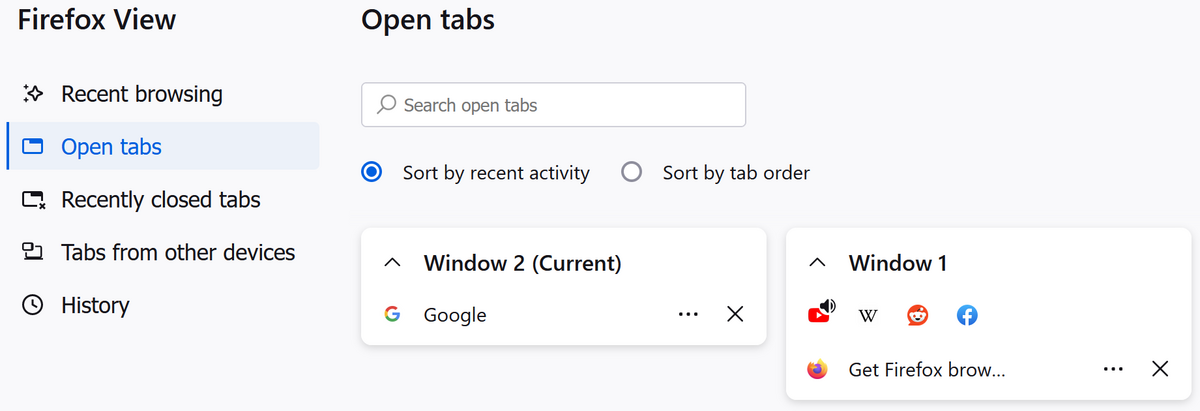
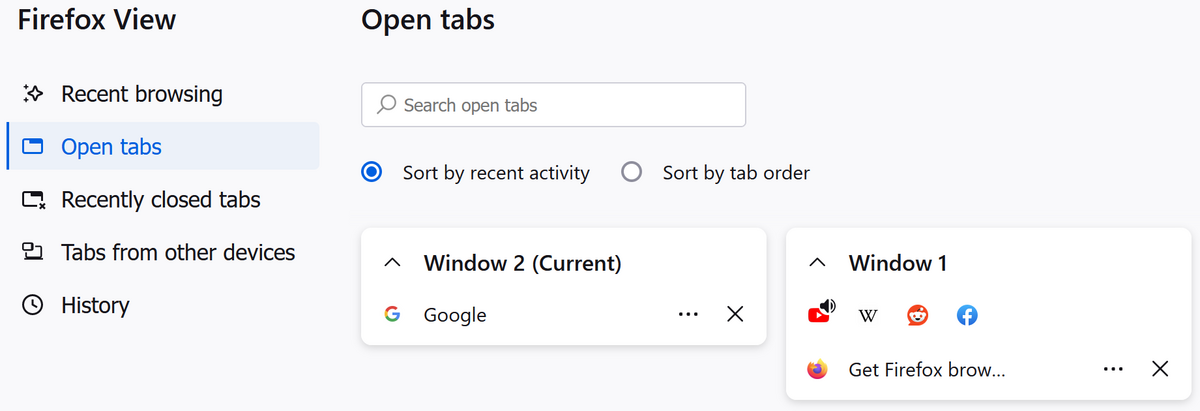
Firefox 125 also includes a URL paste suggestion feature, giving users a convenient way to quickly visit URLs copied to the clipboard. So, when the clipboard contains a URL, and Firefox’s address bar is targeted, an autocomplete result automatically appears.
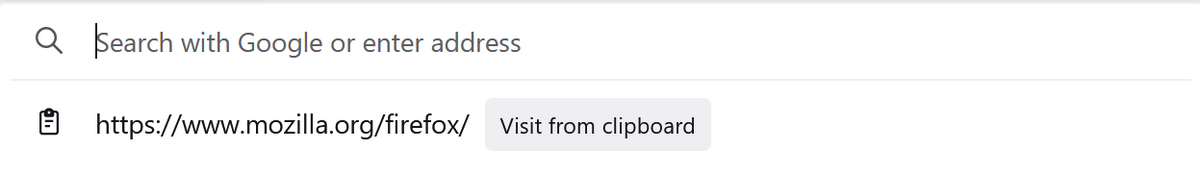
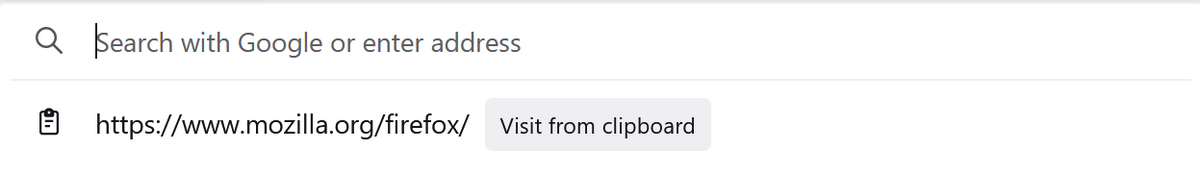
Apart from the above-mentioned features, Firefox 125 also offers various improvements, including
the usual bug fixes. Finally, you may have noticed that Mozilla directly released version 125.0.1, completely ignoring version 125.0 of the browser.
Download
8.7
- 100% developed in-house
- Reliable, efficient and stable
- Interface and user experience optimization features
Firefox may not be as fast as Chrome and others, but it is still an efficient and reliable browser. Developed in-house on all fronts, including JavaScript rendering and execution engines, Mozilla’s solution aims to be at the forefront of privacy and confidentiality protection. This is evidenced by the many integrated in-house technologies that help make Firefox a secure environment (site isolation, sandboxed tabs, aggressive ad blocking, cookies and cross-site trackers). This freedom of innovation and experimentation is made possible in particular by the independence of the project from Chromium.
Firefox may not be as fast as Chrome and others, but it is still an efficient and reliable browser. Developed in-house on all fronts, including JavaScript rendering and execution engines, Mozilla’s solution aims to be at the forefront of privacy and confidentiality protection. This is evidenced by the many integrated in-house technologies that help make Firefox a secure environment (site isolation, sandboxed tabs, aggressive ad blocking, cookies and cross-site trackers). This freedom of innovation and experimentation is made possible in particular by the independence of the project from Chromium.
Source : Ghacks



0