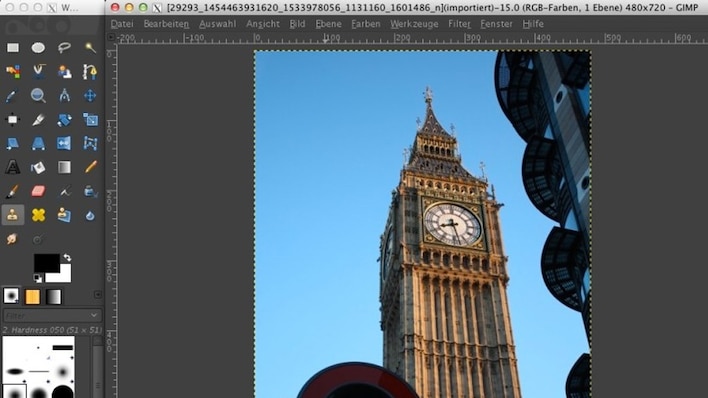The image editing program Photoshop is lavish in all respects – in terms of functions as well as price. The graphics programs provided here also do a good job, in contrast to the professional suite, but at no cost. The applications automatically improve colors, reduce file sizes, label photos, and offer advanced features such as layers. Adobe Photoshop, which is offered as a subscription for professionals for photo editing, is therefore by no means a must. By the way, Photoshop used to get by without a subscription, but those who want to use the current version with CC in their name have only received it for a few years with regular payment. Some of the following free program tips are portable, so they do not require installation. Other recommendations are webware or web apps – they run in the browser.
Edit pictures with Ashampoo full version

Ashampoo Photo Commander 15 – Download Free Full Version
Improve images with one click

Ashampoo Photo Optimizer 7 – Download Free Full Version
Photo editing software free for HDR

Worth a look – so that photos become eye-catchers – is CutOut 6: Use this to remove unwanted objects from your photos. These are, for example, masts, which are often eye-catchers in the negative and distract from the main motif. An automatic system fills the areas that become free in such a way that the intervention is hardly noticeable.
CutOut 6 – Download the free full version
CutOut 6 – Download the free full version (Mac)
You will succeed in high-contrast works of art HDR Projects 4, which combines several images (with different exposures) of the same subject into one (HDR) overall image. There is no collage, the motif can only be seen once in the resulting image – and due to the HDR contrast (High D.ynamic R.ange) more beautiful than reality. If you do not have the required exposure series, you can use a pseudo-HDR function to create a color-enhanced copy from a single image.
HDR Projects 5 – Download Free Full Version
HDR Projects 4 – Download Free Full Version (Mac)
Color Projects 5 creates works of art from an imported image using 160 effects. In the left column in the window you can see small preview images of the impressions, with a click you can display them over a large area in the main window area.
Color Projects 5 – Download Free Full Version

Focus Projects Professional works in a similar way to an HDR application: in the full version you merge several images. The program calculates a consistently sharp specimen from images in which the focus point is somewhere else.
Focus Projects Professional 3 – Download the Free Full Version
Focus Projects Professional 3 – Download the free full version (Mac)
the Photo BuZZer modifies the color mood of your pictures randomly – by clicking on the red eponymous button (the buzzer) you will always see different results. It is best to click the button several times. If an image version appears that you like, save. Each time you press the buzzer, slide controls move, which you can also move manually (from the start or for fine-tuning).
Photo BuZZer – Download Free Full Version
Photo BuZZer – Download Free Full Version (Mac)
If you like black and white looks, put it on top of your pictures Black & White Projects 5 over. Often the results of the color removal appear particularly noble.
Download Black & White Projects 5
Photo editor for slide shows and more
This is useful for making slide shows Ashampoo Slideshow Studio. The first step is to import images, select transitions and effects – and the program creates a WMV or WebM slide show from them. Transitions are animations that alternate images; the included so-called Ken Burns effects in turn animate each individual image while it is being viewed. The maximum resolution of your exported clip content is 4K: Those who export in WMV get a maximum of Full HD, with WebM it is twice as much (2,160p instead of 1,080p).
Download: Ashampoo Slideshow Studio – Download the free full version
If you want to make other people happy with greeting cards, for example to congratulate them on their birthday, you need software like Ashampoo Photo Card 2. The program creates individual greeting cards: After choosing a template (which are already integrated for numerous occasions), insert your own image and provide it with formattable text. At the end you save – the result is a JPEG file that is suitable for e-mail, printing and sharing on Facebook.
Ashampoo Photo Card 2 – Download Free Full Version
Edit pictures with classics: GIMP, Paint.NET
The well-known freeware programs are well established GIMP and Paint.NETthat offer a rich range of functions. They make it possible to optimize colors, insert text, remove red eyes, pixelate certain image areas and convert images and adjust their resolution. GIMP is more extensive and open source; Paint.NET is easier to use (and used to be open source).
Download GIMP Portable
On viewing has IrfanView specialized. The image viewer has rudimentary photo editing features. Its screenshot function, which takes screenshots at intervals, saves time, and that in bulk.
Download IrfanView (64 bit)
It is recommended for image display and management XnView. The tool comes in a two-window style, similar to Windows Explorer – with a tree view for the file system on the left and image file thumbnails on the right.
Windows 10/11 photo editing apps
There is Paint.NET except as desktop software in the form of a Windows 10 app, there is also a Windows 10 app from IrfanView ready. Both applications offer familiar operation and can be obtained from the Windows 10 App Store app. While Paint.NET is functionally between MS Paint and GIMP, IrfanView serves as a fast and slim image viewer.
Download Paint.NET (Windows app, paid)
Download IrfanView (Windows app)
PicsArt Photo Studio brings effects to beautify pictures. Even Adobe Photoshop exists as a Windows app, as well as a web app for the browser – both are free: Although the app to be installed is functionally limited, many users are likely to want to try it out.
Download PicsArt Photo Studio (Windows app)
Download Adobe Photoshop Express (Windows app)
Paint 3D for Windows 11 and Windows 10
Paint 3D is no longer on board under Windows 11, fans fix it by installing it from the App Store app.
Download Microsoft Paint 3D (Windows app)
It is related by name to Photoscape Photoscape X but an app. The Windows 10 application has a more modern design than the desktop sibling application and manages and processes images. With the activated HDR effect you can emphasize colors.
Download Photoscape X (Windows app)