A new version of Midjourney is launched: generation v5.1. It offers several improvements, as well as a “RAW” mode which is aimed at those who are well versed in image generation.
Midjourney v5 is already obsolete. Since May 3, the laboratory behind the powerful artificial intelligence (AI) image generation tool has made a new, even more efficient version of its platform available to its customers. Her name ? Midjourney v5.1. It is available on Discord, essential software to use the service.
What changes with Midjourney v5.1?
Midjourney v5.1 is not a major release like Midjourney v4 or v5 might be — as the numbering of this release suggests. However, it is not trivial. Five modifications are listed by Midjourney with this v5.1. We find :
- Greater consistency;
- Greater precision with prompts;
- Fewer unwanted borders or text artifacts;
- Improved sharpness.
The fifth evolution is linked to the arrival of a new mode, called “RAW”, which can be translated as “raw” or “raw”.
According to Midjourney, the v5.1 version is more “subjective” when building an image from a prompt. The “RAW” mode is used to use the capabilities of Midjourney v5.1, but without this “orientation” that characterizes it. In short, this “RAW” mode mixes Midjourney v5 and v5.1. It is disabled by default, but available in the settings.
This mode serves to “reduce the ‘subjective’ nature of our model and give you more creative control”, explains the laboratory. in a message posted on May 3 on Twitter. In its patch notes, Midjourney clarifies that this generation v5.1 basically behaves more like the v4 version. This increased “orientation” of the AI in its work is described as a test.
In the world of development, the notion of “opinionated” (vs. “unopinionated”) means that the developers have made decisions – in particular on the settings – and leave fewer possibilities to the user. That’s why in Midjourney’s tweet, the “RAW” mode is aimed more at people who are already experts in image generation.
We can compare this to the “RAW” mode in the photo: it delivers raw data from the sensor, offering more latitude to obtain the desired rendering. This is to be contrasted with image formats such as JPEG which “influence” the rendering of the photo – the software transforming RAW data into JPEG already makes choices for interpreting the data.
Users are already sharing comparisons between Midjourney v5 and v5.1.

How to activate Midjourney v5.1?
You must use Discord and have an adequate subscription to Midjourney to activate Midjourney v5.1.
Then you have two options.
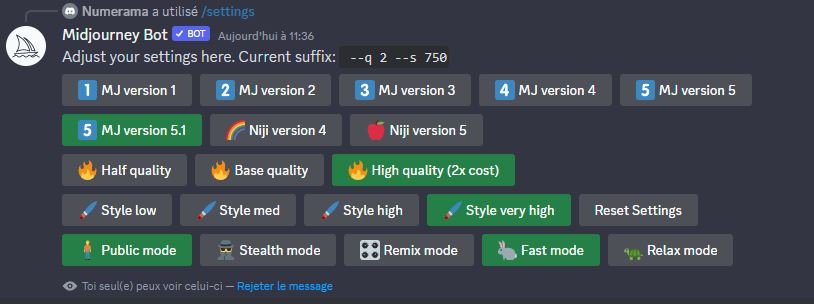
You can directly configure your Midjourney profile with the “/settings” command and choosing “v5.1” on the second line. Alternatively, you can add at the end of your prompts the command “-v 5.1” (with two dashes and a space between the letter and the first number). The first option is preferable if you want to keep the setting.
Regarding the “RAW” mode, it’s the same thing: use the “/settings” command and click on the corresponding button – having previously activated “v5.1”. Otherwise, you can also use a command at the end of the prompt, with “–style raw”. Again, think of the two dashes as well as the space between the two words. All these commands are to be typed in quotation marks.
If you liked this article, you will like the following ones: do not miss them by subscribing to Numerama on Google News.
