Valve really intends to make the Steam Deck a console synchronized with your account Steam
through the Dynamic Cloud Sync feature.
In a blog post provided, Gabe Newell’s company shared in detail how a system works that could truly revolutionize the way you keep your game saves.
The Deck in the Cloud
To provide an optimal experience on Steam Deck, in addition to the Deck Verified rating system which already has many verified headlines, Valve intends to evolve the already strong Steam Cloud technology.
The Dynamic Cloud Sync is therefore based on this already well-developed functionality and intends to take it even higher in the clouds. Its goal is to be able to alternate between the Steam Deck and PC versions of a game without transitioning or having to quit the game on the console.
Valve indeed expects many to treat the Steam Deck as a portable console that they’ll simply leave on standby with the game still running. As this is intimately linked to everyone’s Steam library, it can cause problems in relaunching said game on PC.
However, thanks to Dynamic Cloud Sync, you can absolutely resume your game on PC where you left it on standby on the Steam Deck, and vice versa. The console will indeed automatically download any save changes so that your progress on any platform is not lost. Of course, to take advantage of it, you will need an internet connection.
If Dynamic Cloud Sync is not enabled, Steam will still use the Cloud to sync saves. However, you will be asked to close the game put on hold on the Steam Deck in order to continue on PC or risk losing the progress made on the console.
How to take advantage of Dynamic Cloud Sync?
After explaining how it works, the blog post focused on how to enable this feature. As an integral part of Steam Cloud, already used on most of the Steam catalog, activating Dynamic Cloud Sync is not very complex, but requires three somewhat technical steps:
- Integrate the Dynamic Cloud Sync APIs into a given game so that it can process any save changes itself;
- Publish a build of the game with this integration;
- Enable the Dynamic Cloud Sync feature in the game’s Steamworks settings, under the Application tab.
For more details on these three steps, do not hesitate to consult the blog article dedicated to Dynamic Cloud Sync, in French, quoted in source below.
At the risk of repeating ourselves, the Dynamic Cloud Sync presents itself as a rather revolutionary concept. However, we will have to wait a little longer to see this in person, the launch of the Steam Deck being planned for February.
Source: Steam
Valve Steam Deck
Game consoles
release date: 2022
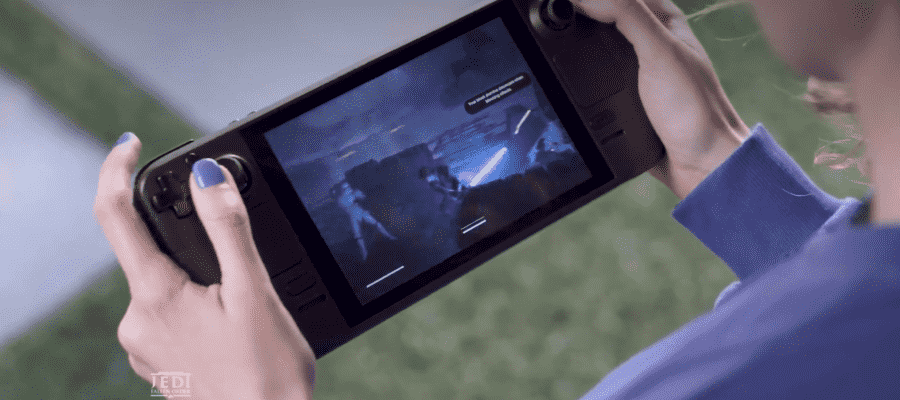
9