Logitech is not its first attempt at an ergonomic keyboard. After a first attempt with the K860, the Swiss brand now offers a more accessible model, the Wave Keys, which we were able to test for several weeks.
The Logitech Wave Keys ergonomic keyboard presents itself as an easier-to-access replacement for the K860. More accessible in the sense that it is more reasonable than its predecessor in terms of its ergonomic biases. Exit therefore the physical separation of the keys and make way for a softening of the wave which gives it its name.
Equipped with a dual wireless connection, the Wave Keys has a compact format that is similar to that of a laptop keyboard. It also includes a wrist rest attached to the chassis made entirely of plastic.
This new ergonomic model is offered at the recommended price of 80 euros and also announces an exceptional autonomy of almost three years. Enough to easily make the purchase of the two AAA batteries necessary for its operation profitable.
A wave of plastic
When the Wave Keys box arrived in my hands, I thought Logitech had forgotten to slide the keyboard inside, it was so light. And for good reason, the keyboard weighs barely 750 g, batteries included. Once out of the box, this feeling is explained quite quickly: the Wave Keys is made entirely of (recycled) plastic and sports the traditional gray color of the brand’s products.

Far from being visually unpleasant, Logitech’s new ergonomic keyboard nevertheless gives the feeling of having a toy at your fingertips. The absence of metal reinforcements makes the chassis relatively flexible and causes some inconveniences such as the elevation of the right part of the keyboard when the wrist rests too firmly on the left of the wrist rest.

Fortunately, the low resistance of the keys makes this flexibility imperceptible when typing, but we will have the opportunity to come back to this a little later. The layout of the keys is also a doubly striking element on this keyboard. Starting with its particular format which removes the button column usually associated with directional arrows. We thus have a format that we usually find on laptop computers.

Second particularity of these keys: their ergonomic layout. The chassis has a wave centered on the striking zone, supposed to promote natural positioning of the hands and relieve the joints. Less pronounced than on the K860, this wave has almost no impact on the format of the keys which remains relatively classic.

The ergonomic aspect of this keyboard also comes from the integrated wrist rest (and attached to the chassis). The latter extends the undulations of the chassis and contains three layers of memory foam. On this point, you will have to trust Logitech, but this wrist rest did not seem that padded to us, especially if we compare it to certain references among gaming keyboards. Hear us clearly: despite this remark, the The wrist rest remains very comfortable, although it may lack depth for larger hands. If its appearance may suggest that the wrist rest is made of fabric, this is absolutely not the case. This is a synthetic covering that imitates (from a distance) the appearance of a fabric.

The keyboard is turned on using a switch on the upper edge, the location of which can easily be found since it is aligned with the “logi” logo. Finally, the Wave Keys has two retractable feet allowing it to be raised, as well as a location for the dongle Logi Bolt in the battery hatch.
Record autonomy and dual wireless connectivity
Three years. This is the autonomy announced by Logitech thanks to the two AAA batteries provided in the Wave Keys box. Very logically, we will not be able to verify this data, but in principle, even if the batteries only lasted a year, we would still be satisfied. Suffice to say that you have time to see what happens before having to replace the batteries and that autonomy will therefore not be a problem for this keyboard.

On the connectivity side, two choices are available to us. We first find a dongle Logi Bolt, which has been replacing the traditional Unifying adapter for some time now. As a reminder, this connection is similar to that used on the brand’s gaming peripherals. Its interest lies mainly in its security, particularly in the professional environment.
For daily use, the Bluetooth connection will be more than sufficient and it will in any case be possible to connect up to three different devices. Switching between these devices is done simply using the three dedicated keys (F1 to F3). During these few weeks of testing, both connections proved reliable, as did the switching between devices which facilitates simultaneous use.
A convincing typing experience, despite the use of membranes
Not surprisingly, the Wave Keys is a membrane keyboard. It is therefore far from offering a typing experience similar to keyboards gamer which usually pass through our hands. However, we must admit that this model is pleasant to use, and for several reasons.

Starting with its relative silence. In fact, the keys generate a very soft noise when activated, which spares our ears and those of our office neighbors. An important aspect for a keyboard that will most likely be used at work. The keys also offer good resistance at the start of the stroke, which provides feeling very pleasant when writing. Obviously, membranes don’t provide as fast feedback as mechanical switches, but it’s far from bad.
What about ergonomics? The flagship argument of this new keyboard is difficult to evaluate. Not suffering (for the moment) from any problems or discomfort linked to the use of computer tools, I did not perceive the Wave Keys as a real revolution. However, I must admit that my fingers position themselves more naturally on the keys and that I, in fact, have to make less effort to achieve the desired character.

Another important point: no adaptation to the format was necessary. The undulations and the format of the keys mean that no learning time is required to “master” the keyboard. This avoids tedious hours of making typos during the first days of use.
In short, we will have to trust Logitech and the certifications received by this keyboard regarding its benefits for our joints. We are now starting to hope for a version equipped with mechanical switches, which will be able to perfect the typing experience a little more and perhaps make this keyboard an essential for open spaces.
Many shortcuts and compatibility with Logi Options+
The Wave Keys offers numerous hotkeys on the top row and is compatible with Logi Options+ software. The latter allows you to reprogram the F4 to F12 keys and the four numeric keypad keys located at the top. Your choice: keyboard shortcut, specific actions linked to the operating system, but above all Smart Actions, the automations discovered during our test of the Logitech MX Keys S.
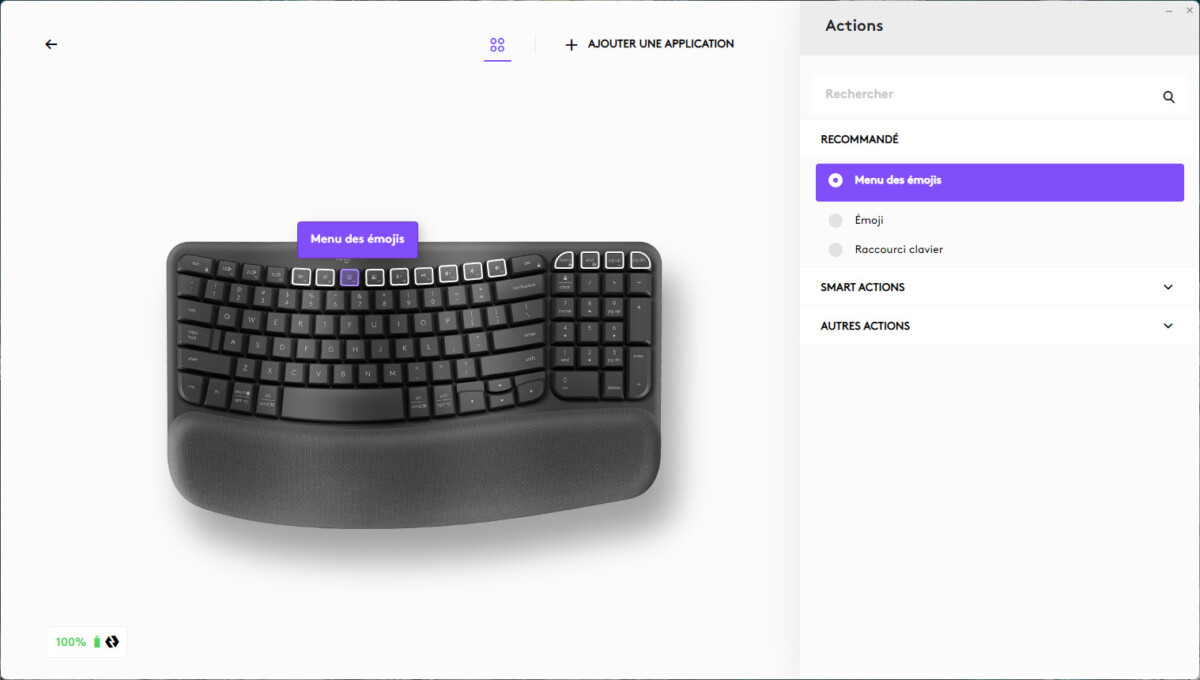
Using these intelligent actions, however, requires the creation of a Logitech account. Furthermore, the possibilities offered by the latter have not really evolved since our last contact with Logi Options+.
Finally, and like the vast majority of Logitech office peripherals, the Wave Keys benefits from the Easy Switch functionality, which allows you to quickly switch between several devices. Some additional settings are also accessible via a dedicated menu, with the possibility of deactivating certain keys or forcing the secondary functions of the “F” keys.
Logitech Wave Keys keyboard pricing and availability
The Logitech Wave Keys keyboard is available at the recommended price of 80 euros.
