Your computer is slowing down… this new Google Chrome function allows you to identify the tab that consumes the most memory.
Chrome cleans up the RAM. When we talk about internet browsers, we often think of Chrome and its reputation as a big memory hog. But Google hasn’t said its last word and is working hard to ensure that its browser takes up less space in the RAM of our devices.
Google has come up with a rather clever trick to prevent our PC from running out of steam with too many open tabs: we can now “put to sleep” the ones we don’t use. It’s as if Chrome pauses non-active tabs, and that frees up RAM for other applications. When a sleeping tab is clicked, it wakes up and reloads as if nothing had happened.
And for those who really want to fine-tune their computer management, there are the “Memory” and “Energy saving” options in Chrome settings. By activating these functions, Chrome goes into eco mode, calming down animations and reducing background page updates.
A quick glance at the consumption of each tab
Chrome’s new feature is being able to see how much memory each tab is using, just by hovering over it. It’s more straightforward than digging through menus to find the task manager. Well, for now, the numbers aren’t always exactly the same between what this tip shows and reality, but it’s already a good start to keep an eye on those with a sweet tooth.
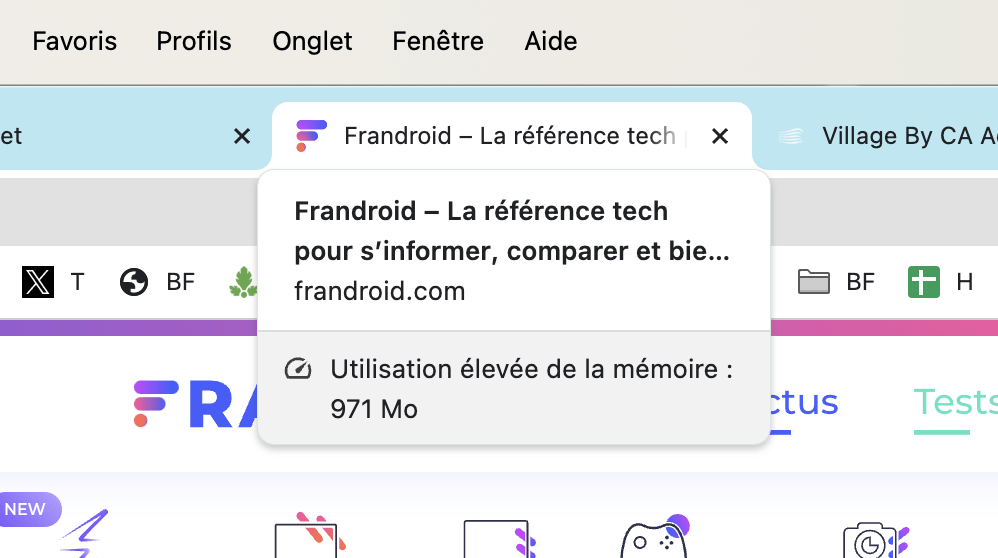
All these new features are found on Chrome version 119, and they have gradually made their way onto Mac, Windows, Linux and even ChromeOS machines in recent weeks. If you don’t have them yet, you can force the function by typing chrome://flags/#memory-saver-memory-usage-in-hovercards in the Chrome address bar.
The idea is that you can tell Chrome how it should manage its memory. You go to “Settings”, then “Performance”, and there you can enable or disable options to save memory.
Want to join a community of enthusiasts? Our Discord welcomes you, it is a place of mutual help and passion around tech.
