Google Gboard makes writing in landscape mode easier in its beta version with the introduction of a switch to automatic floating keyboard. More practical than it looks.
If you use Gboard, Google’s keyboard, you have probably already noticed that using it in landscape mode, with the smartphone horizontally, is not the most practical. Even on a smartphone with a very large screen like a Galaxy S23 Ultra, you barely see anything of the application used when you type.
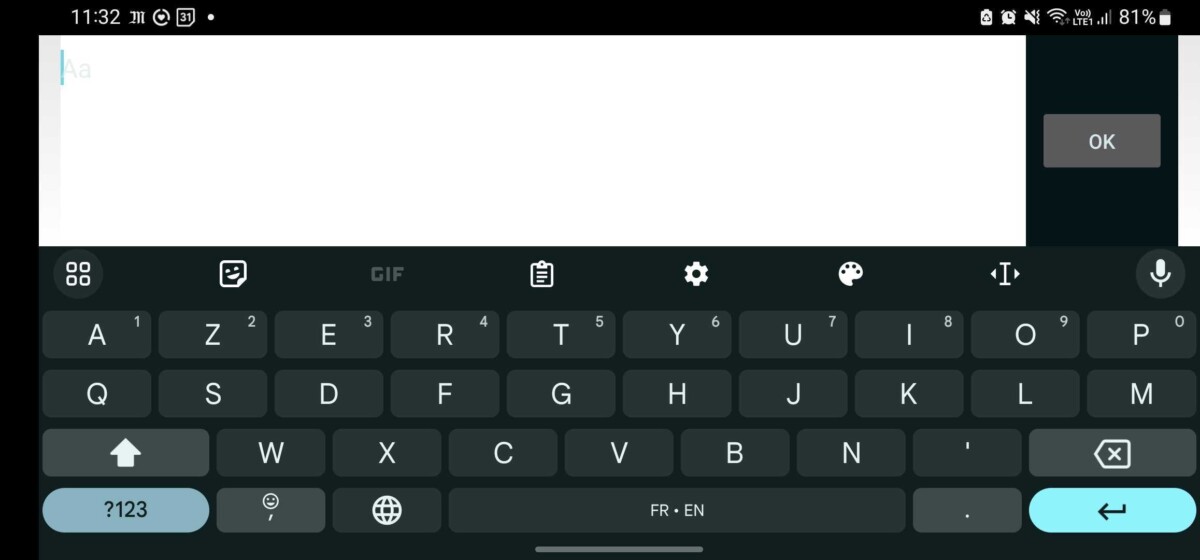
As we learn from the site Android Police, Google finally seems to have found a practical solution. In the latest beta version of the app, when you switch your smartphone to landscape mode, the keyboard automatically switches to floating mode.
A definite time saver
This has the advantage of being much closer to the size of the keyboard when you hold your smartphone vertically. In addition, you can place the keyboard wherever you want to see the content of the application in use or even change the size of the floating window. It’s certainly not perfect, but it’s already much better than before.
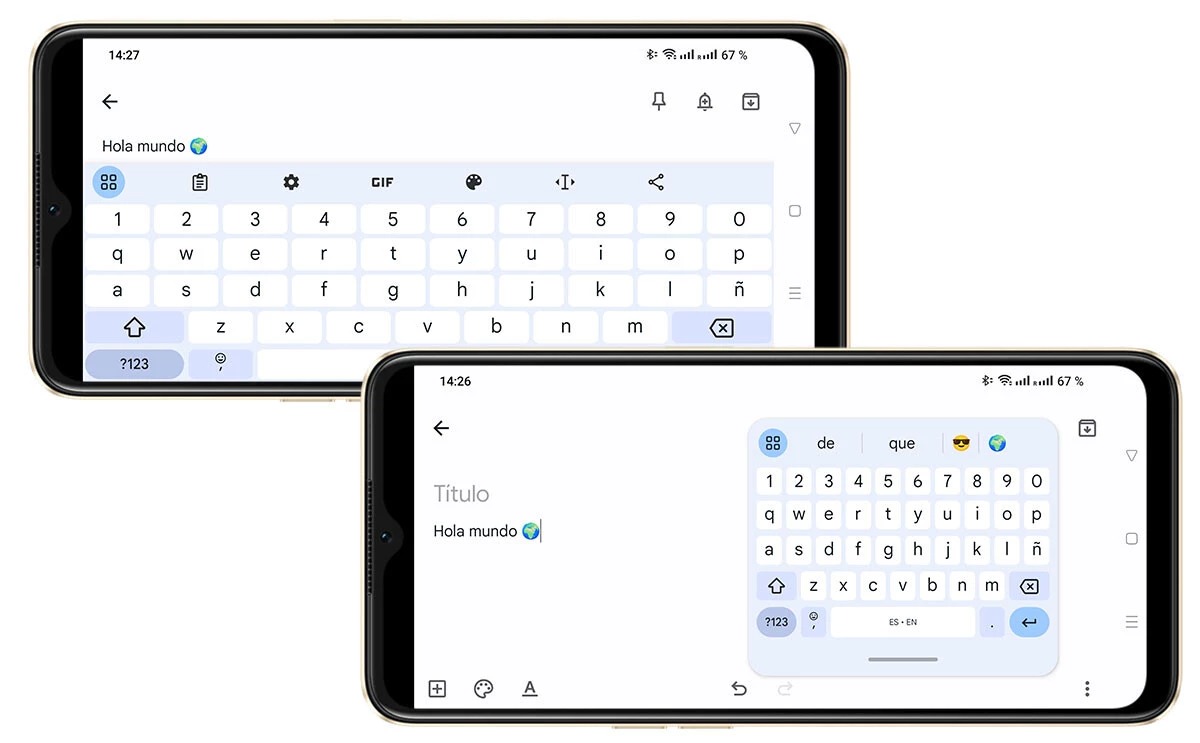
Fortunately, the application will remember where you positioned the floating keyboard and its size. This will avoid having to redo the adjustment each time.
Until now, you had to go through the application menu with four squares at the top left, then click on Floating to get it. Too many manipulations to obtain a real level of instant comfort.
If you are allergic to this new feature, don’t panic, you can of course cancel the option by going once again to the application menu and pressing “floating”.
The option had already been spotted by Reddit users a year ago. This new feature seems to have already been deployed on all smartphones with the application in beta. We don’t know when it will arrive on the stable version.
