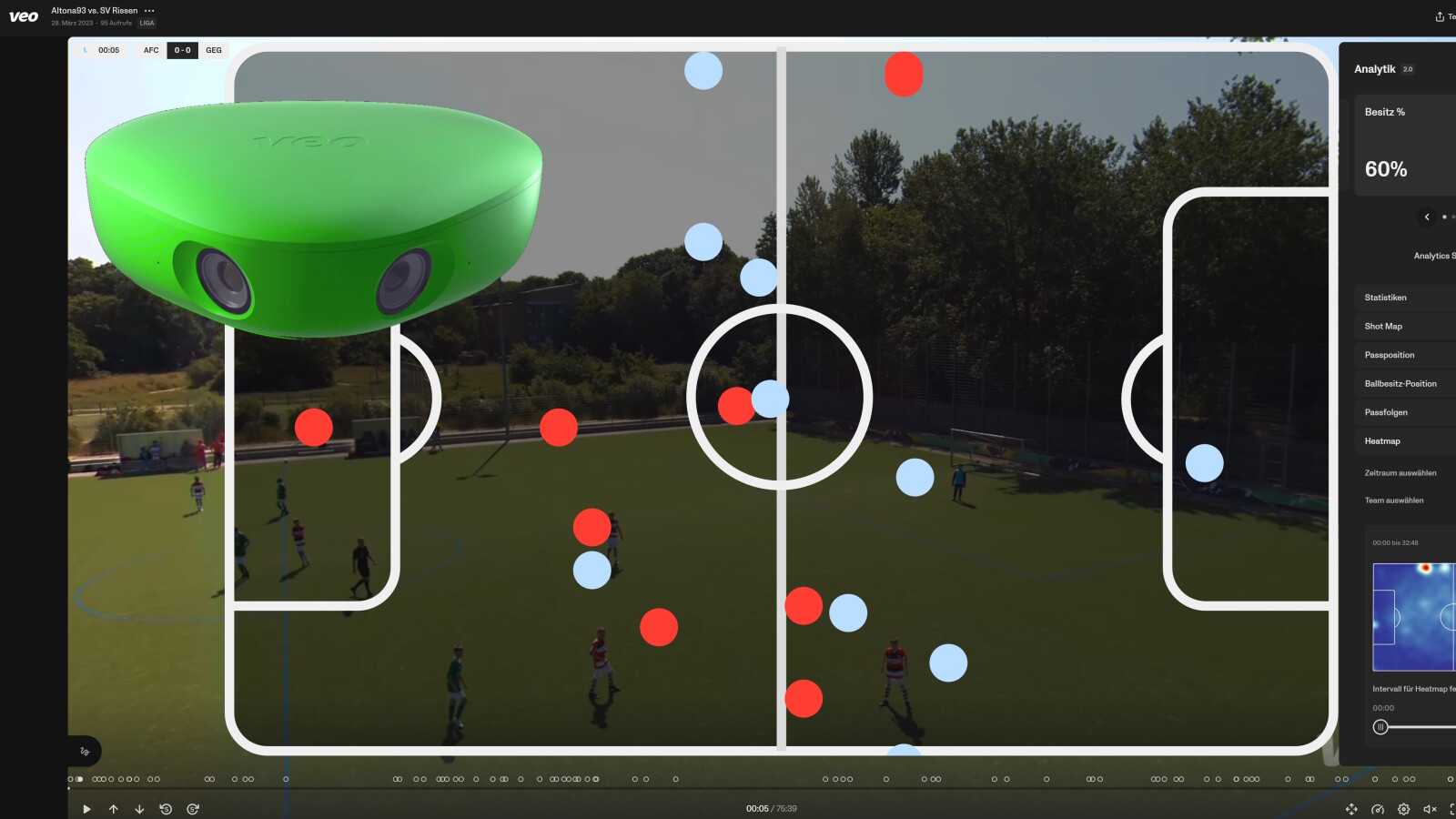The Veo Cam 2 is intended to enable football clubs to quickly and easily create video analyzes at a professional level. Our test clarifies whether the AI camera really turns you into Thomas Tuchel.
With the Veo Cam 2 you can not only record and stream football games, but also analyze them extensively. (Source: Netzwelt)
Regardless of whether it is about the video referee or young laptop trainers, football fans are generally critical of the introduction of new technologies and methods into their sport. Nevertheless, information technology is now omnipresent in professional football.
4K camera with an alien look
Technical data
Furnishings
analysis
Cost
This is something else we noticed
Conclusion
Star coaches like Thomas Tuchel from FC Bayern or Edin Terzic from Borussia Dortmund seem to look more often at the iPad set up in front of them during the game than at the field itself. After all, it provides statistics on what is happening in real time. Afterwards, crucial scenes in the game are then processed in video analysis.
What is already common practice among professionals will now also find its way into lower leagues and youth areas with the Veo Cam 2. We tested the AI camera and analysis tool together with the Altona 93 club and will tell you our impressions below.
4K camera with an alien look
The bright green camera, whose look is reminiscent of the depiction of aliens in the early stages of cinema, can not only record and stream your sports club’s games live on the Internet, but can even analyze them. At 999 euros, the camera costs as much as an iPhone 14.
At Veo Buy Cam 2 with a 50 euro discount*
Advertisement
However, to use all features, you must take out a subscription. The prices for this start at 80 euros per month (excluding VAT). With a long-term contract, they can be pushed back significantly – more on that later. For comparison: An annual subscription to Adobe Creative Cloud costs you just under 62 euros per month as an individual.
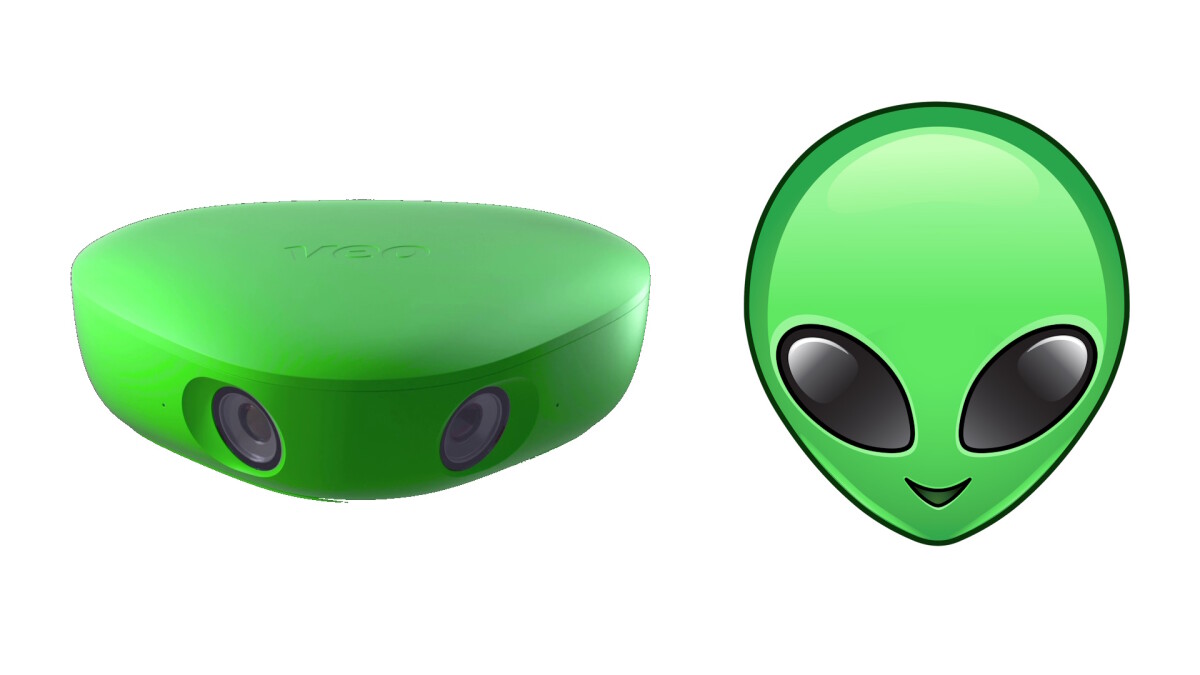
A certain similarity cannot be denied. In fact, the Veo Cam 2 (left) is of earthly origin. (Source: Veo; yayayoyo/depositphotos.com)
Now let’s take a look at what you get for the 999 euros.
Technical data
- Resolution: 4K
- Storage: 128GB
- Internet: WiFi, Nano-SIM or via LAN (adapter required)
- Battery life up to four hours
According to the manufacturer, the Veo Cam 2 is the first portable AI camera. Thanks to its artificial intelligence, the Veo 2 should be able to adapt the parameters for recording a game to all circumstances. No matter whether day or night, grass or artificial turf, the Veo should deliver a clean image in 4K. There has actually been nothing to complain about in the test so far. Thanks to the IP54-certified housing, you can even use the Veo Cam 2 when it’s “Fritz Walter weather”.
The internal memory of the camera is 128 gigabytes and holds six to eight football games. Provided you have an internet connection, you can also load your recordings directly into the provider’s cloud. The Internet connection for this can be established via a nano-SIM card, via WLAN or via an Ethernet connection. However, the latter requires a USB-C to Ethernet adapter. Veo doesn’t offer this itself, but you can get the corresponding models on Amazon for under 15 euros.
Advertisement
The camera draws its power from a rechargeable battery that offers enough energy for four hours when fully charged. You can also charge the camera while it is in use – just not necessarily with “Fritz-Walter-Wetter”. According to the manufacturer, a complete charging cycle takes four hours, but two hours are enough for 80 percent. Charging is via the USB C port. It is therefore not possible to load and establish an Ethernet connection at the same time.
Furnishings
The setup is incredibly easy. It is best to place the Veo Cam 2 on a tripod at the level of the center line. Unfortunately, the tripod is not included in the scope of delivery and must be purchased separately. The manufacturer offers various Manfrotto models from 149 euros. You can also connect any other tripod to the camera.
Then turn on the camera and connect it to your cell phone. To do this you need the Veo app for iOS or Android. You can then start recording on your smartphone. When using it for the first time, the camera must first be registered, but this is largely automated. From the factory, the camera automatically follows the ball and you can see the game in the app like on TV. A cameraman is not required. If you want, you can freely choose the perspective via the app.
analysis
That’s impressive in itself, but it becomes truly magical when you open the recordings in the Veo Editor. It not only provides you with automatically generated statistics about the game, but also analyzes the game for highlights such as goals, corners, shots on goal, etc. You can then jump directly to this scene in the feed using a jump mark, and of course you can also create your own highlights. Like on the tactics board on TV, you can also draw instructions on still images.
Veo Editor and Analytics
The Veo Editor offers you these options.
Veo can even create statistics over the course of the season, evaluate the development of shooting behavior and passing and even compare different teams in the same club. You can also create a separate profile for each of your players, which will also contain their personal statistics. The analysis functions are available to you approximately eight hours after uploading a game to the Veo cloud.
During the test we only occasionally noticed minor defects. For example, a coach on the sidelines who was too active was recognized as the 12th man and included in the heat map and 2D animation. But such blunders are the exception. As a rule, the AI works reliably in its analysis.
Cost
In order to use all the features of Veo Cam 2 and the editor, you must add “Veo Analytics” to your subscription. However, this is only possible in the “Team”, “Club” or “Enterprise” packages. Let’s take a closer look at the individual subscriptions:
| starter | team | Club | Enterprise | |
|---|---|---|---|---|
| Number of teams | 1 | 1 | 5 | 20 |
| user | 15 | 30 | 150 | 600 |
| Storage duration of the recordings | 3 months | 12 months | 12 months | 12 months |
| Access to Veo Editor | restricted | unlimited | unlimited | unlimited |
| Can Veo Analytics be booked? | ✘ | ✔ | ✔ | ✔ |
| Live streaming can be booked? | ✘ | ✔ | ✔ | ✔ |
| Price per month (1 camera) without VAT. | 80 euro | 115 euros | 150 euros | 259 euros |
| Price per month (1 camera) without VAT. Annual subscription | 45 euros | 67 euros | 84 euros | 165 euros |
| Price per month (1 camera) without VAT for a 2-year contract | 39 euros | 58 euros | 72 euros | 141 euros |
Veo: Subscription packages in comparison
The prices for the additional packages “Veo Analytics” and “Live Streaming” vary depending on the selected contract period and subscription. The prices here start at 24 (analytics) and 14 euros (live streaming). Veo also offers tailor-made packages on request. You can order the camera via the following link and get a 50 euro discount on the camera.
At Veo Buy Cam 2 with discount*
Advertisement
This is something else we noticed
- The Veo Cam 2 can not only be used for football games, but also for other sports such as football or rugby. The analysis tools are currently only available for football matches.
- Veo is a Danish company and has its servers in Europe. Accordingly, the provider is subject to the local data protection conditions.
Conclusion
Jan Günther, coach of Altona 93, was enthusiastic about the possibilities of the Veo Cam 2 in an interview with Netzwelt after the test: “It has never been so easy to make the team aware of quality improvements.” Coach colleague Alkan Günyar adds, “Veo is our team’s third eye.”
It has never been so easy to make the team aware of quality progress.
Jan Günther (coach Altona 93)
The trainer team is particularly impressed by the easy handling. The Veo is a simple and useful tool that helps to further develop the team. The tactical tools, but above all the practical handling, made the camera a useful companion for the team, according to Günther’s final verdict.
We liked that
- easy to use
- extensive analysis functions
We didn’t like that
- Tripod not included
Don’t miss anything with this NETWORK WORLDNewsletter
Every Friday: The most informative and entertaining summary from the world of technology!

Use Blink cameras with Apple HomeKit Is that possible?

Set up and view emergency pass on iPhone That’s how it’s done