A verified Discord server shows users that it is official and therefore trustworthy. We will show you under what conditions and how you can have your server verified by Discord.
Discord is a hugely popular one Communication platform for gamers. In addition to private chats and groups, which can only have up to ten members, servers can also be created. Since significantly more members are admitted here, entire communities on such servers develop. For more security, the server can be verified. When and how this works, we will show you in the following article.
Your internet is suddenly gone and discord calls are no longer possible? You can find out what you can do in this video:
When can you verify a Discord server?
requirements and conditions
In order for you to have your server verified, some conditions must be met. First and foremost, the server must be from public interest be. According to Discord, this means that the server should represent a brand, a company or a person of public importance. Private servers meant for friends have with it little chance of being verified. By the way, you can find out what you can do if you experience disruptions when using Discord in another article.
You should also have some formal requirements consider. So you have to use an email address that is obviously connected to the company, the brand or even the person himself. You have to represent the server and the related topic yourself. For this reason, no servers created by fans can be verified. Furthermore, it is recommended relevant social media accounts to verify on your profile.
Verified servers
With these requirements it becomes clear that comparatively few servers actually meet these requirements. Whether these requirements are really considered to be met is the sole decision of Discords. This guarantees that only reputable servers that are gaining public popularity are verified. In a way, this is comparable to verification on Twitter or the blue tick on Instagram. However, the advantage of verification is not only the status. This also gives you one Insight into further statistics of the community and can send personalized invitation links with your own invitation design. Furthermore, the server gains in reach because it can then be found under “Discover public servers”.
Here are some interesting bots for Discord:
Verify Discord server: Here’s how
Here is a list of what you have to do for the application.
- Click on “Apply Now” on the Discord verification website. If you are not yet logged in to Discord in your browser, you will be automatically redirected to login.
- Specify what you want your server to represent. You have the choice between: “company“, “public figure“, “Artists“, “open source project“, “esports“, “Game studio/developer” and “nonprofit“.
- Another field opens in which you must enter your name and that of the server.
- Other mandatory fields are a link to the one assigned to the project site as well as a permanent invite link for the server.
- Agree to the terms of use and submit the form. The application will now be processed.
Discord: Verification Levels
Especially with public servers, it is advisable to enable verification levels. For this you have to go to the server settings on “moderation” walk. There you can now set which criteria the members of the server must meet in order to send messages to the server. There are five settings for this.
- None: Each member can send unlimited messages.
- Low: A verified email address must be on the Discord account.
- Middle: Members must be registered on Discord for more than five minutes.
- High: Only members who have been on the server for more than ten minutes can send messages.
- Highest: A verified phone number must be associated with the account.
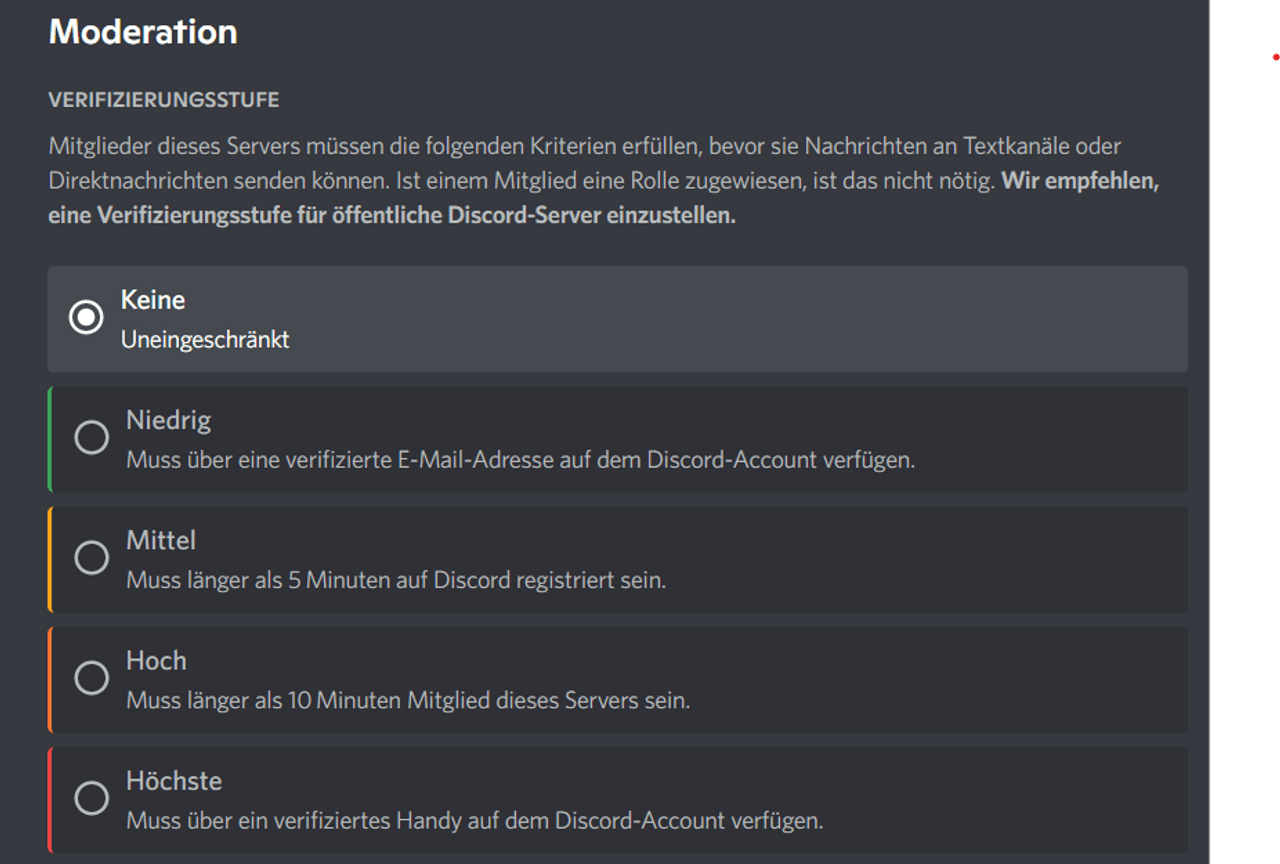
These security settings are intended to prevent bots and spam in particular. But you can also create bots yourself. However, if the invitation link is not sent permanently and in small groups, the low settings should also be sufficient.
How else do you use the internet? Take part in our survey:
Don’t want to miss any more news about technology, games and pop culture? No current tests and guides? Then follow us on Facebook (GIGA Tech, GIGA Games) or Twitter (GIGA Tech, GIGA Games).
