You may not know this, but March 31st is World Backup Day. A day dedicated to promoting the safeguarding of personal data, and it’s a much less crazy initiative than it seems at first sight.
The end of March marks the return of spring, but it is also during this period that World Backup Day takes place. An initiative launched a decade ago and whose main goal is to encourage people to take care of their personal data by saving them elsewhere than on the original medium.
For what ? Well simply because accidents do happen and it is extremely easy to lose hundreds of irreplaceable files in a snap of your fingers. This year, Boulanger has decided to join forces with World Backup Day and invites you to discover why, on March 31, you must back up the content of all your devices.
What is World Backup Day exactly?
According to legend, World Backup Day has its origins in a Reddit post created at the dawn of the 2010s. post altogether quite classic in which the author, having lost his hard drive and everything it contained, lamented that no one had reminded him of the importance of backing up his data regularly.
A call heard by the community, as well as by the tech world, in particular storage players (physical or online), who together created a day dedicated to backup: World Backup Day. Since 2011, every March 31, many brands and media have issued a strong call to save personal data in order to better protect them.
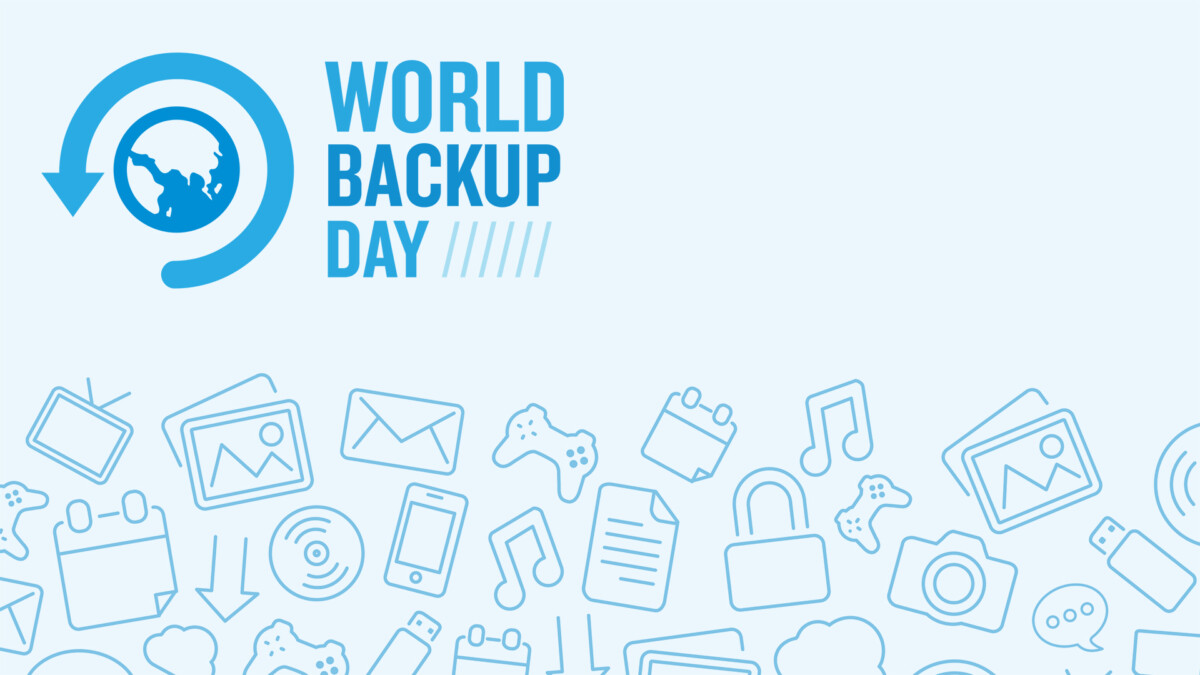
Articles, videos, podcasts, all means are good to encourage Internet users to make at least one backup. All you have to do is do a simple search using the terms World Backup Day to discover hundreds of resources, each more useful than the next on the subject. And if you wish to obtain more information on this initiative, do not hesitate to visit the site of the event.
What are the main risks to which my personal data is exposed?
When discussing the risks to personal data, hacking often tops the list. But, it is perhaps the least likely to happen to you personally.
In the vast majority of cases, the loss of personal data is caused by much more common phenomena, which can strike at any time: accidents.

A loose hard drive in your PC. Camera theft. The loss of a cell phone. All these phenomena are likely to happen overnight. And each of them leads to an irretrievable loss of personal data. Important documents, but also irreplaceable memories, which could have been saved if a backup had been made regularly.
Which solution should I choose to properly protect my files and personal data?
In order to guard against the loss of important data, there is a simple solution: the backup (or backup in good French). Hosting all or part of your personal data outside their original medium is the assurance of being able to find them in all circumstances. To do this, there are several methods.
For starters, you can opt for cloud backup. Many devices, smartphones in particular, have an option to send your data automatically to an online storage medium (iCloud at Apple for example). You usually just need to dig into your terminal’s settings to activate it, or even schedule a backup routine.
This option is also accessible to computers, via Dropbox for example, with a slight downside. Due to the abundance of data to be backed up, you need to have extensive cloud storage, which can be expensive. The easiest way to do the backup from a computer (or a phone for that matter) still has to transfer the most important data to a physical storage medium, such as an external hard drive.
In order to make your task easier, Windows and macOS have dedicated tools capable of carrying out, in a few clicks, a backup on an external medium:
- on macOS: if you are a Mac user, you undoubtedly know TimeMachine. It is this utility that will take care of everything for you. After opening it, you just need to click on Choose a disc to select the external hard drive responsible for hosting your backup and start the process;
- on Windows 10 & 11: the Microsoft OS also has a tool for backup, but the latter is hidden in the maze of the control panel. In order to find it, open the menu To start upthen the Control Panel. Once there, click System and securitythen in Backup and Restore. All you have to do is click on the button. Configure backupand choose an external storage medium (previously connected via USB).
Whichever method you choose, and if you want to avoid unpleasant surprises, the most important thing is to create a routine of backup. In order not to lose anything, it is crucial to make regular backups. If you want to go a step further, also remember to check the integrity of your files.
Discover the storage media on sale at Boulanger
If you want to make a complete backup of your data, the first step is to find an external storage medium that suits your needs. In order to help you, and to contribute to the building of World Backup Day, Boulanger has decided to offer, for one week, external hard drives and USB keys at a reduced price. You therefore have until April 7 to take advantage of these promotions.
