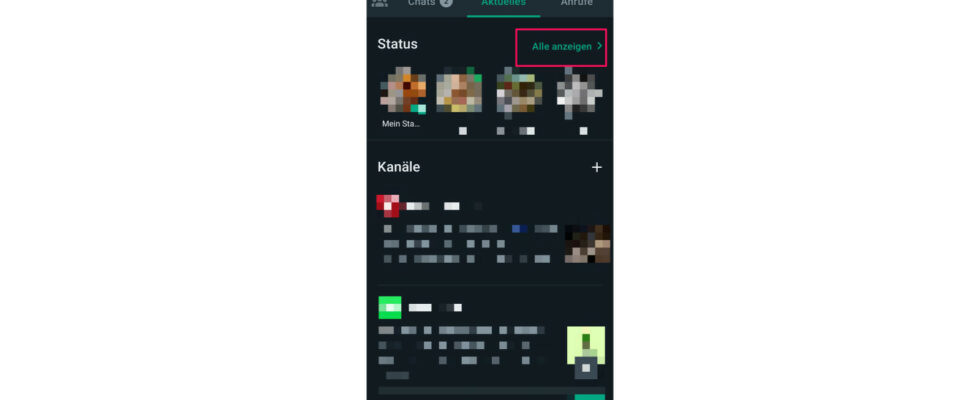Are you bothered by the suggestions for channels under your friends’ status messages on WhatsApp? You can’t remove them yet, but a new button separates the views again.
On WhatsApp you can now return to the old status view using the “Show all” button. (Source: Screenshot WhatsApp)
- On Android phones you can now see status updates separately from channels again.
- To do this, you have to tap the “Show all” button next to your contacts’ status messages.
- You still cannot hide the channels completely.
In September 2023, WhatsApp made a big change to the app. With the introduction of the new “Channels” function, the status tab became the “Current” tab. In addition to the name, the look of the area also changed. Much less space is now given to your contacts’ status messages – especially if you also subscribe to WhatsApp channels at the same time.
The status messages from your contacts are now no longer arranged vertically one below the other, but rather horizontally next to each other. With many status messages, not all of them can be seen at a glance and you have to swipe your finger to see them all. Messages from channels you are currently subscribed to, however, are displayed horizontally one below the other and take up almost two thirds of the tab.
Not yet available on every device
This change is not well received by all fans. Those who don’t use the channels often want the old status view back. Even if you have not subscribed to any channels, they are clearly visible in the “Current” tab. The messenger constantly suggests channels that might interest you.
There is not yet a way to completely remove the channel suggestions on WhatsApp. But a new button now brings you back to the old status view. All you have to do is tap the “Show all” button next to your contacts’ status messages. The old status view now appears as a pop-up. Status messages are again arranged vertically one below the other. The view can now also be filtered – for example by muted status messages or those that have already been viewed.

The new status message view also allows messages to be filtered according to specific criteria. (Source: Screenshot WhatsApp)
The button doesn’t seem to be available to everyone yet. It was visible in the editorial office on an Android phone, but not on an iPhone. However, we assume that WhatsApp will gradually unlock it for other devices.
Further roll backwards
But there is not only a new button in Messenger, but also new symbols with a pin, bell and the “egg with a line”. You can find out what these mean in the linked article.
By the way, the return of the old status view is not the only backward rollover that WhatsApp is currently carrying out. The messenger also undoes a change in the main menu.
- ” Tip: The best VPN providers for more security and data protection
- » Buy balcony power plant: Comparison of the best solar systems
Don’t miss anything with this NETWORK WORLDNewsletter
Every Friday: The most informative and entertaining summary from the world of technology!