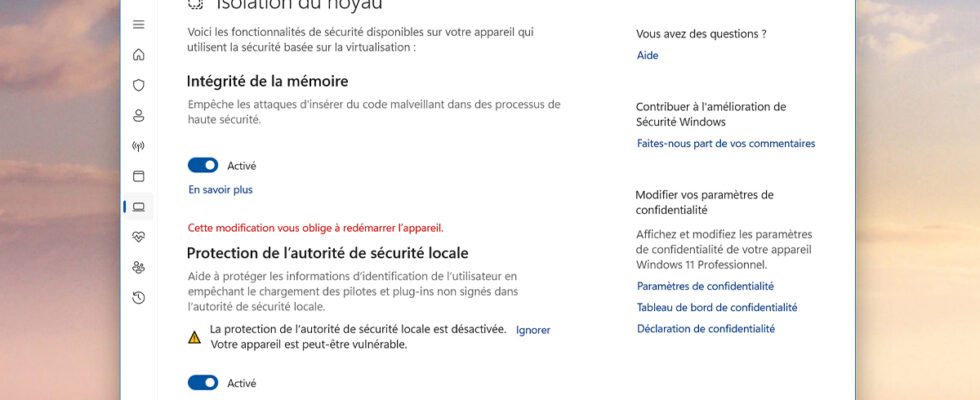Windows 11 constantly offers new features. If, for the most part, they significantly improve the operating system, some cause irritating bugs and disturbing pop-up messages, like this alert concerning an essential security function, the LSA.
The protection of the local security authority, LSAis a process of Windows 11 which prevents any code injection that could compromise credentials. In other words, it is the piece of code that validates access to all or part of a Windows system. For several days, a very strange notification appears on the screen of some PCs.
A message appears that “LSA protection is disabled. Your device may be vulnerable “. It is even advised to restart the system to apply the change, but this actually has no effect. This alert would not, in itself, be bothersome if the security function was truly offline. The problem is thatit appears even when the LSA is activated.
Windows 11 LSA alert message is due to Microsoft Defender bug
The alert message started appearing after Microsoft Defender Antivirus KB500765 mandatory update. The new version of Microsoft’s antivirus was released alongside the March 2023 mandatory update for Windows 11 22H2, KB5023706. If the latter brings a number of interesting new features, including a taskbar adapted to touchscreen use as well as third-party Widgets, some users have complained, after having applied it, of a slowdown in the SSD of their PC, and a certain slowness at start-up.
Microsoft confirmed today that the pop-up alert message about LSA being disabled is indeed caused by a bug in Microsoft Defender. The good news is thatit only affects systems running Windows 11 21H2 and 22H2. The bad news is that Microsoft is currently only offering a temporary solution: “If you have enabled LSA (Local Security Authority) protection and restarted your device at least once, you can turn off warning notifications and ignore any notification additional. Important point: currently, we do not recommend any other solution to solve this problem”.