Good news for users Windows 11 who still use Notepad installed by default.
While Windows 12 could arrive as early as June 2024, Windows 11 continues to welcome various new features, although it is currently hit by a strange bug that changes the name of your printer. In any case, we learn that the Bloc-Notes application will soon be equipped with a truly revolutionary (or not) functionality.
After autosave, Notepad continues to update
Continually sprinkled with little new features here and there, the Windows 11 Notepad application intends to continue to be enriched with new options. Remember, last September, we discovered that an auto-save feature was being rolled out.
As its name suggests, this allows you to automatically save changes made to a note when it is closed by the user.
From now on, our colleagues from The Verge we report that Notepad will welcome a new function from the start of 2024, which, like a Word document, will finally allow you to know the number of characters.
Windows 11: what’s new for Notepad?
In the latest version of Windows 11 reserved for Insiders members (Dev and Canary channels), testers spotted, at the bottom left of the screen, the presence of the number of characters in the Notepad application. Thanks to this new display in the status bar, the Redmond firm first claims that users will be able to keep track of the length of their document, before providing us with more explanations on how it works:
“ When text is selected, the status bar displays the number of characters for the selected text and for the entire document. If no text is selected, the character count for the entire document is displayed, ensuring you always have a clear view of the length of your document “.
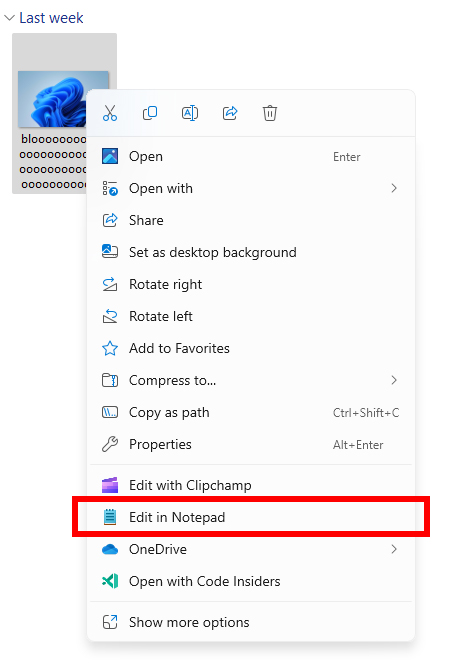
To simplify access to a note, Microsoft will also offer the ability to edit files directly from the operating system’s File Explorer. To do this, simply right-click on the file to which you want to apply the desired modifications. Practical, isn’t it?
According to The Vergethese new Notepad options will be available to all Windows 11 users at the start of 2024.
Download
8
- Successful graphic redesign of the interface
- Improved Snap
- Effective anchor groups
Microsoft’s Windows 11 redefines the user experience with a redesigned interface, customizable widgets, and stronger Microsoft Teams integration. Each innovation aims to optimize and enrich the daily use of your device. Whether you are a professional, creator or average user, Windows 11 meets your needs by combining efficiency and pleasure of use.
Microsoft’s Windows 11 redefines the user experience with a redesigned interface, customizable widgets, and stronger Microsoft Teams integration. Each innovation aims to optimize and enrich the daily use of your device. Whether you are a professional, creator or average user, Windows 11 meets your needs by combining efficiency and pleasure of use.
Source : The Verge


8