A previous security update bugged the Windows Security app, causing an annoying bug in Microsoft Defender on Windows 11 in response. This flaw now appears to have been fixed by Microsoft.
Microsoft solves, late, a bug that impacted Windows Defender for several months. Introduced with one of the March “Patch Tuesday” security updates, this failure specifically affected the Windows Security application. As a result, Microsoft Defender incorrectly reported that Local Security Authority (LSA) was disabled. Observed on Windows 11 22H2 and 21H2, this problem seems today to have been solved by a new update.
Microsoft on the move…
Here is the problem as detailed by Microsoft: After installing “Update for Microsoft Defender Antivirus antimalware platform – KB5007651 (Version 1.0.2302.21002)”, you may receive a security notification or warning telling you that a security protection is disabled “, then explained the firm. ” When these protections are enabled, your Windows device may also persistently tell you that a restart is needed. “continued Microsoft, stating that this problem is only caused by the Microsoft Defender update mentioned above.
As pointed out Neowin, Microsoft offered a workaround for this problem shortly after it first appeared. The idea was then to gain some time in order to discover the origin of the problem. A first patch was then deployed in April, but its effectiveness was unfortunately short-lived.
… after several weeks of hardship
It was therefore necessary to wait until this week and the arrival of a new version of Defender for this bug related to the LSA to be finally resolved. To take advantage of this new patch (final, we hope), simply update the Windows Security application via Windows Update.
” This issue has been addressed in an update to Windows Security Antimalware Platform KB5007651 (Version 1.0.2306.10002). If you want to install the update before it is installed automatically, you should check if there are any updates available”, soberly comments Microsoft.
Download
8
- Graphical redesign of the successful interface
- Improved snap
- Effective anchor groups
Windows 11 is an operating system that aims to improve the user experience at all levels. From its redesigned user interface, customizable widgets, innovative Snap Layouts, and Microsoft Teams integration, every aspect of Windows 11 was designed with the user in mind. Additionally, Windows 11 introduces new features and improvements that make using your computer more efficient and enjoyable. Whether you’re a professional looking to increase your productivity, a creator looking to express your creativity, or simply a user looking to get the most out of your computer, Windows 11 has something to offer.
Windows 11 is an operating system that aims to improve the user experience at all levels. From its redesigned user interface, customizable widgets, innovative Snap Layouts, and Microsoft Teams integration, every aspect of Windows 11 was designed with the user in mind. Additionally, Windows 11 introduces new features and improvements that make using your computer more efficient and enjoyable. Whether you’re a professional looking to increase your productivity, a creator looking to express your creativity, or simply a user looking to get the most out of your computer, Windows 11 has something to offer.
Source : Neowin
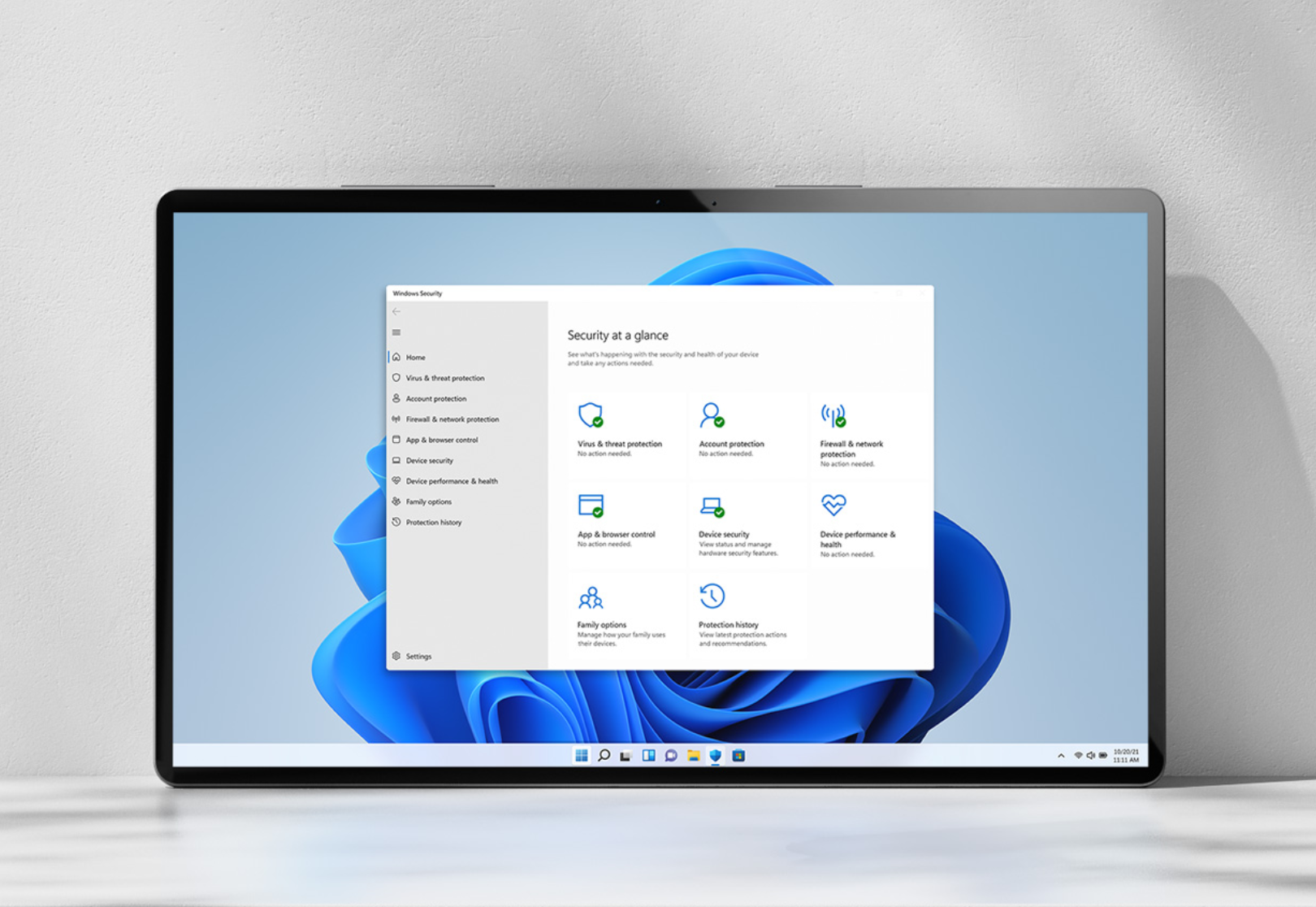
2