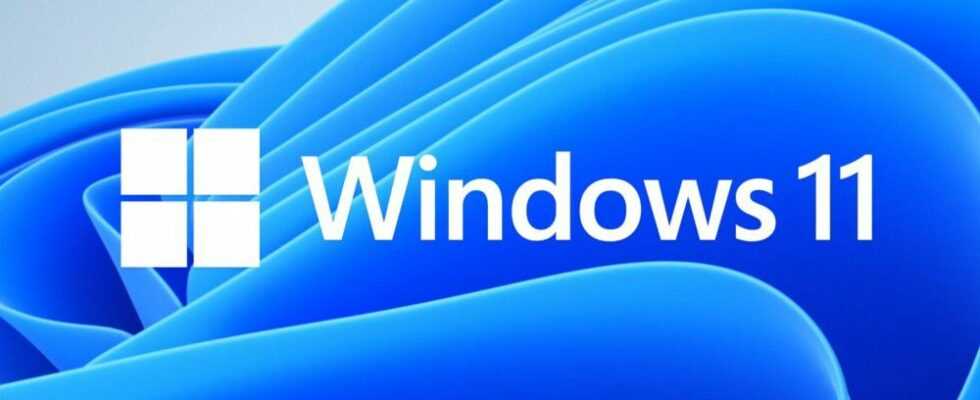Microsoft is increasing the pressure on users who install Windows 11 on unsupported computers!
Enlarge
Windows 11 watermark: Microsoft annoys illegal installations
©Microsoft
Windows 11 places special demands on the hardware of the computer: Fit for Windows 11 – the hardware requirements. Nevertheless, you can also install Windows 11 on computers whose hardware Microsoft does not consider sufficient for this, read more about this in Install Windows 11 without a TPM 2.0 chip – this is how it works and in Windows 11: Microsoft explains cracking of the hardware -Lock.
Windows 11 Pro for only 70 euros in the PC WORLD software shop
Microsoft will soon annoy users who are willing to experiment and who actually install Windows 11 on computers that are not intended for Windows 11 with a watermark on the desktop. The Redmond company is currently testing this watermark.
The watermark appears in the lower-right corner of the desktop above the clock in the taskbar. However, the hint does not entail any functional restrictions, as Windowslatest emphasizes. All applications will still work as usual afterwards. So you can ignore the watermark.
This desktop watermark says, among other things: “System requirements not met”. This is reported by various US IT media, such as Betanews. This would increase Microsoft’s pressure on users who install Windows 11 contrary to the hardware recommendations. Because Windows 11 should also display an indication of the insufficient hardware requirements in the system settings.
How to remove the watermark
The IT news site Windowslatest also has a tip on how to remove the watermark:
Open Registry Editor.
Go to HKEY_CURRENT_USERControl PanelUnsupportedHardwareNotificationCache
Change the value of SV2 to ‘0’.
Restart Windows.
Microsoft is currently testing this desktop warning in the current test version for Windows Insiders. It remains to be seen whether the warning watermark will also make it into the final versions via update.